3 operation modes, Operation modes, 3 operation modes) – BECKHOFF ET9300 User Manual
Page 66
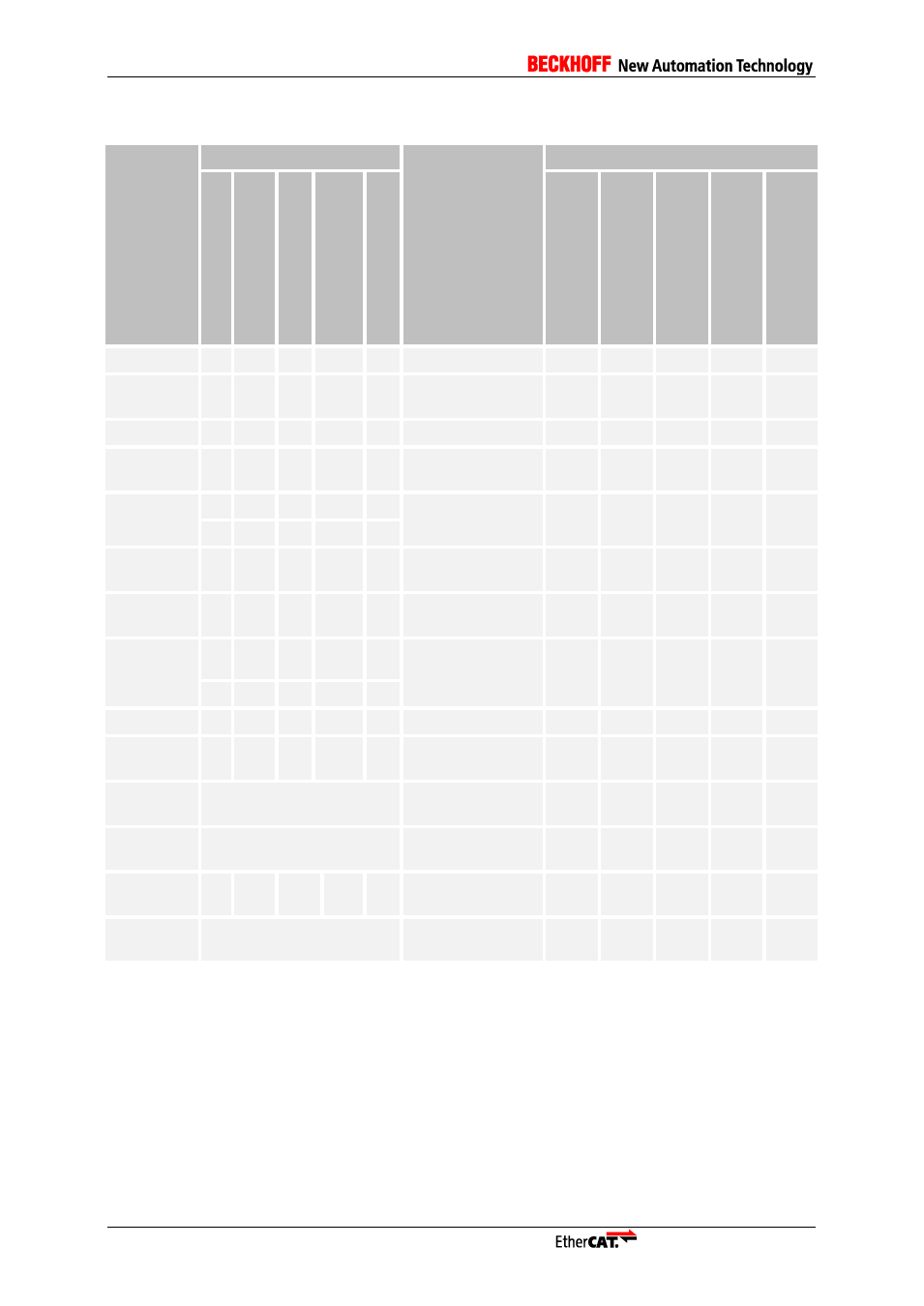
64
Application Note ET9300
Table 9: State machine
The transition number in Table 8 referring to the transition number in Figure 23.[1]
10.3 Operation modes
In general this sample supports the csv and csp mode of operation. Each axis can be configured as
csv, csp or combined controller via modules (Figure 24). In last case the mode of operation can be
switch dynamically. For this reason all objects required for motion control are mapped to PDOs. In the
current TwinCAT Version (2.11 build 1539) the
NC task doesn’t provide a variable for the objects
0x6060 (Mode of operation) and 0x6061 (Mode of operation display), so these objects values need to
be directly provided by the PLC.
The motion controller function (CiA402_DummyMotionControl()) just copies the target velocity
values to the actual velocity. The actual position is calculated by the actual velocity and the motion
controller cycle time. If the device is in SM Sync mode the cycle time is calculated by an internal timer
within the first application cycle. In DC Sync mode the cycle time is set to Sync0 cycle value.
Transition
Control word bits
Resulting state
Variable (Function)
B
it 7
(fa
ul
t r
es
et)
B
it 3
(e
na
b
le
op
era
ti
o
n)
B
it 2
(q
ui
c
k
s
top
)
B
it 1
(e
na
b
le v
o
lta
ge
)
B
it 0
(s
wi
tc
h
on
)
bB
rak
e
A
pp
lied
bL
ow
Le
v
e
lP
ower
A
pp
lied
bHi
gh
L
ev
el
P
ow
er
A
pp
lied
bA
x
is
F
u
nc
ti
o
n
E
na
bl
ed
bCon
fi
g
urat
ion
A
llow
ed
3
0
x
1
1
1
Switched on
true
true
true
false
true
4
0
1
1
1
1
Operation
enabled
false
true
true
true
false
5
0
0
1
1
1
Switch on
true
true
true
false
true
6
0
x
1
1
0
Ready to switch
on
true
true
false
false
true
7
0
x
x
0
x
Switch on
disabled
true
true
false
false
true
0
x
0
1
x
8
0
x
1
1
0
Ready to switch
on
true
true
false
false
true
9
0
x
x
0
x
Switch on
disabled
true
true
false
false
true
10
0
x
x
0
x
Switch on
disabled
true
true
false
false
true
0
x
0
1
x
11
0
x
0
1
x
Quick stop active
false
true
true
true
false
12
0
x
x
0
x
Switch on
disbaled
true
true
false
false
true
13
Triggered by application
Fault reaction
active
false
true
true
true
false
14
Transition if option code
0x605E is finished
Fault
true
true
false
false
true
15
1
x
x
x
x
Switch on
disabled
true
true
false
false
true
16
After quick stop always
goto “Switch on disabled”
(Operation
enabled)
false
true
true
true
false