4 help – BECKHOFF ET9300 User Manual
Page 83
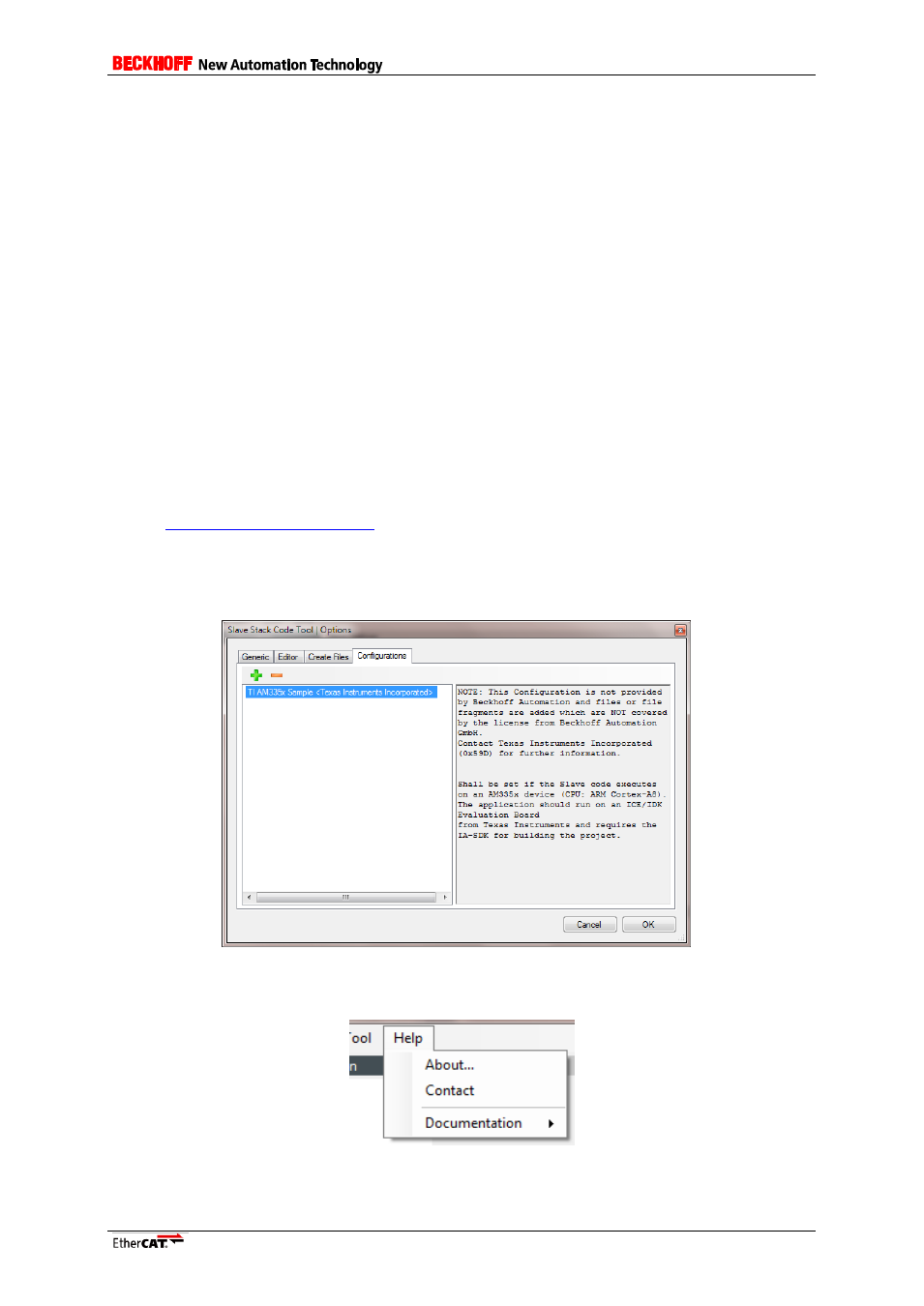
Application Note ET9300
81
o [Add comment if obsolete code was skipped]
Specify if a source code comment shall be added when code was deleted in
comparison with the default Slave Stack Code.
o [Create documentation]
Create a code documentation based on the previously created source files. This
feature requires external tools which are NOT covered by the SSC Beckhoff license
agreement! Note the tool specific usage license.
Basically Doxygen is required. It is possible to use an specific Doxygen configuration
file otherwise the default configuration is used which additionally requires GraphViz
and HTML Help Workshop.
o [Use configuration file]
Use a user specific doxygen configuration file.
o [Required Software]
Select location of the required software.
o [Create device description (ESI)]
If this option is checked an application specific device description will be cereated.
-
Configurations
In this Options tab the list of custom configurations can be changed. A Configuration contains
a setting list, files and ESI fragments which are required to run the SSC on a specific platform
or to add a new application. A Configuration is described in xml format. Contact
to get the corresponding schema.
o [+]
Import new configurations.
o [-]
Remove a configuration from the list.
Figure 42: Configurations List
12.2.1.4 Help
Figure 43: Configurator Help Menu