2 windows, Windows – BECKHOFF ET9300 User Manual
Page 84
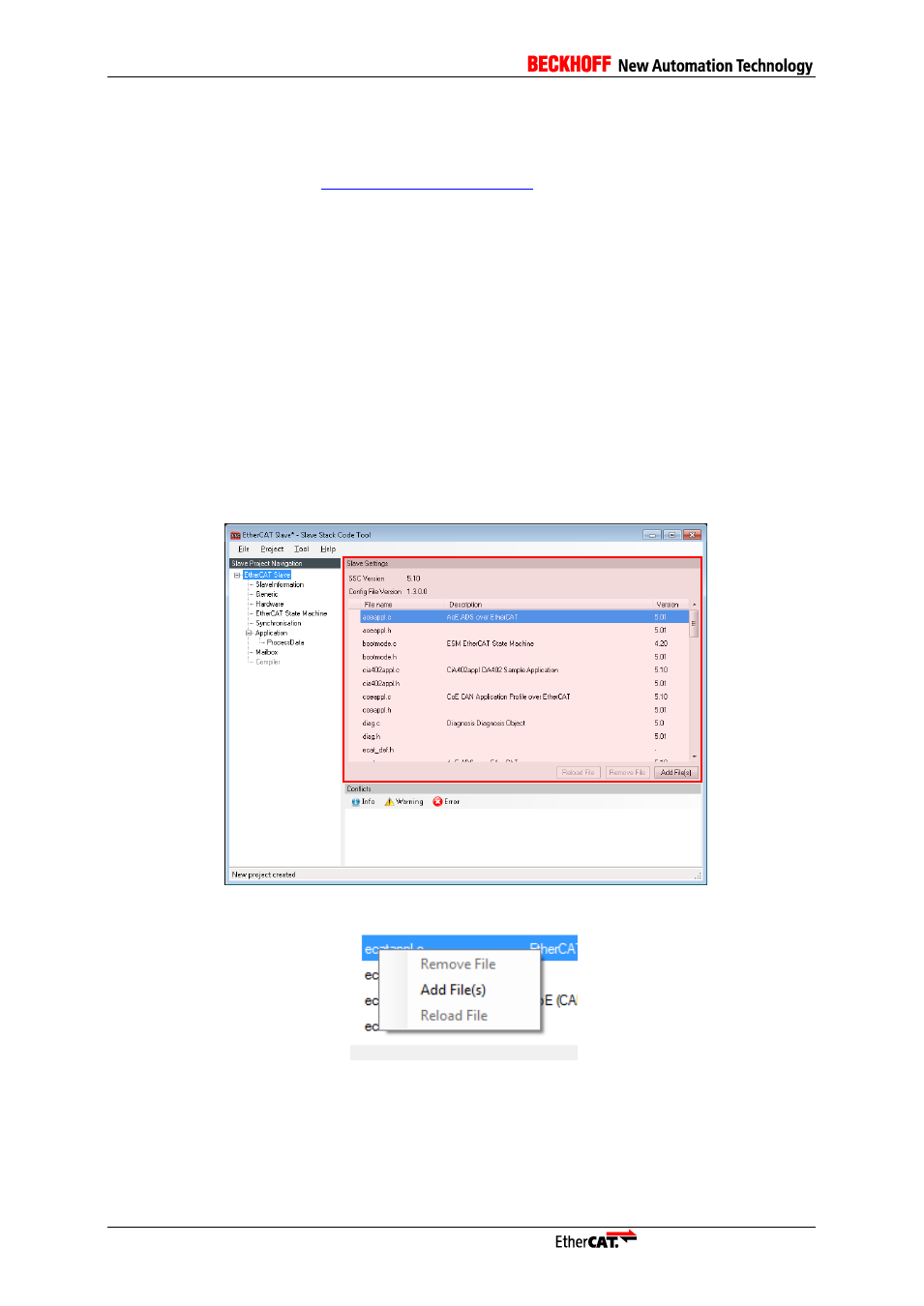
82
Application Note ET9300
[About]
Show information about the SSC Tool.
[Contact]
Create a new email to
with your standard email client.
[Documentation]
List of SSC related documents
12.2.2 Windows
I.
[Slave Project Navigation]
The Slave Project Navigation window lists all kinds of settings which can be configured.
Selecting one of the nodes, the corresponding settings are displayed in the Slave Settings
window. If the project was saved at least once the root node name is equal to the project
name. This window also supports Drag & Drop.
[Slave Settings]
The information shown in this window depends on the selected node in the Slave Project Navigation
window.
If the root project node is selected the SSC Version, Config File Version, a list of all Slave Stack Code
files and user files are shown (see Figure 44: Configurator Project Information). The file list within
provides a right-click context menu (see Figure 45: Configurator File Context Menu).
.
Figure 44: Configurator Project Information
Figure 45: Configurator File Context Menu
[Reload File]
Cached file will be reloaded (only possible for user files).
[Remove File]
Remove file from project (only possible for user files).