4 local ssc update, Local ssc update – BECKHOFF ET9300 User Manual
Page 86
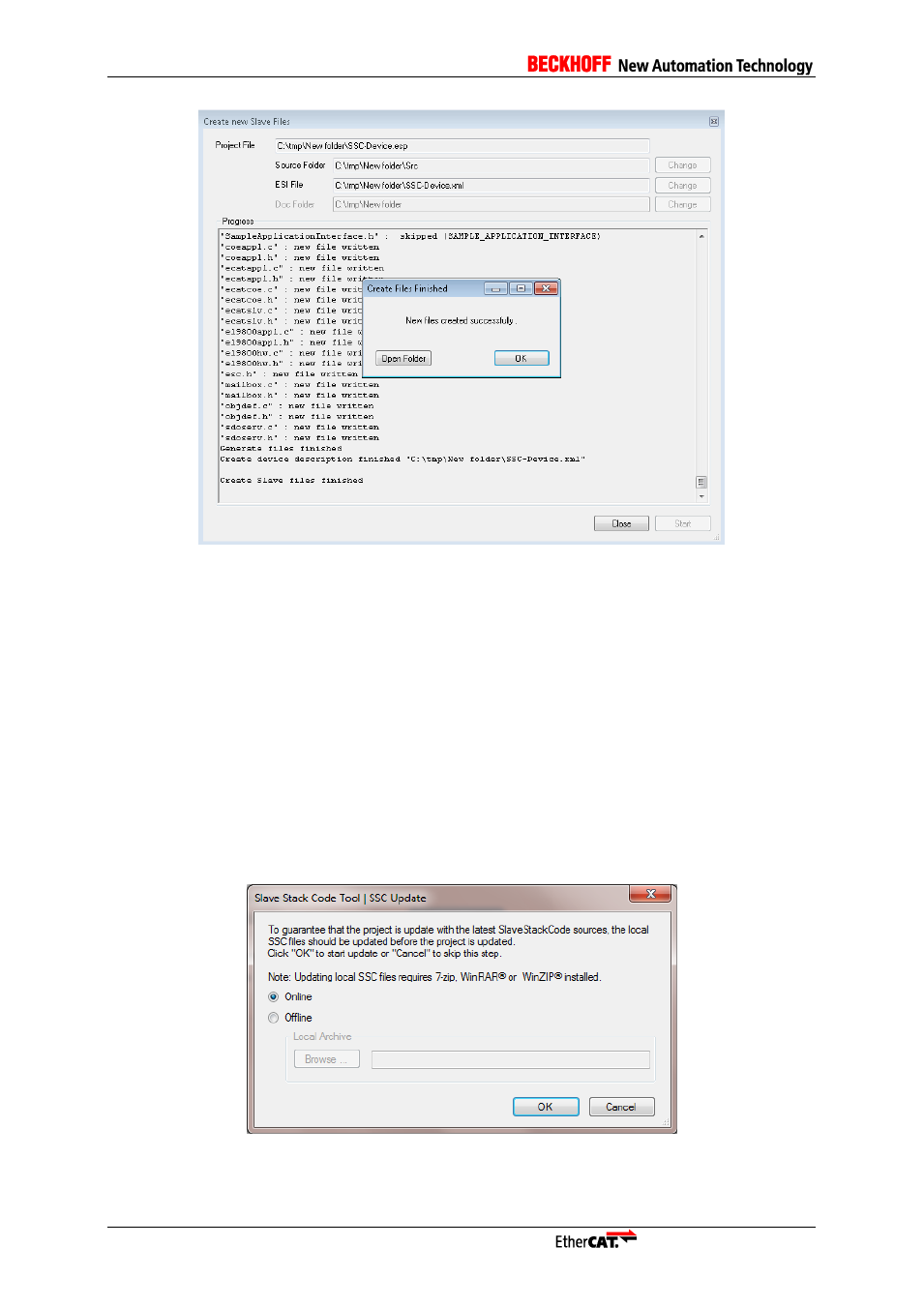
84
Application Note ET9300
Figure 47: Configurator Create Files
[Cancel]
Close dialog without creating new files
[Close]
Close dialog when new files were created.
[Start]
Create new slave files in the specified folder.
After new slave files are created a dialog appears to open the specified output folder or to return to the
configurator.
12.4 Local SSC Update
Each new project is based on the local Slave Stack Code files. These files will be updated before a
project update is started or when a new project is created (if this option is set).
The Slave Stack Code files are stored in application folder of the SSC Tool.
The update dialog is shown in Figure 48: Configurator Slave Stack Code Update.
Figure 48: Configurator Slave Stack Code Update
[online]
Load SSC files from the Beckhoff FTP server.