5 project update, 6 import configurations, Project update – BECKHOFF ET9300 User Manual
Page 87: Import configurations
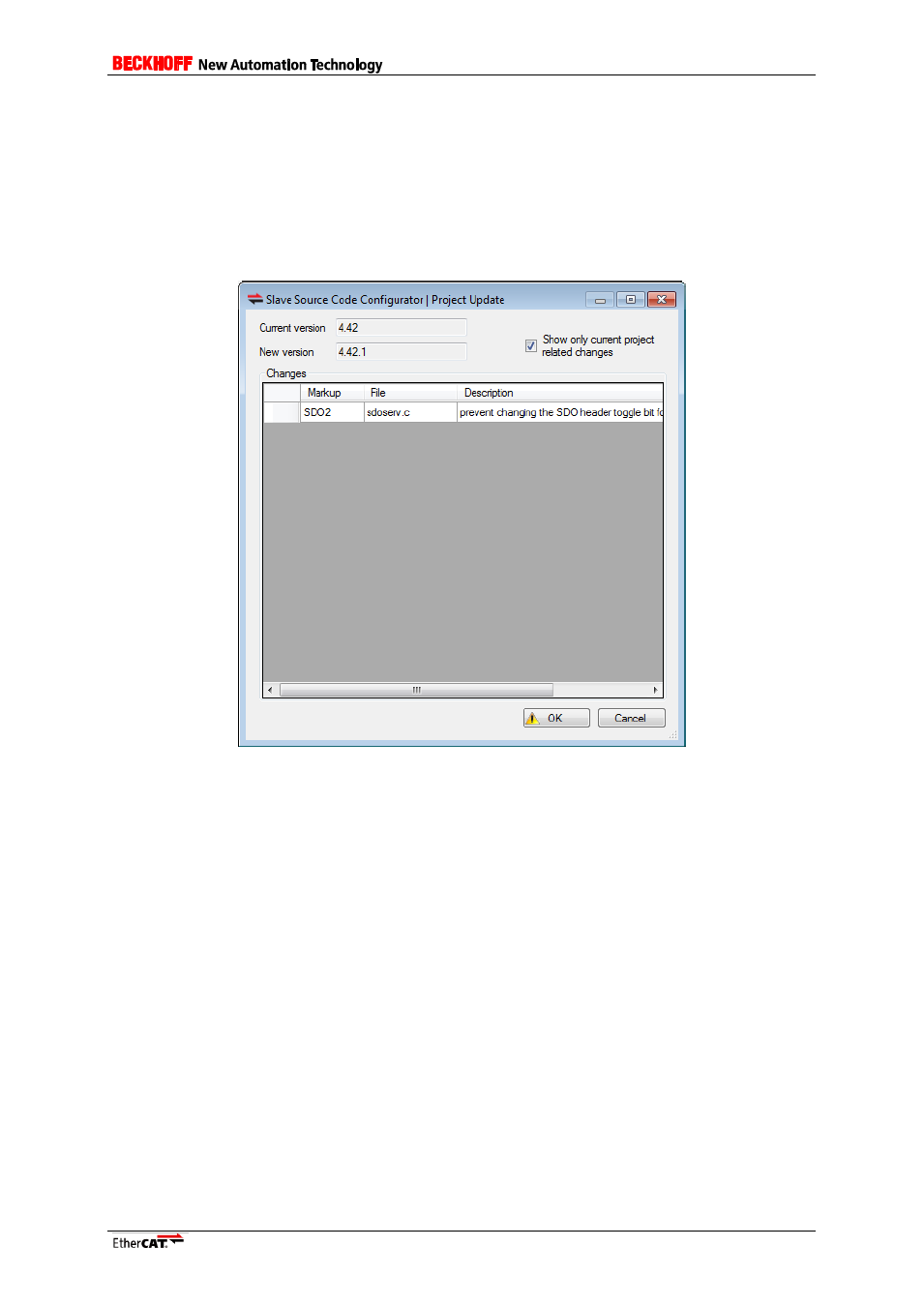
Application Note ET9300
85
[offline]
Load SSC files from a local SSC zip archive.
Both options require an external archive tool (7-Zip, WinRAR® or WinZip®).
12.5 Project Update
The SSC Tool provides the possibility to update generic files within the current project to the latest
version.
If new files are available the update dialog is show (Figure 49: Configurator Project Update Dialog).
Figure 49: Configurator Project Update Dialog
[Current version]
Slave Stack Code version of the current project
[New version]
Latest Slave Stack Code version available
[Show only current project related changes]
If checked only changes are show which are related to the current project settings. Otherwise all
changes are displayed.
NOTE: If checked only the latest changes are shown. Related changes which are older than one
version are not displayed.
[OK]
Update current project. If an exclamation mark is show important information need to be
acknowledged before the project is updated.
[Cancel]
Cancel project update
12.6 Import Configurations
A configuration offers the possibility to manipulate SSC settings, to reference source files and add new
elements ESI. By default a series of application-related configurations are available, but it is also
possible to import new e.g. a configuration for the Texas Instruments AM335x.