1 eoe example 1 – BECKHOFF ET9300 User Manual
Page 52
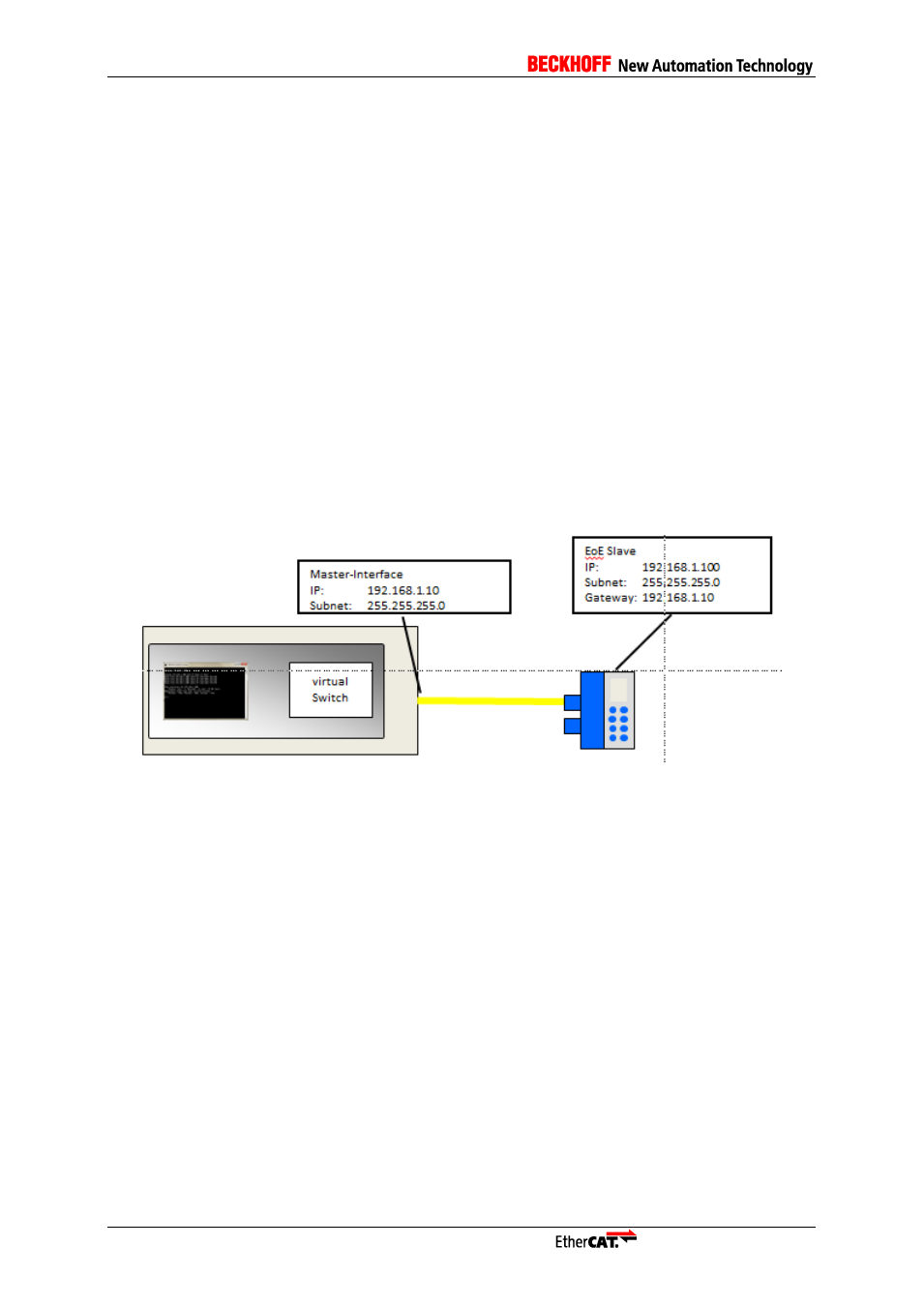
50
Application Note ET9300
3.) Write binary to the PIC controller of the Evaluation Kit (see Application Note EL9800 [3] ).
4.) Change EoE flag in ESI file
a. Open ESI file (..\SlaveStackCode\VXiXX\esi\SlaveStackCode.xml)
b. Open corresponding entry
i. Board 4a (new board): EL9800-SPI-PIC24
ii. Board 2 (former board): EL9800-SPI-PIC18
iii. If CiA 402 example is used: EL9800-CiA402
c. Enter the element EtherCATInfo : Descriptions : Devices : Device : Mailbox : EoE
Only the element has to be present.
5.) Replace the original ESI file from TwinCAT (../Io/Ethercat/SlaveStackCode.xml) with the
edited one.
6.) Rewrite SII (see [3] ).
8.2.2.1
EoE Example 1
The prerequisite for this example are the steps described in the introduction of chapter 8.2.2 EoE
Examples.
The example describes how to ping an EtherCAT slave device from a master platform (Figure 7: EoE
Example 1 (Schema)).
Figure 7: EoE Example 1 (Schema)
1.) Restart device and restart TwinCAT
2.) Configure Network Card NIC
a. Open network adapter setting
b. Open the settings of the Network-Card that is used for EtherCAT (!)
i. Set IP-Address of the card to the value you want to use, e.g.:
ii. IP-Address: 192.168.1.10
iii. Subnet Mask: 255.255.255.0
c. Leave all other fields blank (DNS, WINS, Gateway)