2 state machine, State machine, 2 state machine) – BECKHOFF ET9300 User Manual
Page 64
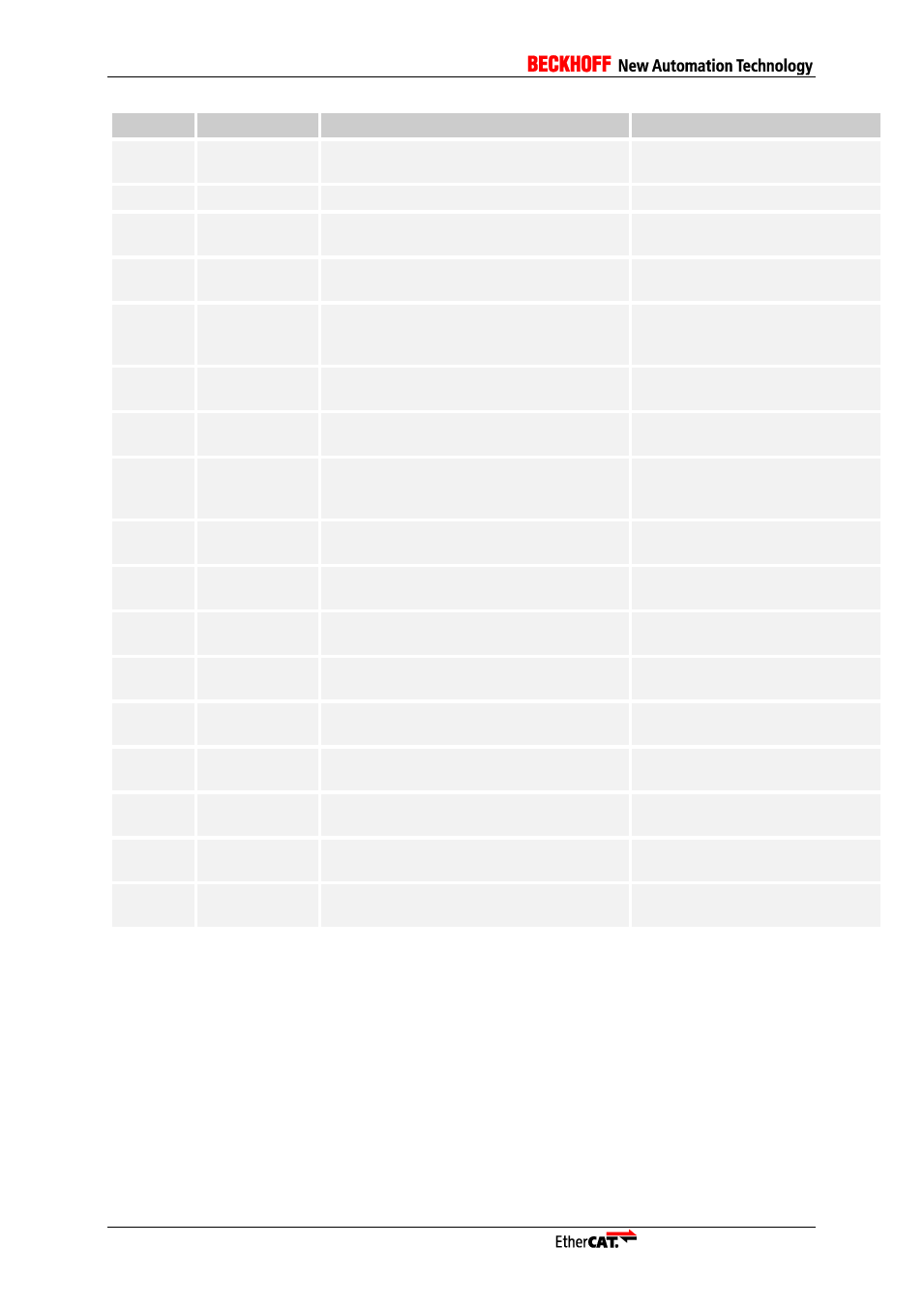
62
Application Note ET9300
Index
Object name
Variable in source code
Comment/Description
0x6040
Controlword
objControlWord
object for the output commands
from the master
0x6041
Status word
objStatusWord
current axis status
0x605A
Quick stop
option code
objQuickStopOptionCode
predefined ramp if an quick stop
shall be performed
0x605B
Shutdown
option code
objShutdownOptionCode
predefined action in state
transition 8
0x605C
Disable
operation
option code
objDisableOperationOptionCode
predefined action in state
transition 5
0x605E
Fault reaction
option code
objFaultReactionCode
predefined action in state “Fault
reaction active”
0x6060
Modes of
operation
objModesOfOperation
requested operation mode
0x6061
Modes of
operation
display
objModesOfOperationDisplay
current operation mode
0x6064
Position actual
value
objPositionActualValue
current position value (delivered
by encoder)
0x606C
Velocity actual
value
objVelocityActualValue
velocity feedback
0x6077
Torque actual
value
objTorqueActualValue
currently not used (only for
completion)
0x607A
Target position
objTargetPosition
requested Postion value (set in
csp mode)
0x607D
Software
position limit
objSoftwarePositionLimit
includes the minimum and
maximum actual position limit
0x6085
Quick stop
declaration
objQuickStopDeclaration
predefined action in state “Quick
stop active”
0x60C2
Interpolation
time period
objInterpolationTimePeriod
0x60FF
Target velocity
objTargetVelocity
target velocity requested by the
master
0x6502
Supported
drive modes
objSupportedDriveModes
list of all supported operation
modes
The objects from 0x6000 to 0x67FF are incremented with 0x800 for each axis (Index + #Axis*0x800).
10.2 State machine
Figure 23 shows the state machine described in [1] . State changes are requested by setting 0x6040
(Controlword) or by a local event (if an error occurs). If the device is in state OP the transitions 0, 1
and 2 are skipped. The option codes next to the transition lines indicate that a specific action which
shall be performed in of one of these state changes.
All handled state transitions including the required Controlword, resulting state and corresponding
functions are listed in Table 9: State machine. The bits 0,1,2,3 and 7 of the control word are taken into
consideration in this sample implementation. Drive functions e.
g.”Break applied” or “Axis function
enabled” need to be activated or deactivated corresponding to the current state. In this sample these
functions are handled by Boolean variables.