Bronkhorst EL-FLOW Prestige User Manual
Page 25
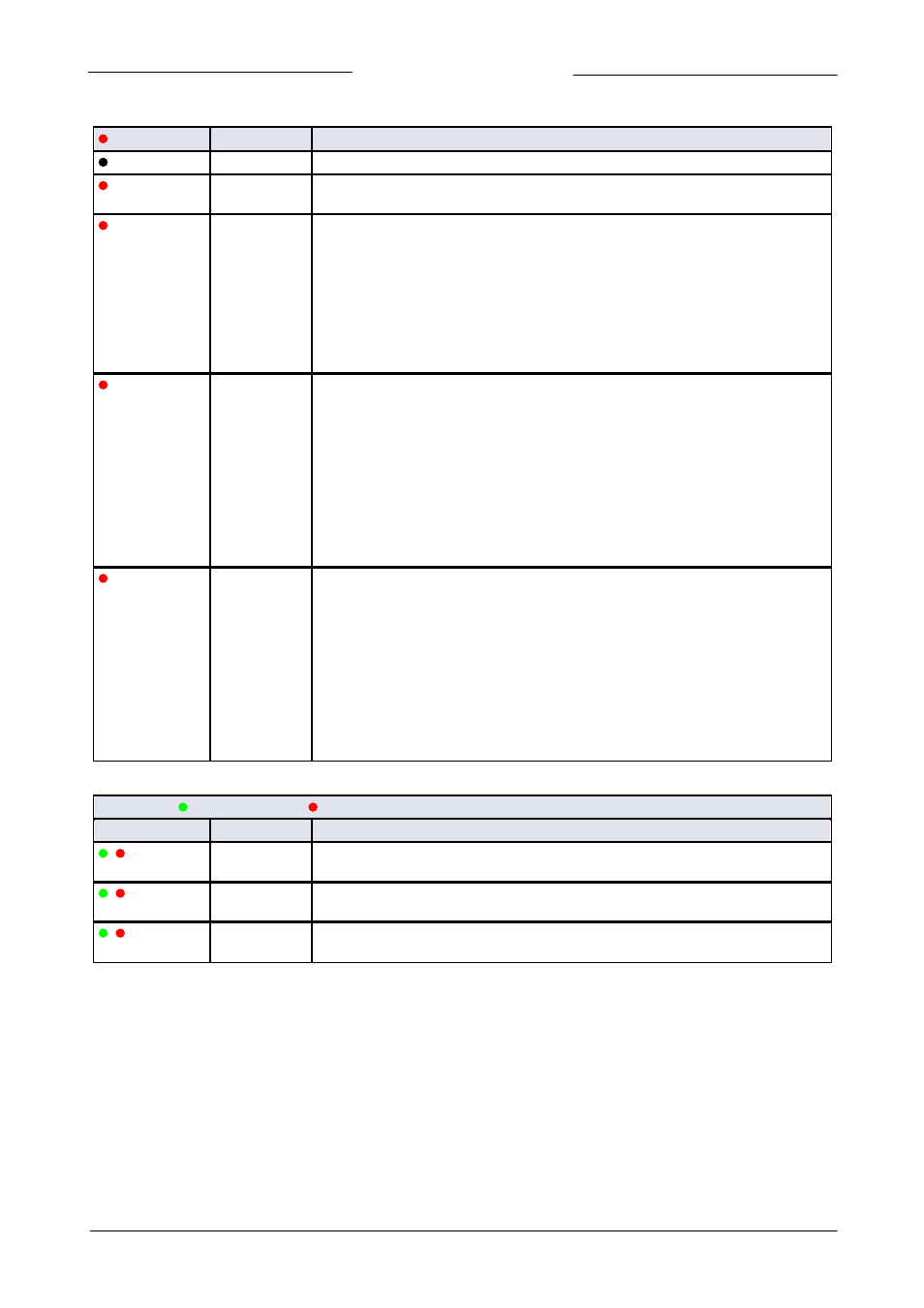
Bronkhorst High-Tech B.V.
EL-FLOW Prestige
25
9.17.084
red 'Error' LED
Time
Indication
Off
Continuous
No error
On
Continuous
Critical error message A serious error occurred in the instrument. The instrument needs
servicing before further use.
Short flash
0.1 sec on,
2 sec off
Field bus specific warning message
FLOW-BUS:
Node occupied: re-install instrument
PROFIBUS DP:
No data exchange between master and slave (automatic
recovery)
Modbus:
Data is received or transmitted
DeviceNet
TM
:
Not used
EtherCAT®:
Instrument is not in OP mode (see EtherCAT® manual
document 9.17.063 for more details)
PROFINET:
No application relation established
Normal flash
0.2 sec on,
0.2 sec off
Incorrect fluidset configuration and/or field bus specific warning message
The fluidset configuration of the instrument is incorrect (in this case the valves are in
safe state, see section 4.2.3) and/or:
FLOW-BUS:
Waiting for communication, check communication settings of
all FLOW-BUS devices in the field bus setup. Usually the ‘last
node address’ setting of one of the devices is incorrect.
PROFIBUS DP:
Not used
Modbus:
Not used
DeviceNet
TM
:
Not used
EtherCAT®:
Not used
PROFINET:
Not used
Long flash
2 sec on,
0.1 sec off
Field bus specific warning message
FLOW-BUS:
Not used
PROFIBUS DP:
A requested parameter is not available (see PROFIBUS DP
manual document 9.17.025 for more details)
Modbus:
Not used
DeviceNet
TM
:
Not used
EtherCAT®:
Error detected in EtherCAT® configuration (see EtherCAT®
manual document 9.17.063 for more details)
PROFINET:
Configuration error. For example a requested parameter is not
available (see PROFINET manual document 9.17.095 for more
details).
Red LED indications
Wink mode: green ‘Mode’ LED / red ‘Error’ LED turn by turn
Wink
Time
Indication
/ Slow wink
1 sec on,
1 sec off
Alarm indication Minimum alarm, limit/maximum alarm, power-up alarm, limit reached
or batch reached.
/ Normal wink 0.2 sec on,
0.2 sec off
Wink mode By sending a command via ‘Wink’ parameter the instrument can wink with
the LEDs to indicate its position in a (large) system.
/ Fast wink
0.1 sec on,
0.1 sec off
Switch released Selected action started.
LED wink indications
DeviceNet
TM
LED indications
Specific LED indications are applicable to instruments with DeviceNet
TM
interface. Note: the ‘NET’ and ‘MOD’ LEDs are bi-colored
LEDs (green/red). Refer to the DeviceNet
TM
manual, document 9.17.026, for more information.
EtherCAT LED indications
Specific LED indications are applicable to instruments with EtherCAT interface. Refer to the EtherCAT manual, document
9.17.063, for more information.
PROFINET LED indications
Specific LED indications are applicable to instruments with PROFINET interface. Refer to the PROFINET manual, document
9.17.095, for more information.