Basic parameters and properties, Introduction, 9 basic parameters and properties – Bronkhorst EL-FLOW Prestige User Manual
Page 27: 1 introduction
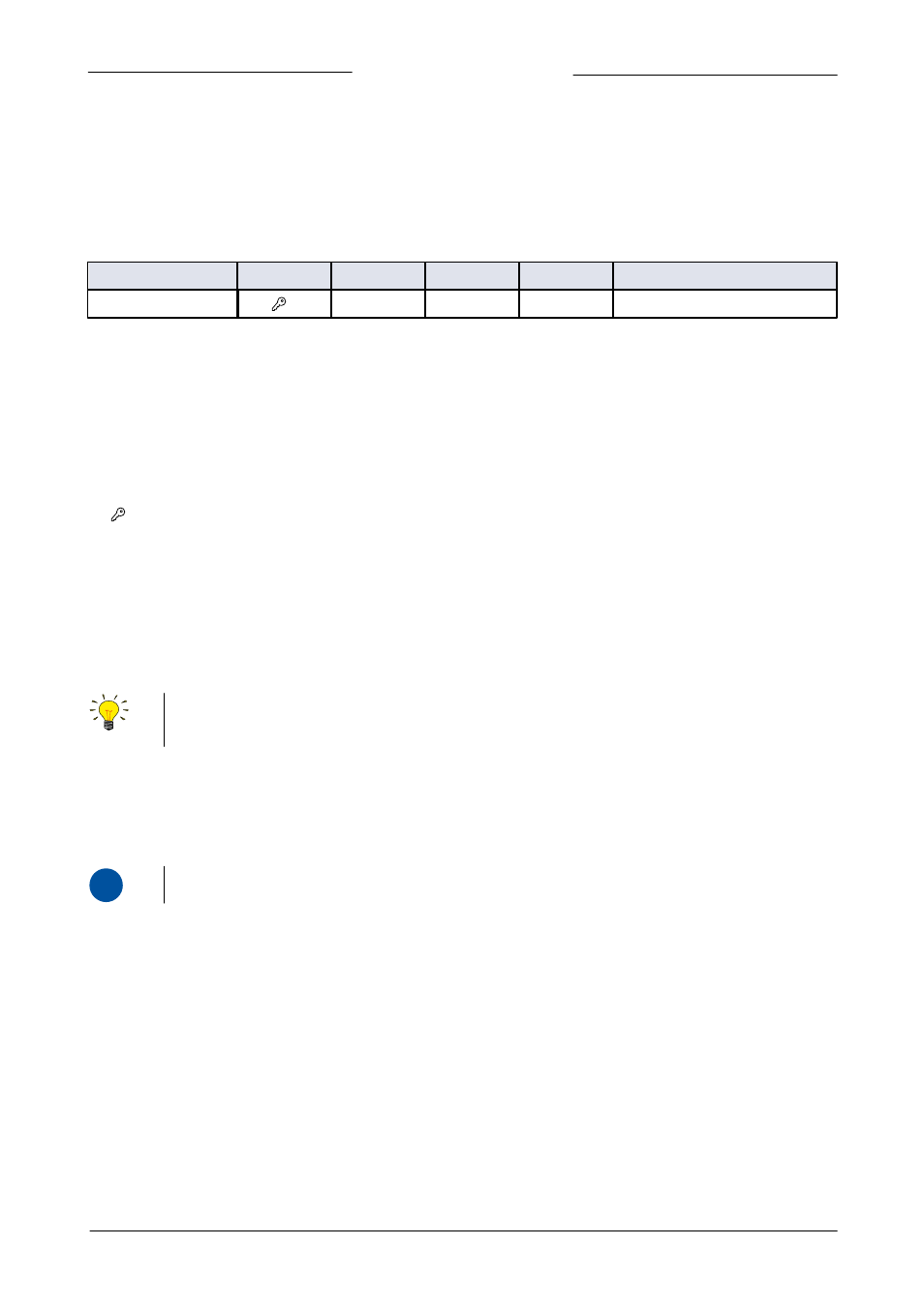
Bronkhorst High-Tech B.V.
EL-FLOW Prestige
27
9.17.084
3.9
Basic parameters and properties
3.9.1
Introduction
Most instrument parameters can only be accessed with digital communication. For each communication protocol the instrument
parameters are accessed differently. When using Bronkhorst software programs FlowView or FlowPlot, easy access is provided to
the mostly used parameters by menu interfaces. When using other communication methods the addressing method for the
supported communication protocol is presented for a number of basic parameters in a table as shown below:
Type
Access
Range
FlowDDE
FLOW-BUS
Modbus
[type]
RW
[x]…[y]
[DDE par]
[Pro]/[Par]
[address]/[index]
Type
Unsigned char
1 byte unsigned integer (0...255)
Unsigned int
2 byte unsigned integer, MSB first (0...65535)
Unsigned long
4 byte unsigned integer, MSB first (0...4294967295)
Float
4 byte floating point, IEEE 32-bit single precision, MSB first
Unsigned char [x] x byte array (text string)
Access
R
The parameter is read-only
RW
The parameter can be read and written
RW
The parameter is protected and can only be written when the ‘Init Reset’ parameter is set to 64.
See section 4.2.2 for more details.
Range
Some parameters only accept values within a certain range:
[x]
Minimum value of the range
[y]
Maximum value of the range
FlowDDE
Parameter number within FlowDDE. Refer to section 3.4.2 for more information about FlowDDE.
Within this manual, a reference to a parameter name is denoted by writing the DDE parameter number in front of
the parameter name, e.g ‘
8
Measured Value’. See section 3.9.6 for a parameter list, sorted by DDE parameter
number.
FLOW-BUS
Within the FLOW-BUS protocol (Propar when using RS232) parameters are divided into a ‘Process’ and
a ‘Parameter’ number. To address parameters using the FLOW-BUS/Propar protocol write both numbers:
[Pro]
Process number
[Par]
Parameter number
i
www
See document 9.17.027: ‘RS232 interface with FLOW-BUS for digital instruments’ for detailed information.
Modbus
Parameters can be read or written via the Modbus protocol by specifying either the PDU Address or the register number. The PDU
Address is a hexadecimal number (identifiable by the ‘0x’ prefix), which corresponds to the decimal register number minus one, e.g.
PDU Address 0x0000 equals register number 1, PDU Address 0x000A equals register number 11 etc.):
[address] Hexadecimal PDU Address
[index]
Decimal register number
For the Modbus protocol every two bytes are addressed separately.
PROFIBUS DP, DeviceNet
TM
, EtherCAT® or PROFINET
Refer to the specific field bus manual for reading/changing parameters via field bus communication.