Changing default control mode, 2 changing default control mode – Bronkhorst EL-FLOW Prestige User Manual
Page 45
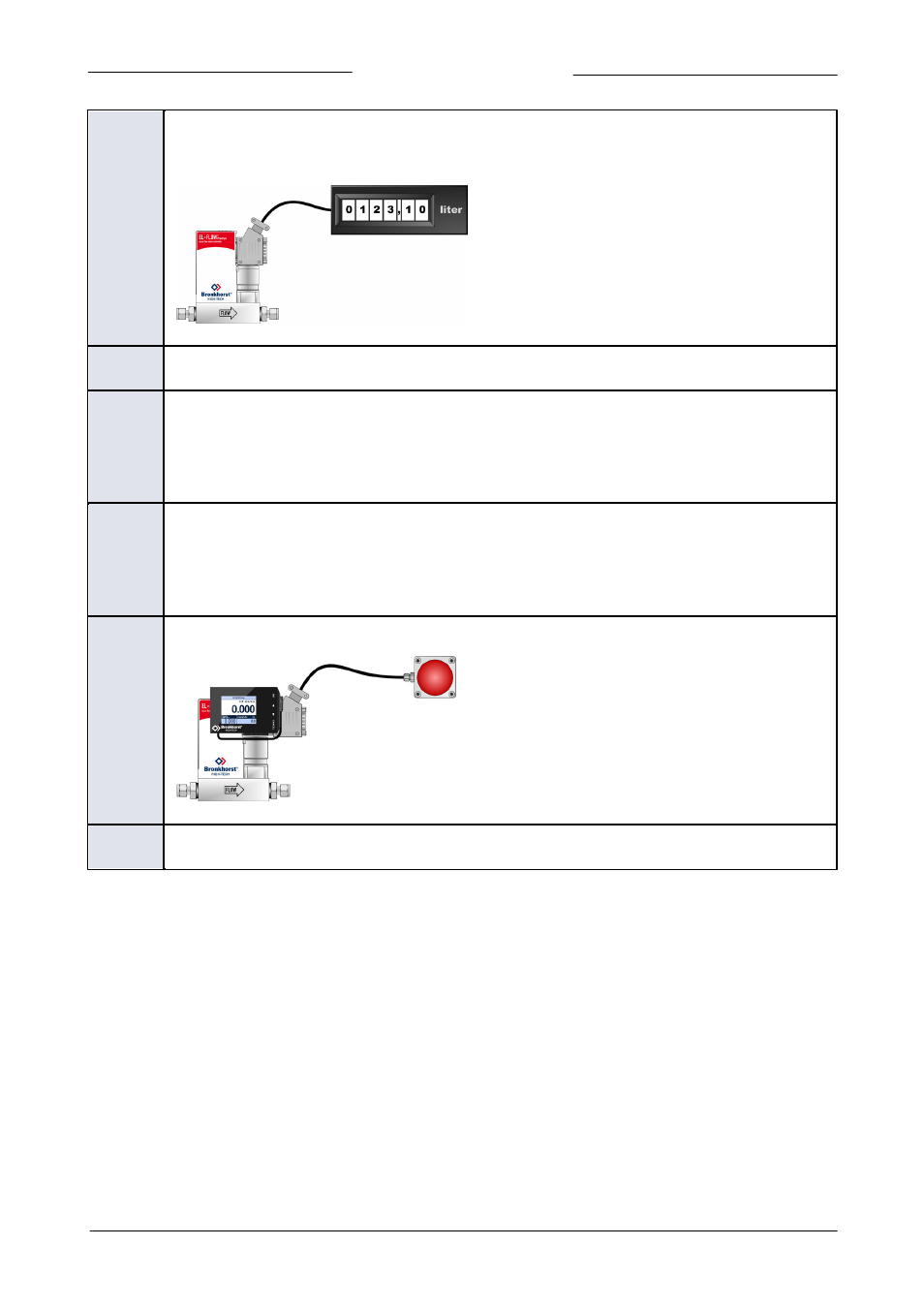
Bronkhorst High-Tech B.V.
EL-FLOW Prestige
45
9.17.084
alternative pulse length must be specified on order.
Provide a pull-up resistor of 5...10 kOhm to create 15...24 Vdc at pin 5 according to the hook-up diagram
document 9.16.118.
Example for -F9B- hook-up
H1E
4…20 mA input, external sensor
Sensor input, this function disables the internal sensor.
I3C
Digital input, controller mode valve close
Valve closes when pin 5 is connected to 0 Vdc.
This function switches between the default ‘
12
Control Mode’ and mode (‘Valve Close’) (value 3). When the default
‘
12
Control Mode’ is ‘digital’ the default value is 0 (‘BUS/RS232’ mode), when the default ‘
12
Control Mode’ is
‘analog the default value is 1 (‘Analog Input’ mode).
I8C
Digital input, controller mode valve purge
Valve is fully opened when pin 5 is connected to 0 Vdc.
This function switches between the default ‘
12
Control Mode’ and mode (‘Valve Fully Open’) (value 8). When the
default ‘
12
Control Mode’ is ‘digital’ the default value is 0 (‘BUS/RS232’ mode), when the default ‘
12
Control Mode’
is ‘analog' the default value is 1 (‘Analog Input’ mode).
I1R
Digital input, reset counter
The counter resets when pin 5 is connected to 0 Vdc.
Example for -I1R- or -I2R- hook-up
I2R
Digital input, reset alarm
The alarm resets when pin 5 is connected to 0 Vdc.
4.4.2
Changing default control mode
Instruments are factory-set with the control mode set for either analog or digital setpoint source. See parameter ‘
12
Control Mode’
to change the control mode. However after every (power-up) reset the instrument will return to its default control mode. To
change the control mode permanently use the following procedure:
Changing default digital operation to default analog operation:
1. Set parameter ‘
7
Init Reset’ to 64
2. Read parameter ‘
86
IOStatus’
3. Add 64 to the read value
4. Write the new value to parameter ‘
86
IOStatus’
5. Set parameter ‘
7
Init Reset’ to 82
Changing default analog operation to default digital operation:
1. Set parameter ‘
7
Init Reset’ to 64
2. Read parameter ‘
86
IOStatus’
3. Subtract 64 from the read value