Advanced counter parameters, 5 advanced counter parameters – Bronkhorst EL-FLOW Prestige User Manual
Page 41
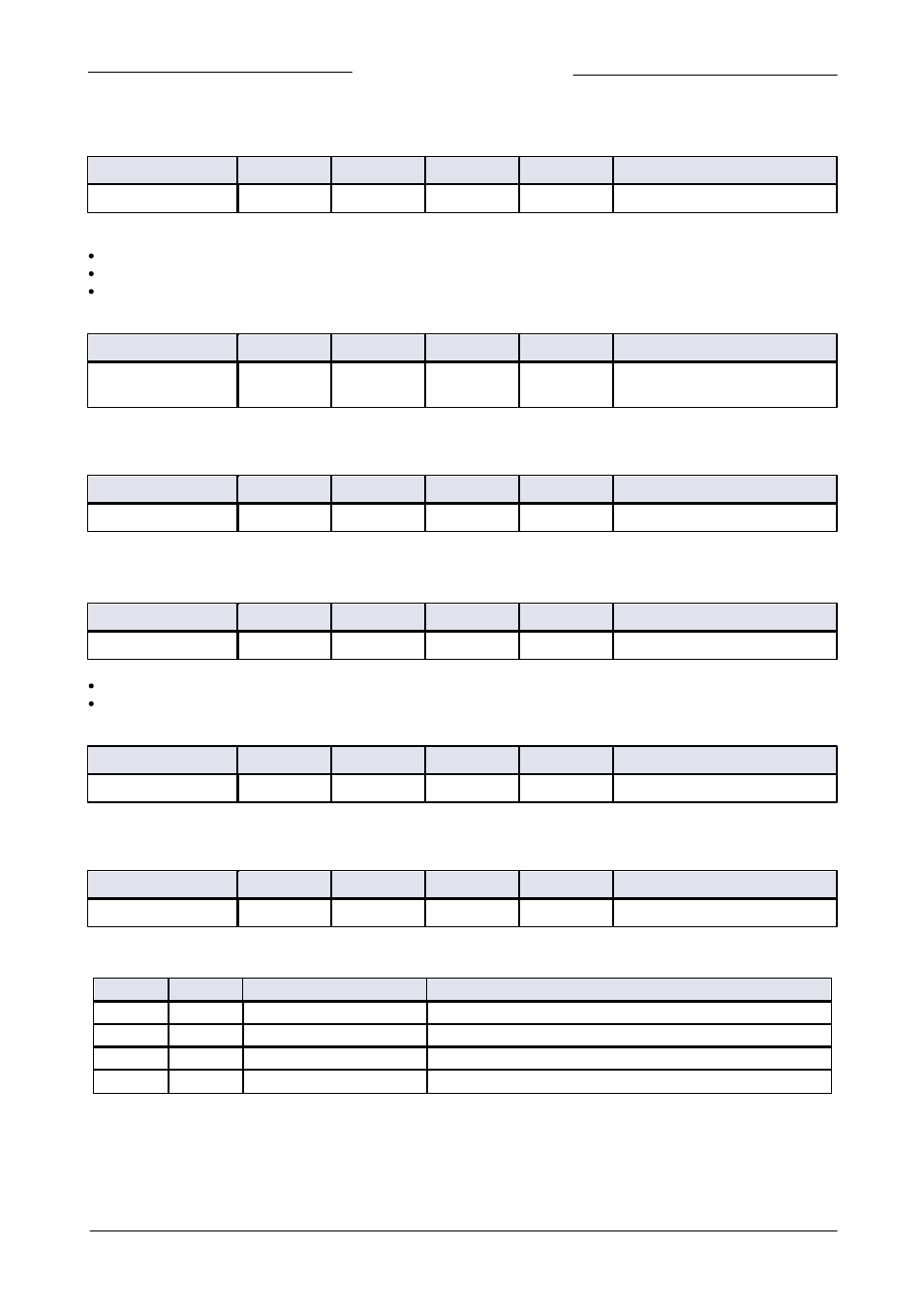
Bronkhorst High-Tech B.V.
EL-FLOW Prestige
41
9.17.084
4.2.5
Advanced counter parameters
Counter Mode
Type
Access
Range
FlowDDE
FLOW-BUS
Modbus
Unsigned char
RW
0...2
130
104/8
0x0D08/3337
Available counter modes:
Value 0: Counter off (default)
Value 1: Counting upwards continuously
Value 2: Counting up to limit in ‘
124
Counter Limit’ (batch counter)
Counter Value
Type
Access
Range
FlowDDE
FLOW-BUS
Modbus
Float
RW
0…
10000000
122
104/1
0x0D01/3330
Actual counter value in units selected at parameter ‘
128
Counter Unit’.
Counter Limit
Type
Access
Range
FlowDDE
FLOW-BUS
Modbus
Float
RW
0…9999999
124
104/3
0x0D03/3332
Counter limit/batch size in units selected at parameter ‘
128
Counter Unit’. Default setting is 0 l
n
.
Counter Setpoint Mode
Type
Access
Range
FlowDDE
FLOW-BUS
Modbus
Unsigned char
RW
0…1
126
104/5
0x0D05/3334
Value 0: No setpoint change at batch limit (default)
Value 1: Setpoint change at batch limit (set at value ‘
127
Counter New Setpoint’)
Counter New Setpoint
Type
Access
Range
FlowDDE
FLOW-BUS
Modbus
Unsigned int
RW
0…32000
127
104/6
0x0D06/3335
New (safe) setpoint when a counter limit is reached until reset. Range 0…32000 represents 0…100% setpoint. Default value = '0'.
Reset Counter Enable
Type
Access
Range
FlowDDE
FLOW-BUS
Modbus
Unsigned char
RW
0…15
157
104/9
0x0D09/3338
Available counter reset options (convert value to binary number to see which bits are active):
Bit
Low (0)
High (1)
Description
0
Off
On
Reset by micro switch
1
Off
On
External reset (not used)
2
Off
On
Reset by parameter ‘
114
Reset’
3
Off
On
Automatic reset (when alarm conditions no longer apply)
Counter reset options
Default value: value 7; bits 0, 1 and 2 are enabled.