Bronkhorst EL-FLOW Prestige User Manual
Page 35
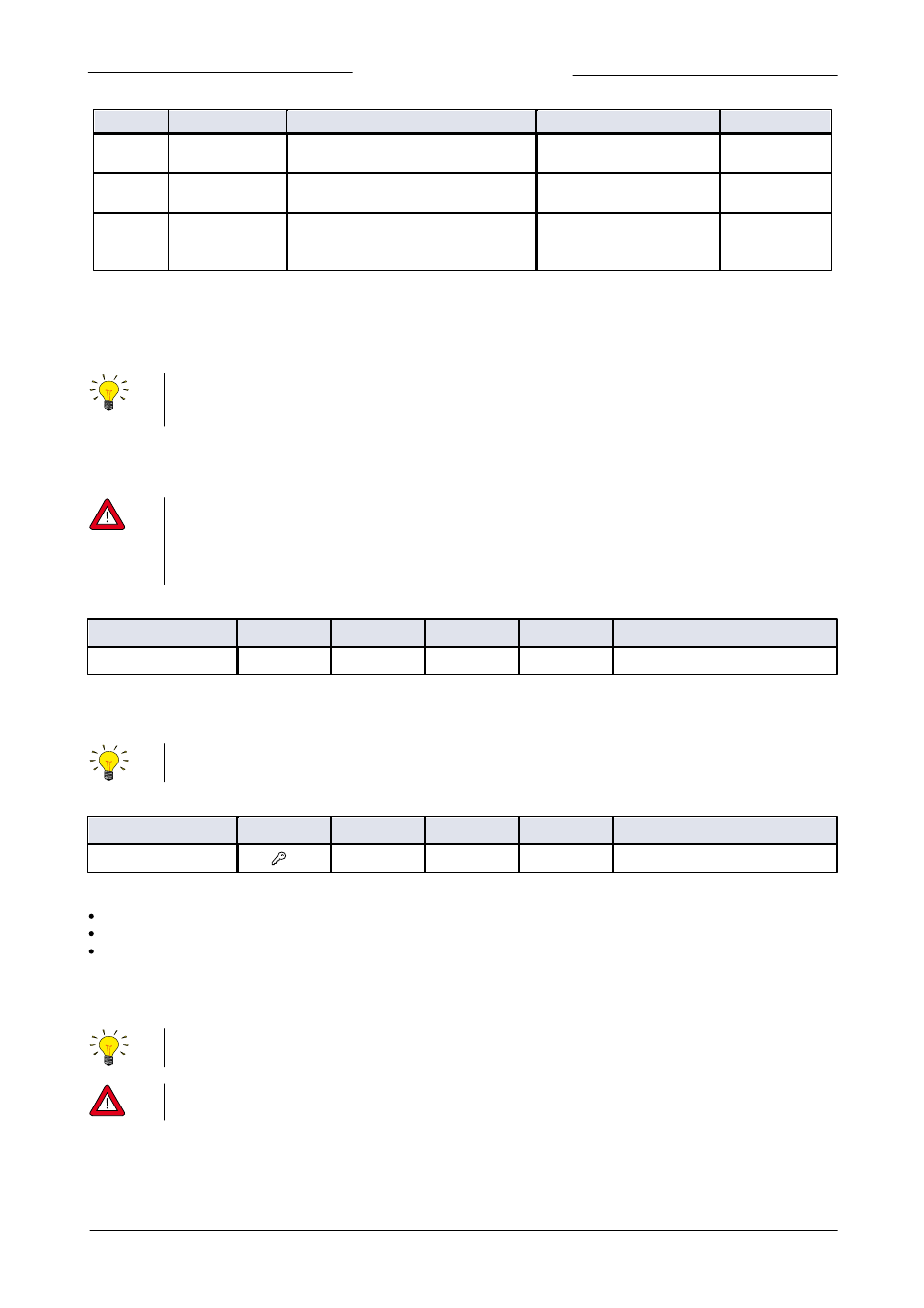
Bronkhorst High-Tech B.V.
EL-FLOW Prestige
35
9.17.084
Value
Mode
Instrument action
Setpoint source
Slave factor
20
Valve Steering
Setpoint is redirected to ‘
55
Valve Output’
with controller idle
21
Analog Valve
Steering
Analog input is redirected to ‘
55
Valve
Output’ with the controller idle
22
Valve Safe State
valve is in safe (unpowered) state
(closed for N.C. valves and fully opened
for N.O. valves)
Instrument control modes
After power-up the ‘
12
Control Mode’ will be set to ‘Analog input’ or ‘BUS/RS232’, depending on the customer’s default setting for
analog or digital operation. If however the ‘
12
Control Mode’ is set to a value other than 0, 1, 9 or 18 the actual control mode setting
is maintained after power-up.
For information about master/slave controller operation through the FLOW-BUS interface, see section 4.3.1.
See section 4.4.2 for changing the default control mode using the ‘
86
IOStatus’ parameter.
4.2.3
Advanced fluidset, range and operating conditions parameters
For changing fluidset, flow range or operating conditions it is strongly advised to use the FlowTune
TM
software
available with the EL-FLOW Prestige instrument. FlowTune checks any changes for compatibility of the process
conditions with the instrument. When the parameters discussed in this section are changed manually, no such checks
are performed and the instrument output may become disordered or the instrument may even be damaged if used
in conditions the instrument is not suited for. Consult Bronkhorst service personnel when in doubt.
Fluid Number
Type
Access
Range
FlowDDE
FLOW-BUS
Modbus
Unsigned char
RW
0…7
24
1/16
0x0030/49
With the ‘
24
Fluid Number’ parameter any of the maximum 8 available fluid sets can be selected. Each fluid set has its specific
(configurable) properties, such as ‘
25
Fluid Name’, ‘
21
Capacity’, etc. Default value = 0 (fluid 1).
The '
24
Fluid Number' parameter is also accessible via FlowPlot or FlowView software or any of the Bronkhorst
readout/control units (BRIGHT, E-8000).
Fluid Name
Type
Access
Range
FlowDDE
FLOW-BUS
Modbus
Unsigned char[10]
RW
-
25
1/17
0x8188…0x818C/33161…33165
This parameter consists of the fluid name for the selected ‘
24
Fluid Number’. This parameter may contain three value types:
Gas name, e.g. 'N2', 'He', 'C3H6 #2'.
CAS number, e.g. '7727-37-9', '7440-59-7', '115-07-1'
'Mix': when the ‘
25
Fluid Name’ value is 'Mix', the instrument will use the gas mixture stored in the parameters '
346
Mix Fraction
Type', '
347
Mix Fraction Temperature', '
348
Mix Fraction Pressure', '
349
Mix Fraction Index', '
350
Mix Fraction', '
351
Mix Component
Name'. The instrument will ignore custom (fixed) fluid properties stored in the parameters '
170
Density', '
250
Heat Capacity',
'
251
Thermal Conductivity' and '
252
Viscosity'.
Use the FlowTune
TM
software to set the instrument for using (fixed) custom fluid properties, e.g. obtained from
FLUIDAT on the Net.
When no valid '
25
Fluid Name' is entered or when insufficient or invalid fluid properties are entered, the instrument
will be forced into the 'Valve Safe State' mode until a valid fluidset configuration is made.