6 setup – Fluke Biomedical 956A-201-M2 User Manual
Page 24
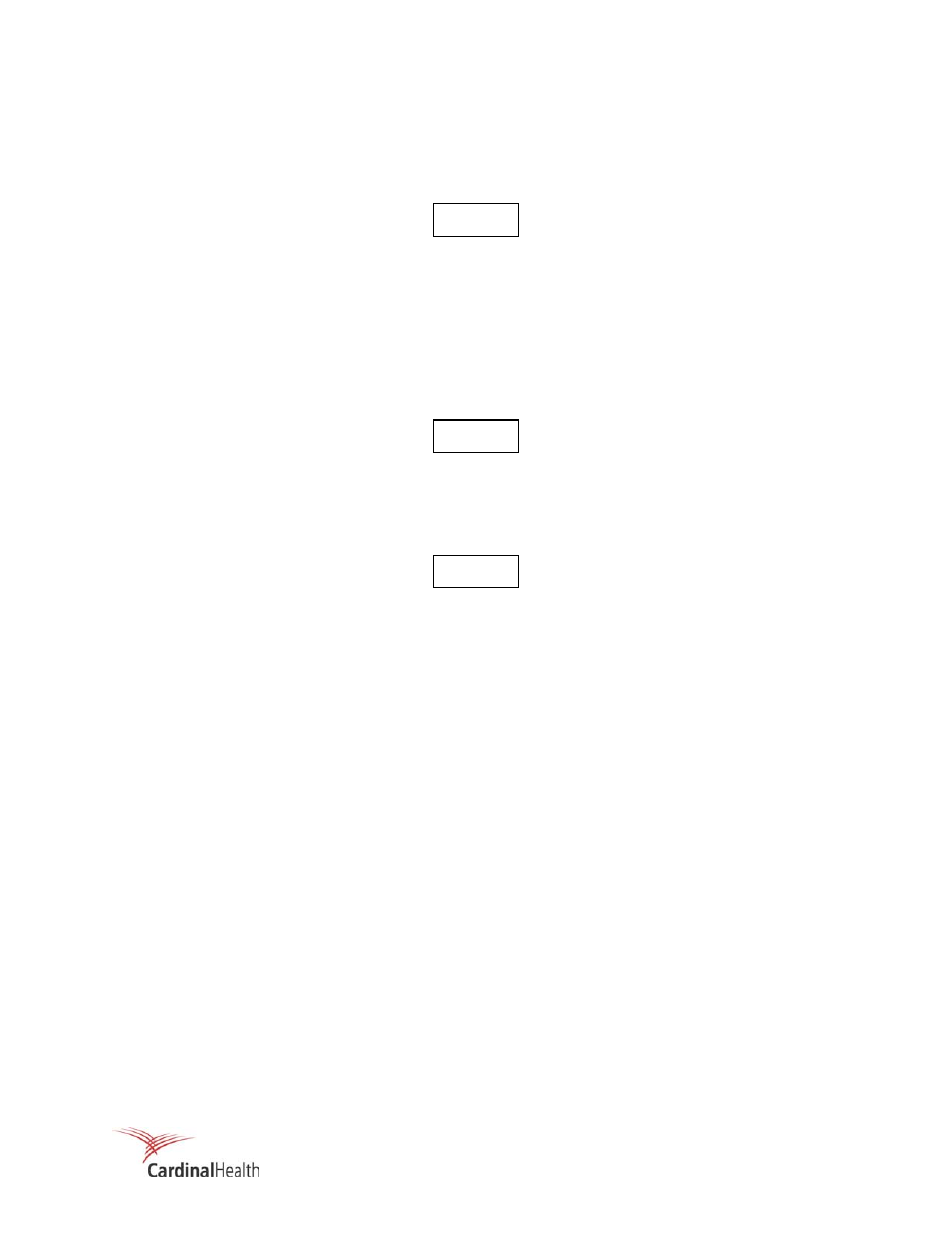
2-6
2.6 SETUP
Table 2-12 summarizes the jumper selectable configuration options. To place the system in operation,
the following steps should be performed:
Ensure you have read and fully understand Section 3 prior
to continuing.
1. Verify that jumpers and DIP switches, on the UDR and detector, are set for the operational features
desired. Refer to Section 3, Table 3-2. The 897A Detector jumpers are preset at the factory per
Tables 2-1 and 2-2, and should not be changed.
2. Apply power to the unit. The bargraph will illuminate momentarily followed with a momentary
actuation of the digital value display. The unit will then begin to display the ambient radiation at the
detector location.
The default setpoints in the UDR memory are for an 897 A-220
detector (1.00E-1 mR/h to 1.00E4 mR/h); verify the appropriate
setpoints for the actual detector are entered per Section 3
(Parameter Entry).
Calibration constant and detector deadtime value are obtained
from the factory calibration data sheet for each detector.
3. Detector dependent setpoints such as analog outputs, High/Low scale values, Range, Underrange,
Overrange limit, calibration constant, and detector deadtime may now be verified and if required,
modified using the procedures outlined in Section 3.
4. Channel dependent setpoints such as alarm limits may be verified, and if required, modified using the
procedures outlined in Section 3.
5. Electronic adjustments affecting calibration are factory set and should not be readjusted for initial
operation unless the UDR has been in storage for more than one year. If the Unit has been in
storage for more than one year, the electronic calibration described in Section 4 should be performed.
NOTE
NOTE
NOTE