Fluke Biomedical 956A-201-M2 User Manual
Page 87
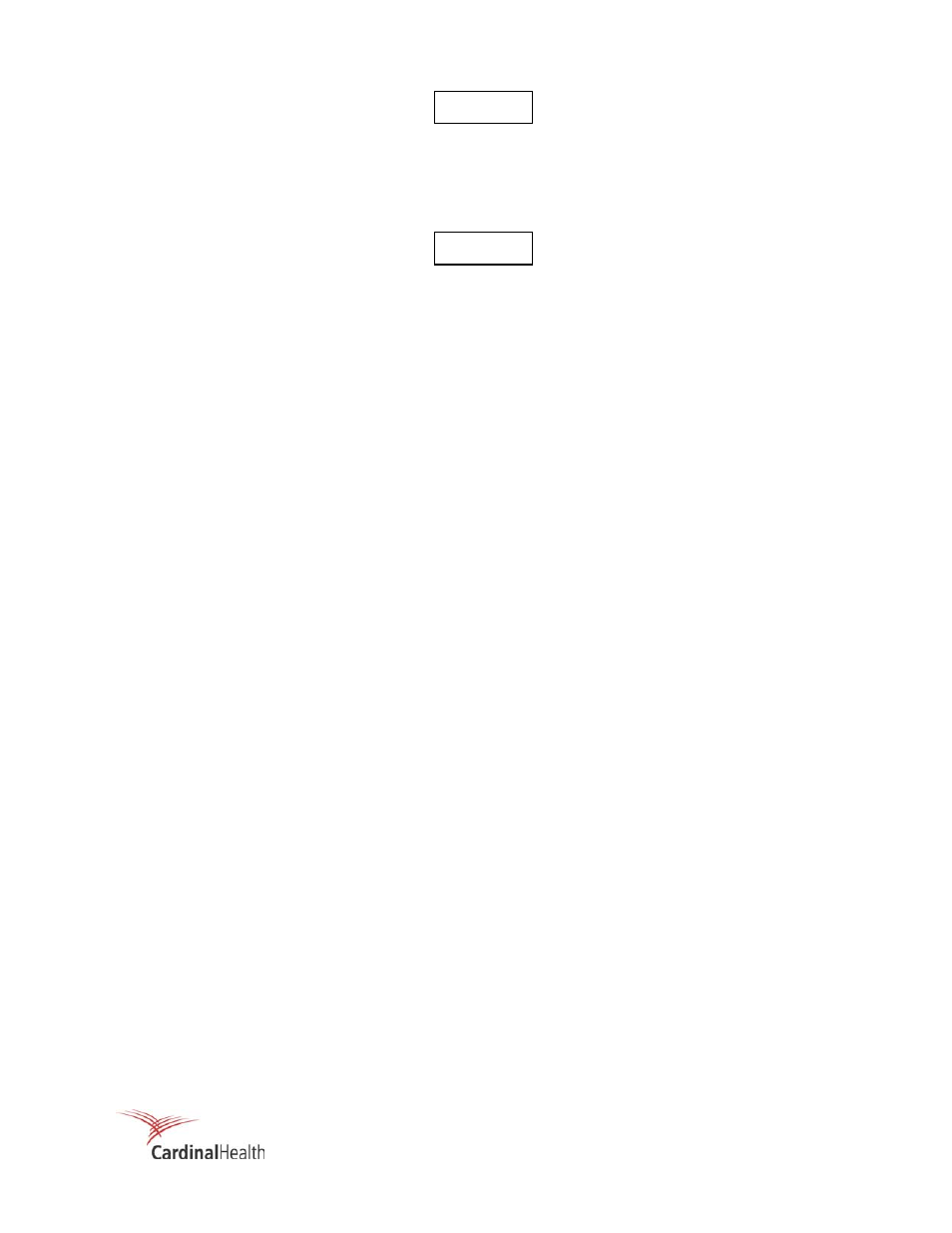
5-9
The check source meter movement assembly contains an 8
µCi,
36
CI radioactive source. Consult your Radiation Safety Officer to
ensure proper radiation safety procedures are observed when
removing the radioactive source or meter assembly.
If a problem cannot be resolved by using the drawings in the
Appendix while applying the troubleshooting instructions found
in this manual, or by performing the electronic: adjustments in
Section 4, please contact the Cardinal Health, Radiation
Management Services Customer Service Department at
440.248.9300 for assistance.
Digital Ratemeter Troubleshooting
The digital ratemeter incorporates a multi-wire main circuit board. Replacement of components on this
board must only be performed by personnel familiar with this type of construction. The following describes
adjustments that may be performed to verify operation:
UDR Electronic Adjustments
Analog Output Adjustments (Refer to Periodic Field Test)
Signal Input DC Offset and Gain Adjustment (Factory Adjustment Only)
1. Disconnect the detector signal input.
2. Set the DVM to the 1-volt range.
3. Connect the positive lead of the DMV to TP-1 and the negative lead to the ground test jack.
4. Short the signal input connector on the rear panel (P5).
5. Adjust VR9 for a DVM reading of 0.000 volts.
6. Disconnect the DVM and connect an oscilloscope (to channel 2) positive lead to TP-1 and the
negative lead to the ground test jack.
7. Disconnect the short on the signal connector, on the rear panel (P5).
8. Connect a signal generator to P5.
9. Connect an oscilloscope to channel 1 to monitor the signal generator output.
10. Adjust the signal generator output to obtain a 10 microsecond negative or positive going pulse
(depending on input selection), with a +1 volt amplitude at a 1 kHz repetition rate.
11. Adjust VR8 to obtain unity gain. A +1 volt input should produce a +1 volt output pulse.
NOTE
NOTE