7 power up procedure – Fluke Biomedical 956A-201-M2 User Manual
Page 39
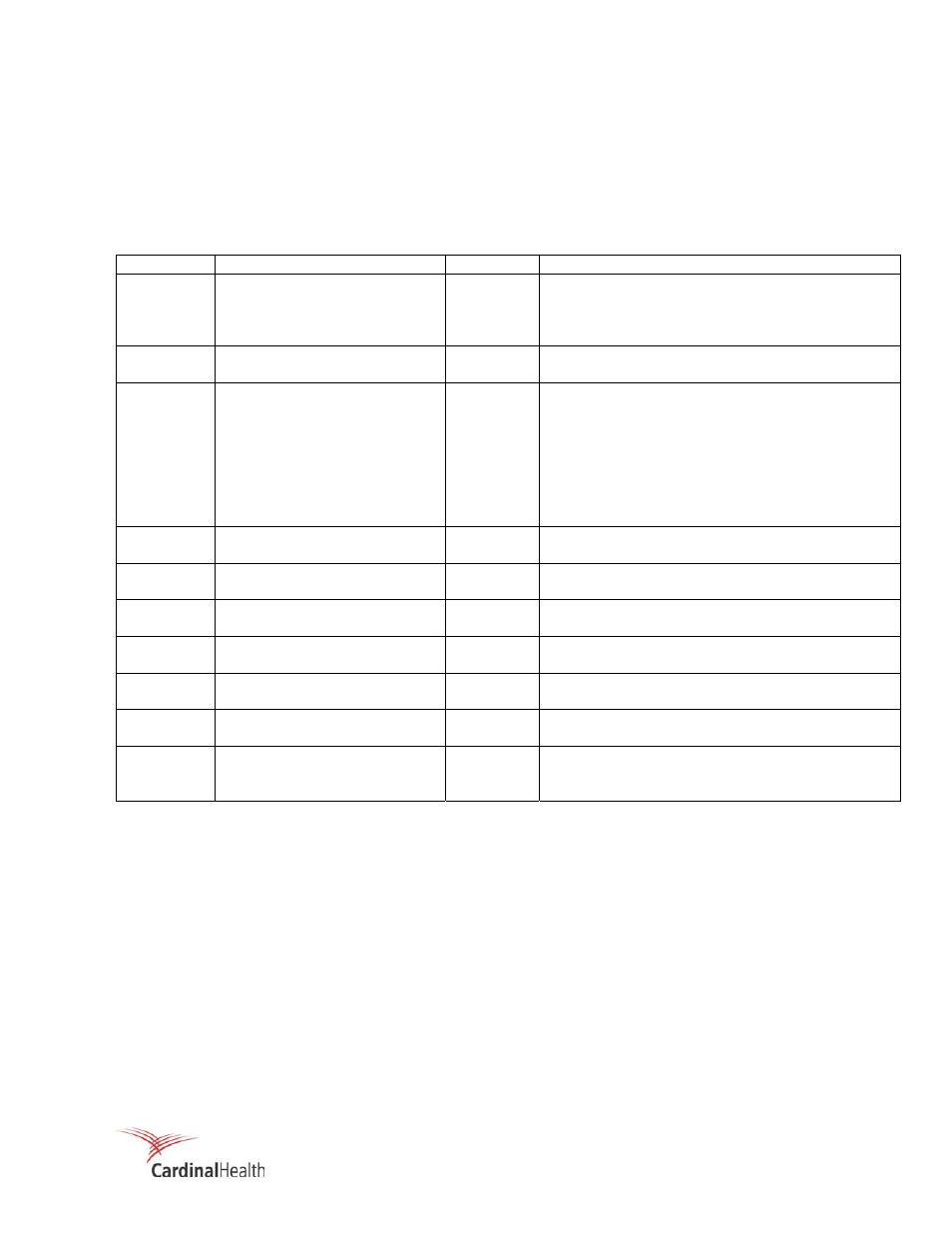
3-13
Anti-Jam Selection
Jumper JP6 is normally installed in position 1-2. Position 2-3 bypasses the anti-jam fuse for test purposes.
Detector Type
Jumper JP7 is set to position 2-3 for a G-M detector input. Position 1-2 is provided for use with a
scintillation detector. Removing the Jumper disables the anti-jam circuit for test purposes.
Table 3-2. Model 956A-201-M2 Option Jumpers
Jumper Function
Position
Operation
JP1 Microprocessor
Reset Out
IN
Normal Operation (factory) Momentary connect to
reset microprocessor without cycling AC power
Not Applicable
JP2 PROM
Type
1-2
2-3
PROM 27128
PROM 27256 (factory)
JP3-1/JP3-
2
Statistical Accuracy (Note: this
accuracy refers only to the
statistical interpretation of
detector counts, and not
detector accuracy)
Out/Out
Out/In
In/Out
In/IN
2% Accuracy – 9604 Target Counts, Not
implemented
5% Accuracy – 1537 Target Counts, Not
implemented
10% Accuracy – 384 Target Counts, Not
implemented
Fixed one second display update of 60 one
second values (factory)
JP3-3
Alarm Acknowledge
In
Out
Manual Acknowledge (factory)
Automatic
JP3-4 Fail
Alarm
In
Out
Enable No Counts Fail Alarm (factory)
Inhibit No Counts Fail Alarm
JP3-5
Check Source Alarm
In
Out
Alarm Inhibited (factory)
Alarm Enabled
JP4
Input Pulse Selection
1-2
2-3
Negative Input Pulse (Other Detectors)
Positive Input Pulse (G-M Detectors) (factory)
JP5
Shield Polarity Selection
1-2
2-3
Shield for Negative Pulse
Shield for Positive Pulse (G-M) (factory)
JP-6
Anti-Jam Fuse Selection
1-2
2-3
Enable for Normal Operation (factory)
Anti-Jam Circuit fuse bypassed (testing)
JP7
Detector Type for Anti-Jam
Circuit Timing
1-2
2-3
Out
Scintillation
G-M Tube (factory)
Anti-Jam Circuit Disabled (for testing only)
3.7 POWER UP PROCEDURE
To place the system in operation, the following steps should be performed:
1. Verify that the UDR configuration jumpers are properly selected. Refer to Section 3.6 "Configuration
Functions" for addition information if required.
2. Verify that the UDR Function switch, located on the front right section of the UDR main board, is in a
position other than 8.
3. Verify that the detector and UDR are properly connected.
4. Apply power to the system. If all connections are good, the UDR will power up and will begin to
monitor the ambient radiation level.