6 jumper selectable configuration functions – Fluke Biomedical 956A-201-M2 User Manual
Page 37
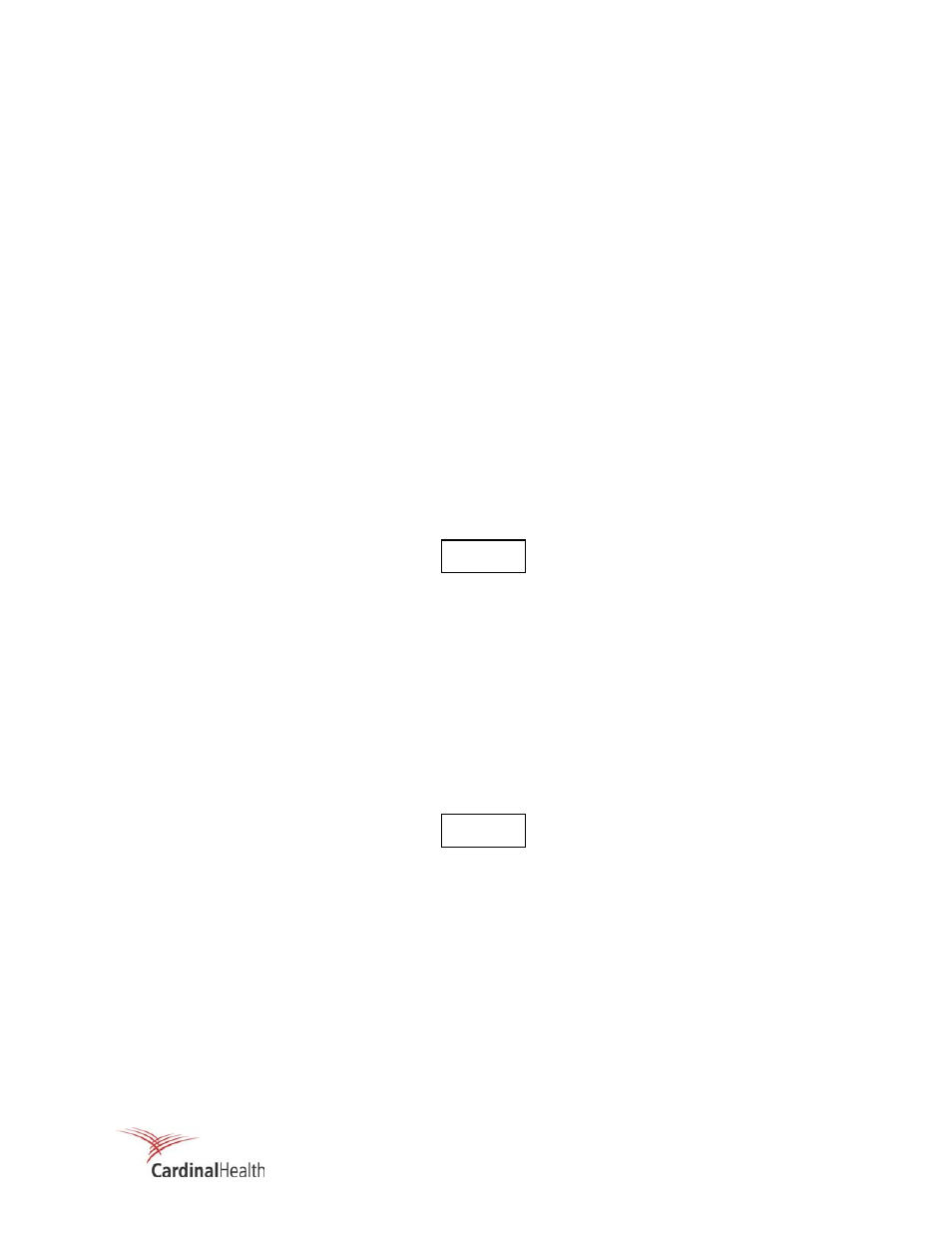
3-11
The following are the FAIL alarms included in the 956A-201-M2 UDR:
1. NO COUNT Failure
2. POWER
Failure
3. MPU Failure (hardware)
4. Anti-Jam Trip
No Count Failure
If no pulses are received by the UDR for five minutes, a no count failure is detected. A no count alarm
usually indicates a failure in the detector or UDR detector high voltage supply. The UDR display, however,
may read zero for five minutes or more without a low signal FAIL alarm. This is because the re-amplifier is
reporting a non-zero dose rate that is below the low range value. The No Count failure alarm can be
disabled by removing jumper JP3-4 from the UDR main board.
Power Failure
If power is lost to the UDR, the bargraph, alarm indicators, and the display are blanked (turned off). The
HIGH, WARN, and Fail relay coils de-energize.
MPU Failure
If the Fail timer circuit, which checks the MPU (main processor) function, is allowed to time out (because of
a hardware failure), a failure condition will be indicated.
In the unlikely event of a watchdog timer trip, the display may
“Freeze” or the unit may appear to be operating normally. The
Fail Alarm, however, will remain de-energized until a refresh
signal is provided from the microprocessor to prevent the Fail
Timer from timing out. It is to advise the operator of this condition,
recommended that the Fail Relay contact be wired into the user’s
radiation monitor trouble anunciator.
Anti-Jam Trip
Should the detector output exceed the UDR anti-jam circuit threshold, the anti-jam fuse opens the detector
high voltage is shut down the Fail LED will illuminate, and the Fail relay will de-energize.
ON the 956A-201-M2, 120 Vac is wired to Fail relay contacts P2-
12 and 13. Auxiliary relay K1 is internally wired to operate in
parallel with the Fail relay.
3.6 JUMPER SELECTABLE CONFIGURATION FUNCTIONS
The UDR contains a series of eleven hardware jumpers and nine user specified setpoints that affect
operation of the unit.
The jumpers are designated as JP1 and JP2, JP3-1 through JP3-5, and JP4 through JP7. Refer to the
main circuit board assembly drawing located in Appendix B of this manual for jumper locations. The
functions affected by JP1 through JP7 are described in the following paragraphs and shown in Table 3-2.
NOTE
NOTE