Powering up the tester, Specifications, Mains voltage – Fluke Biomedical BP Pump 2 User Manual
Page 22: Environmental conditions, Pressure measurement
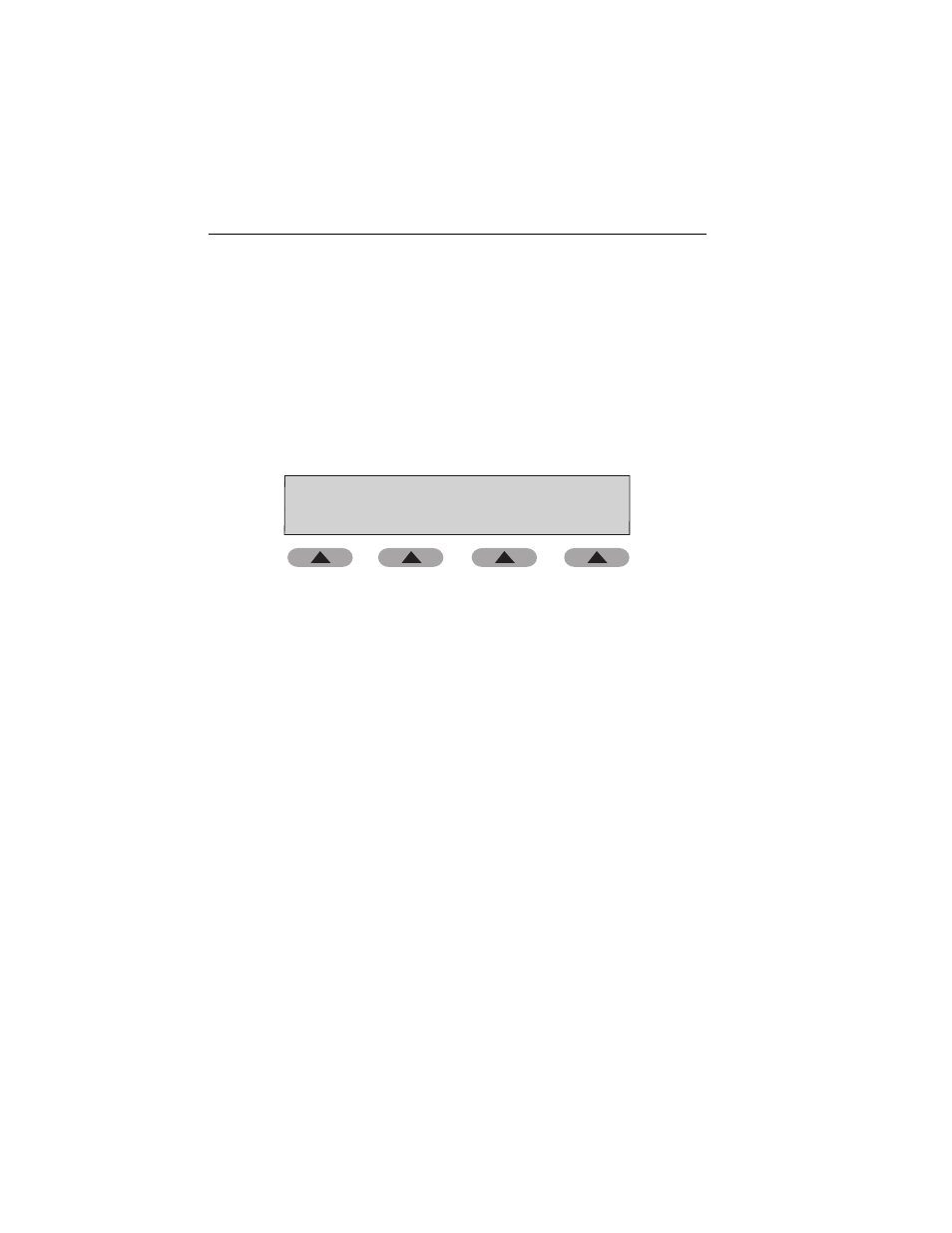
BP Pump 2
Operators Manual
1-10
Powering Up the Tester
The Tester is very simple to power up. Follow these steps:
1. Plug in a three-pronged power cord to the back of the unit.
2. Plug the cord into an appropriate socket, ensuring that the external power
source is properly rated for the system.
3. Move the power switch above the plug to the on position. After two
momentary screens, the Tester displays the
Main
menu, from which all
Tester functions are selected.
Fl
u
ke Biomedical BP B
u
mp 2
SETUP
PRESSURE
TESTS
AUTO
SEQUE
N
CE
PERFORM
SIMULATIO
N
fas31.eps
Specifications
The following are specifications for the Tester. Please contact your Fluke
Biomedical service representative for more information regarding the device
specifications.
Mains Voltage
Range ......................................................................100 - 240 V ac 50/60 Hz, 60 VA
Environmental Conditions
Operating Temperature ...........................................15 °C to 40 °C
Storage Temperature ..............................................-20 °C to +65 °C
Relative Humidity ....................................................90 % max
Pressure Measurement
Units ........................................................................kPa
mmHg
cmH
2
O
inH
2
O
psi