Fluke Biomedical BP Pump 2 User Manual
Page 53
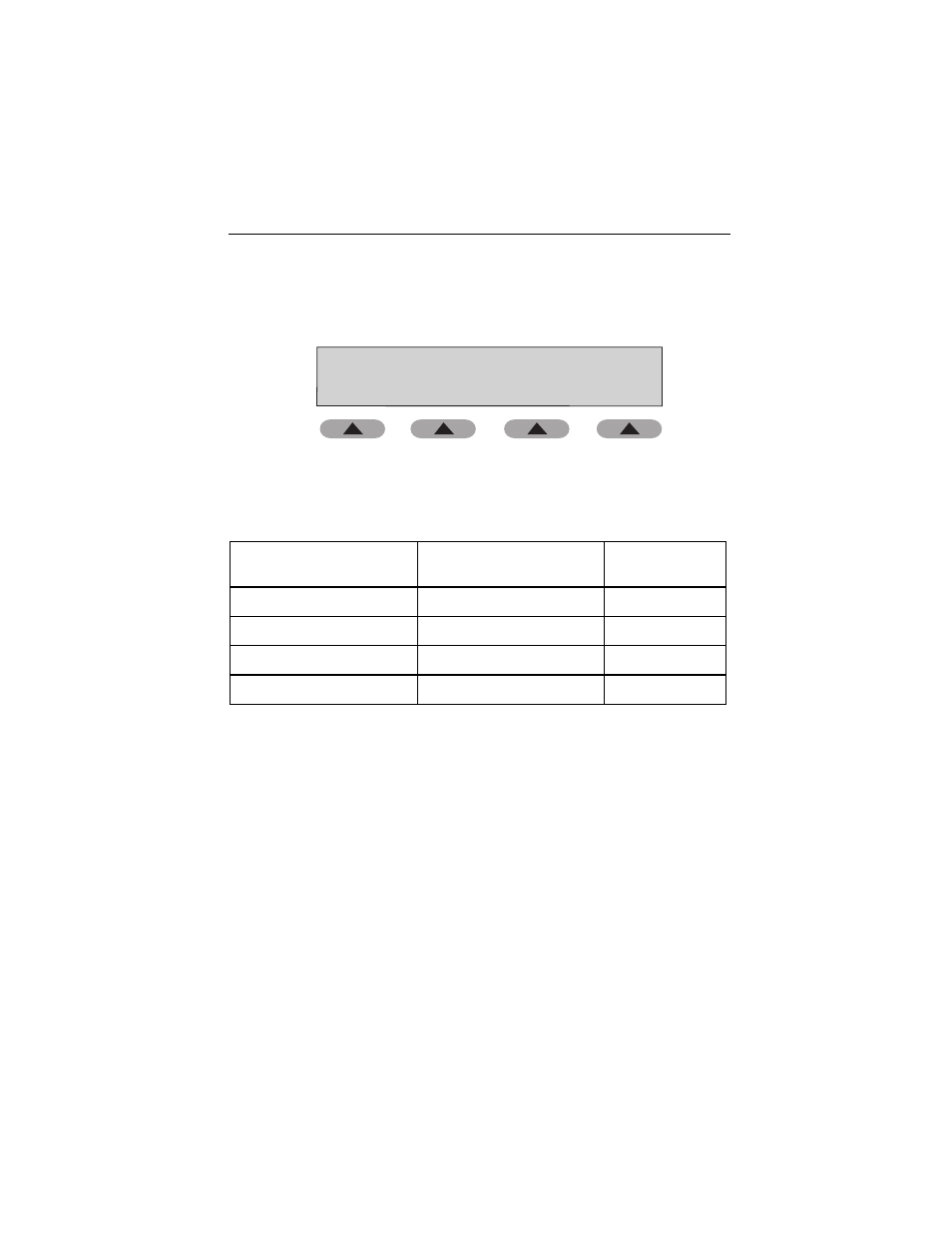
Operation
Simulations
3
3-17
To perform Arrhythmia Simulations, do the following:
1. Access these simulations by pressing the
6 ARRHYTHMIA
key. The
Arrhythmia
screen appears.
Arrhythmia Sim
u
lation
Pre Atrial Cont. 1
C
u
ff: External
OPTIO
N
S
CUFF
ready ....
13
8
/
53 (
8
1)
8
0 BPM
fas09.eps
2. Press the
OPTIONS
soft key to scroll through the simulation choices.
Parameters for Arrhythmia simulations are shown in Table 3-4.
Table 3-4. Arrhythmia Simulations
Arrhythmia Type
Blood Pressure (mmHg)
(MAP)
Heart Rate
(bpm)
Premature Atrial Cont. #1
138/53 (81)
80
Premature Atrial Cont. #2
144/64 (90)
83
Premature Ventricular Cont.
118/61 (80)
83
Atrial Fib and PVCs
139/72 (94)
91
3. Press the
CUFF
soft key to select Internal Adult or External cuff.
4. Press
Start
on the NIBP unit.
5. Compare values on the NIBP unit with those on the Tester.
6. Press
HOME
to return to the
Main
menu.