Relief valve test, Pressure source – Fluke Biomedical BP Pump 2 User Manual
Page 62
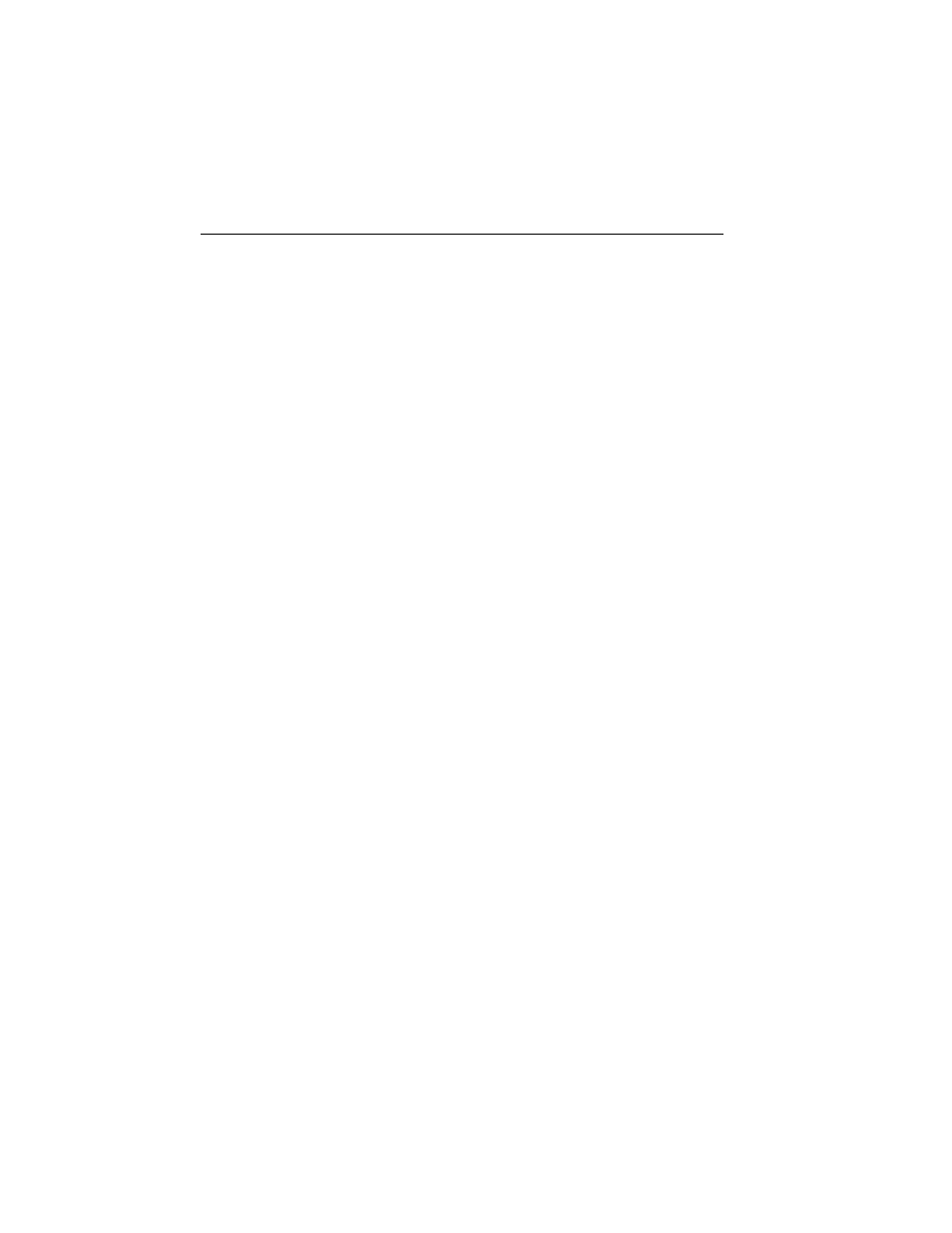
BP Pump 2
Operators Manual
3-26
2. If the Leak Rate is unsatisfactory, repair the possible cause of the leak and
press
START
again to repeat the test.
3. Press the
NEXT>
key to advance to the next test. Only the leak rate displayed
when the
NEXT>
key is pressed appears on the printout.
Note
The
NEXT>
key will not function until the Leak Test has been performed
at least once.
Relief Valve Test
This test increases the pressure in the pneumatic system until the relief valve on
the NIBP monitor opens or until the Setpoint is reached, whichever occurs first.
1. Press the
START
soft key to initiate this test. It is recommended that this test
be repeated multiple times.
2. Press the
NEXT>
key to advance to the next test.
Note
The
NEXT>
key will not function until the Relief Valve Test has been
performed at least once.
Pressure Source
This test causes the system to rise to the Setpoint pressure, which was defined
when the auto sequence was edited.
1. Press the
START
soft key to initiate this test. The system then begins to
pressurize until a stable pressure reading at or near the Setpoint is reached.
2. Record the monitor reading on the data sheet (if generated).
3. Press the
NEXT>
key to advance to the next test.
Note
The
NEXT>
key does not function until the Pressure Source test has been
performed.