Pressure source test – Fluke Biomedical BP Pump 2 User Manual
Page 47
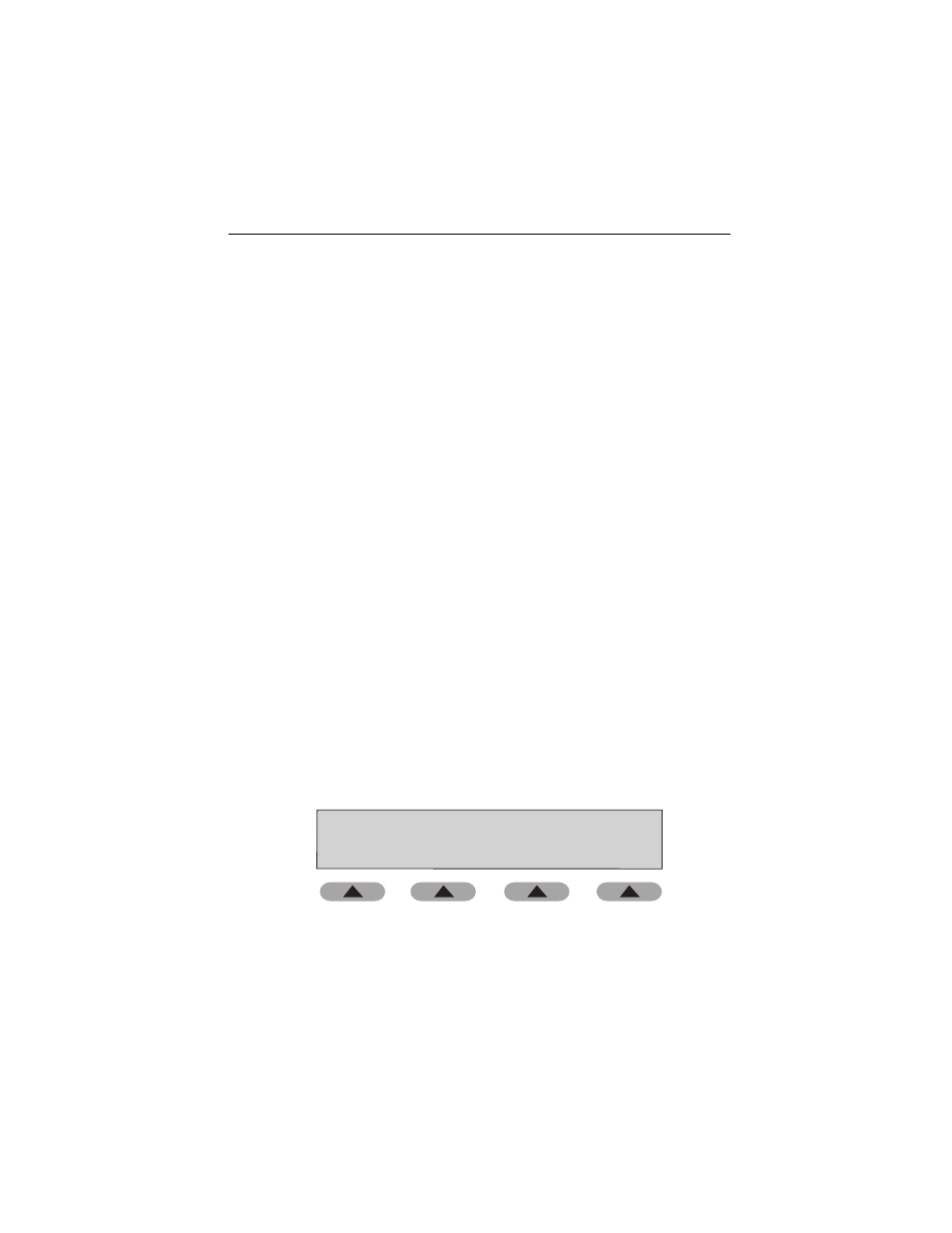
Operation
Pressure
Tests
3
3-11
Note
It is recommended that three pressure relief measurements be taken to
check for a sticky relief valve.
Some NIPB monitors do not allow access to a “Service” mode, rendering
it impossible to close a vent valve so that the system can be pressurized
by an outside pump. As a last resort, it is possible to start a blood
pressure determination with the monitor (this closes the valve), then start
the Pressure Relief tests, so that two pumps inflate the system. The results
can vary, but the monitor generally opens a relief valve at some high
pressure.
6. Press
HOME
to return to the
Main
menu.
Pressure Source Test
The Pressure Source Test enables the Tester to simultaneously generate and
measure pressure.
The Pressure Source Test can be used for static calibration of Non-Invasive blood
pressure monitoring systems, checking sphygmomanometers, and evaluating any
medical device that measures pressure in the ranges of 50 to 400 mmHg (6.7 to
53.3 kPa). Pressures can be generated in 1-mmHg (0.1 kPa) increments.
To perform a Pressure Source test, do the following:
1. Use the soft keys to follow the menu path shown below.
PRESSURE TESTS
C
STATIC PRESSURE
C
SOURCE
C
SETUP
The
Pressure Source (Setpoint)
screen appears.
Press
u
re So
u
rce
Setpoint: 200
mm Hg
fas04.eps
2. If necessary, adjust the Setpoint, which defaults to 200 mmHg, by entering
numbers with the number keys. The cursor moves to the next position after a
number is entered.
3. Press
ENT
to display the
Pressure Source
screen.