Self test, Zero pressure – Fluke Biomedical BP Pump 2 User Manual
Page 32
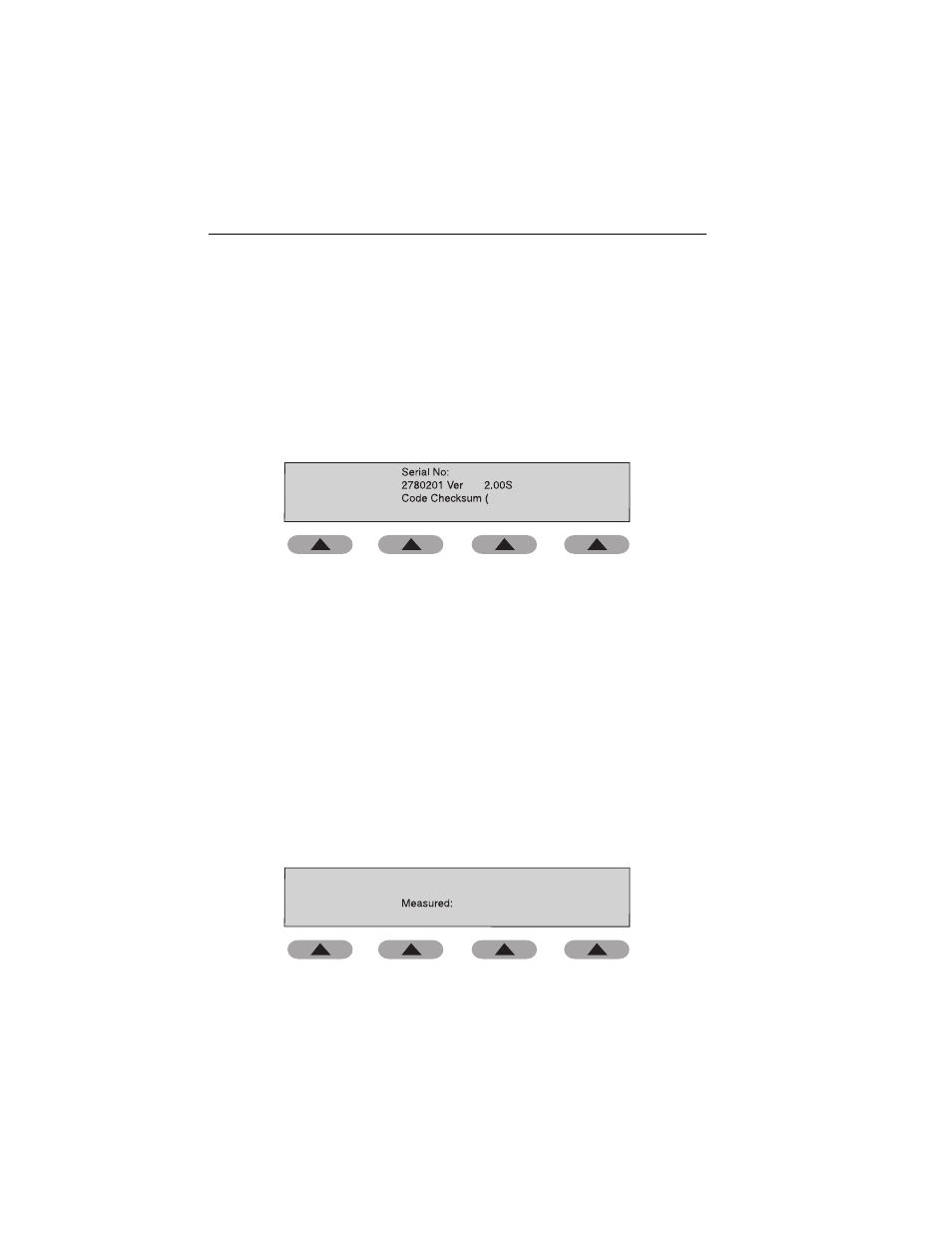
BP Pump 2
Operators Manual
2-8
Self Test
The tester runs a self test, displaying the software version and checksum, the
serial number, and the model number. A motor check is also performed.
To run a self test, do the following:
1. Use the soft keys to follow the menu path shown below.
SETUP
C
*MORE
C
SELF TEST
The
Self Test
screen appears:
Fl
u
ke BP P
u
mp 2
Heise La
b
el: 002422
F
W
V
ersion: 3.36
204634
mm Hg
51
8
0)
fas28.eps
2. When finished, press
ENT
to return to the
Setup
menu.
3. If desired, press
HOME
to return to the
Main
menu.
Zero Pressure
The Zero pressure option allows the user to re-zero the pressure. The function
is similar to the tare of a scale. This re-zeroing lasts until the unit is zeroed
again or until the power is shut off.
To zero the pressure, do the following:
1. Use the soft keys to follow the menu path shown below.
SETUP
C
MORE
C
MORE
C
ZERO PRESSURE
The
Zero Pressure (Remove connection …)
screen appears:
HA: 0.3 mmH
0
g
ZERO
mm Hg
Remo
v
e connection to press
u
re port and
press ZERO key
fas29.eps
2. When finished, press
ENT
to return to the
Setup
menu.