Wrist – Fluke Biomedical BP Pump 2 User Manual
Page 56
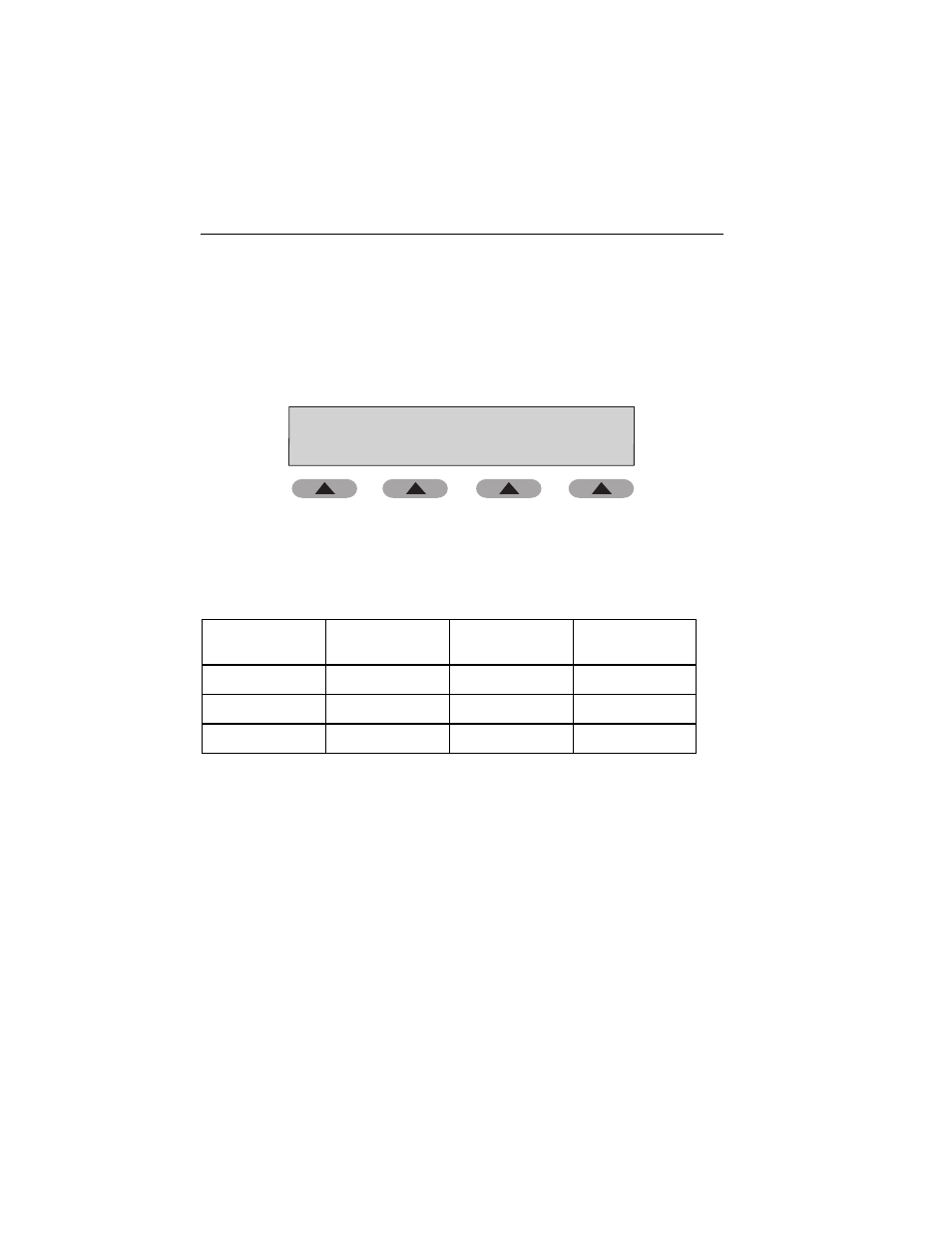
BP Pump 2
Operators Manual
3-20
Wrist
The Wrist simulations are provided to test wrist cuff NIBP monitors.
To perform Wrist simulations, do the following:
1. Access these simulations by pressing the
9 WRIST
key. The
Wrist
Simulation
screen appears.
W
rist Sim
u
lation
W
ristC
u
ff # 1
C
u
ff: External
OPTIO
N
S
ready ....
120/
8
0 (93)
8
0 BPM
0.50 cc
fas13.eps
2. Press the
OPTIONS
soft key to scroll through the simulation choices. The
simulation is automatically set up to use the external cuff and cannot be
changed. Parameters for Wrist simulations are shown in Table 3-7.
Table 3-7. Wrist Simulations
Simulation
Number
Blood Pressure
(mmHg) (MAP)
Heart Rate (bpm)
Pulse volume
(cc)
1 120/80
(93) 80
0.50
2 160/100
(120) 80
0.50
3 80/55
(63) 80
0.50
7. Press
Start
on the NIBP unit.
8. Compare values on the NIBP unit with those on the Tester.
9. Press
HOME
to return to the
Main
menu.