Ivoclar Vivadent IPS e.max CAD Labside User Manual
Page 47
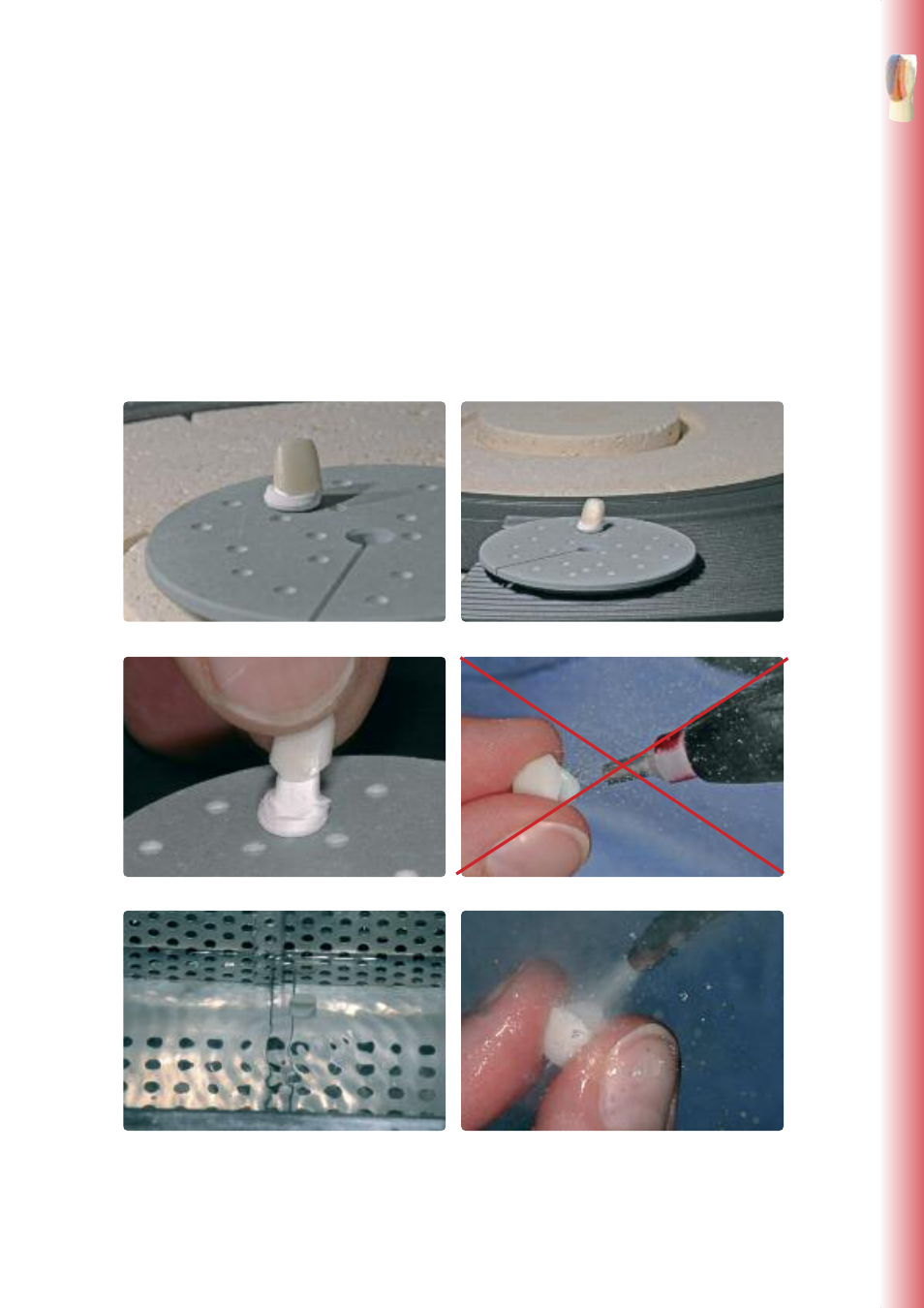
47
L
a
y
e
ri
n
g
Te
ch
n
iq
u
e
Preparing for veneering
Once the IPS e.max CAD restoration has cooled to room temperature, proceed with the following steps:
– Remove the restoration from IPS Object Fix Putty or Flow.
– Remove any residue with ultrasound in a water bath and/or with steam.
– Do not blast the framework with Al
2
O
3
or glass polishing beads.
– Place the restoration on the model, check fit and make slight adjustments, if necessary.
– Check margins and finish with rubber wheels, if required.
– Make sure that the minimum thicknesses are maintained even after the minor adjustments.
– Before veneering, clean the framework with the steam jet.
– Do not blast the restoration with Al
2
O
3
or glass polishing beads.
Remove the crystallization tray from the furnace once the crystallization program has been completed and allow the IPS e.max CAD restoration to cool to room temperature
Remove the restoration from the hardened IPS Object Fix Putty or Flow
Do not blast the framework with Al
2
O
3
or glass polishing beads
Remove any residue with ultrasound in a water bath and/or with steam