Leprecon LP-X24 Manual v3.2 User Manual
Page 102
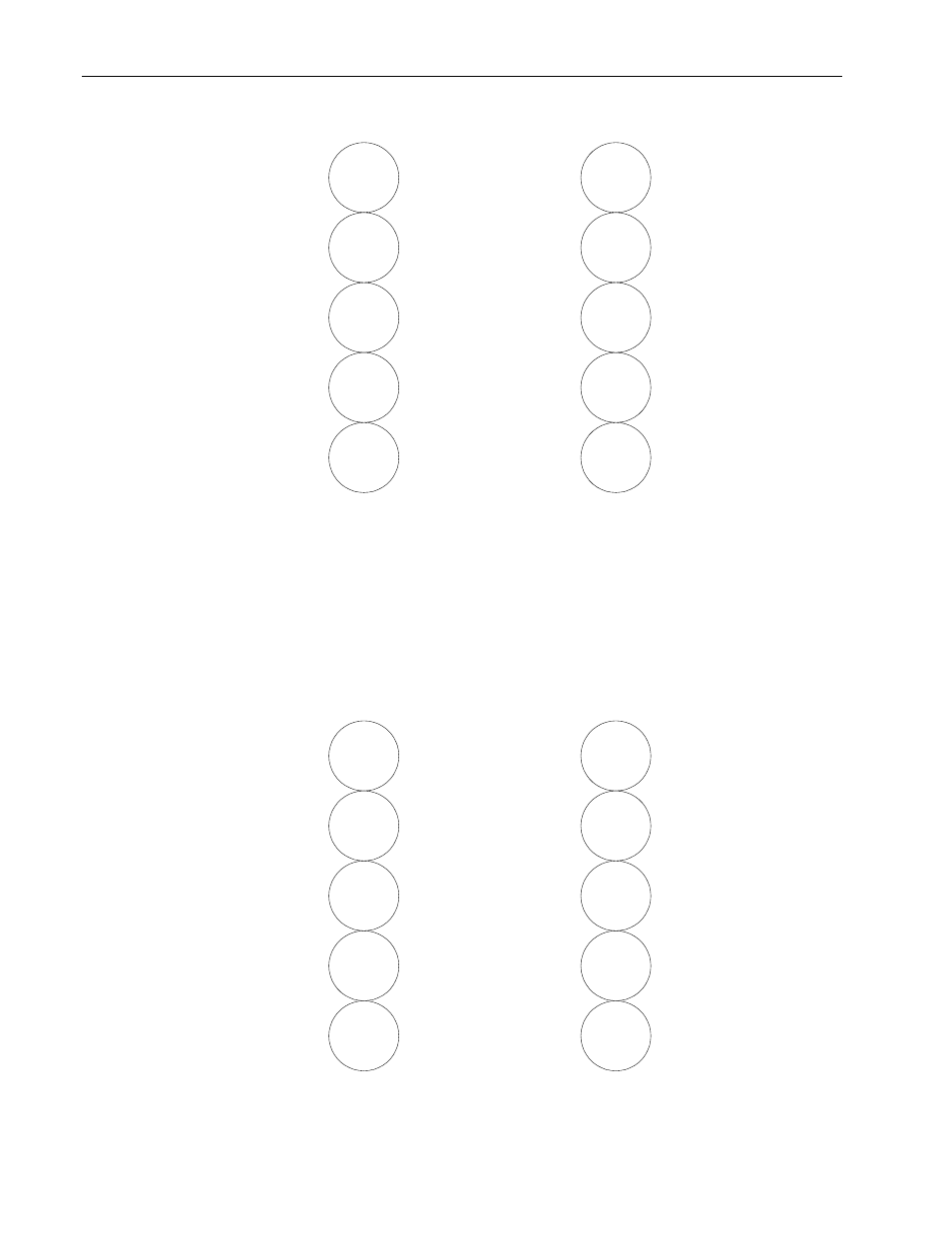
98
Chapter Four
Moving Light Programming
LP-X24 and LP-X48 Users Manual
Pink
Studio
Spot
Pink
Techno
Pink
Techno
Pink
Studio
Spot
Pink
Studio
Spot
Blue
Studio
Spot
Blue
Studio
Spot
Blue
Techno
Blue
Techno
Blue
Studio
Spot
You select the five lights on the right side of the stage. The label Pink appears in the
display, indicating that all five lights have that color in common. You select that label.
You deselect the lights.
You select the five lights on the left side of the stage. The label Blue does not appear
in the display, indicating that all five lights do not have that color in common. Your
light group consists of two Technobeams and three Studio Spots. You deselect the
Technobeams. The label blue now appears. You select that label for the three Studio
Spots. You deselect the Studio Spots and select the Technobeams. The labels Dark
Blue and Light Blue appear in the display. You select Dark Blue.
Pink
Studio
Spot
Pink
Techno
Pink
Techno
Pink
Studio
Spot
Pink
Studio
Spot
Blue
Studio
Spot
Blue
Studio
Spot
Dark
Blue
Techno
Dark
Blue
Techno
Blue
Studio
Spot