Chapter six: creating moving light labels, Creating labels – Leprecon LP-X24 Manual v3.2 User Manual
Page 127
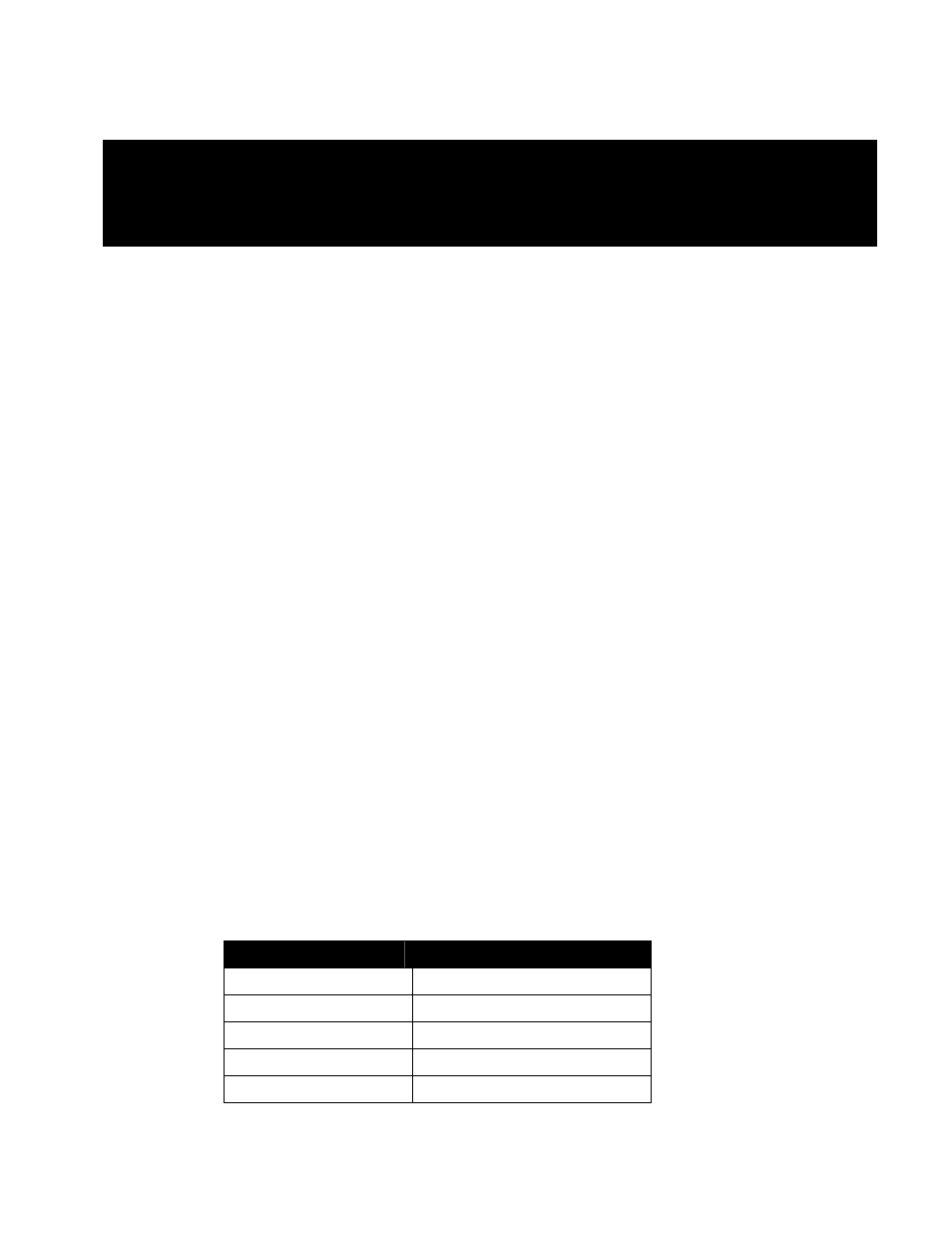
LP-X24 and LP-X48 Users Manual
Chapter Six:
Creating Moving Light Labels
The LP-X Moving Light Controller includes a library of labels (palettes) for many
common Moving Light fixtures.
You can easily add new labels for use with label programming.
You can also edit labels—factory presets or those you have created.
Creating Labels
In many cases, each property of a Moving Light is controlled by only one attribute. For
example, color is controlled by an attribute called Color Wheel 1 and beam is controlled
by an attribute called Gobo.
Some of the more sophisticated fixtures use multiple attributes to control a single
property.
For example, some fixtures employ color mixing, which allows three basic colors to be
mixed to produce a wide spectrum of color. Similarly, the more complex fixtures—such
as the Cyberlight and the Martin Pal1200—contain many beam attributes. Among the
beam attributes are:
• Gobo
• Iris
• Shutter (including PAL shapes)
• Zoom
As a result, several attributes may be present when you are creating a new label for a
property of a fixture.
To Create a Color or Beam Label
1. Put the LP-X into the following modes for moving light recording:
Button/Fader
Setting
Modes Record and Scene
Display ML
Filter ML
Bump
Any setting
Master Fader
Up (typically full on)