Leprecon LP-X24 Manual v3.2 User Manual
Page 144
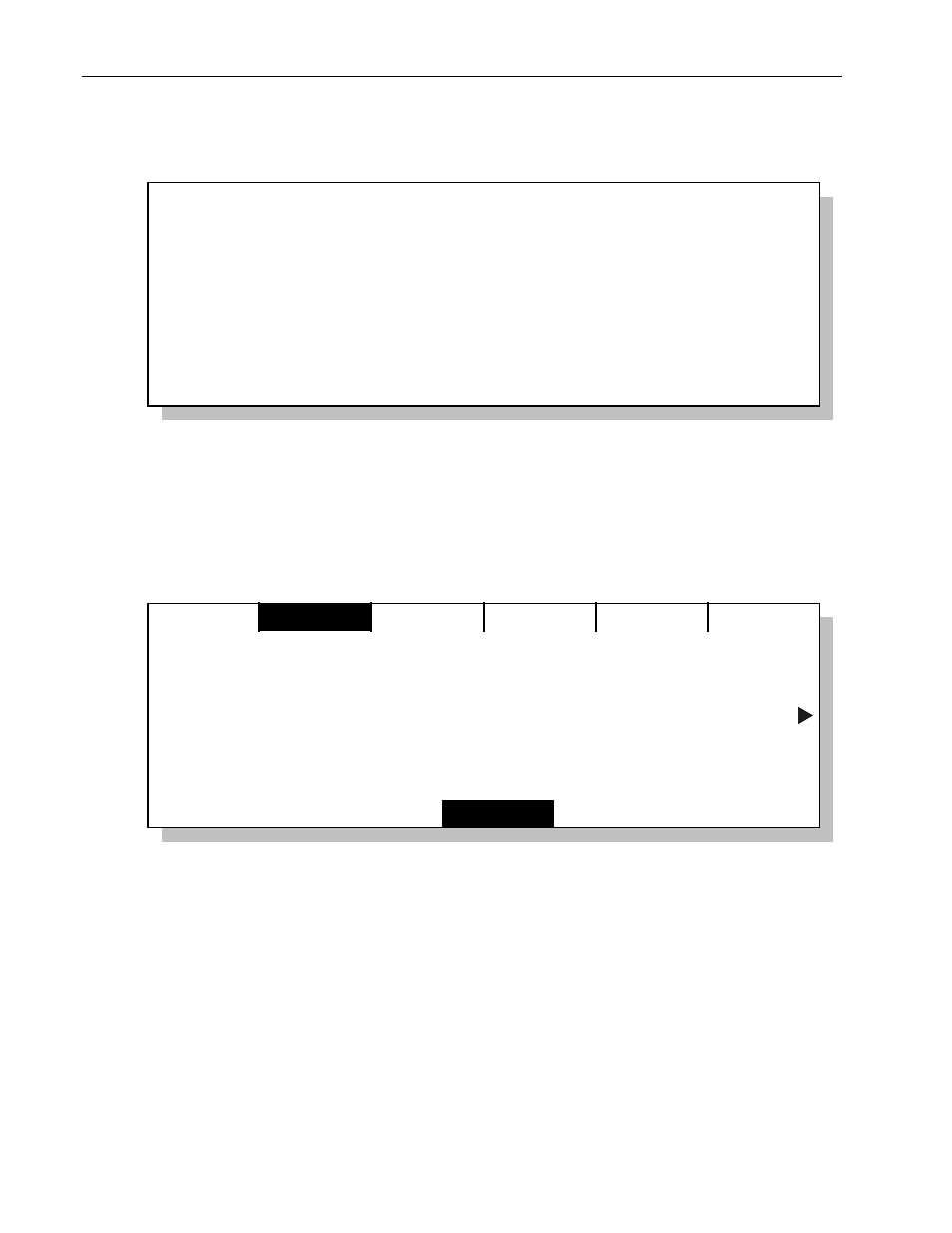
140
Chapter Seven
Working with Moving Light Attributes
LP-X24 and LP-X48 Users Manual
If you had multiple instrument types selected, you see the following screen.
Mixed Fixture Types Error
Can't attribute program with mixed
fixture types! Please make sure you only
Ok
have one fixture type selected.
Notice that regardless of the values for the label that was previously selected, the
Attribute Programmer displays No Change (N/C) for every attribute.
5. Use the left, center or right wheel to change the value for the attribute or attributes
you want to modify.
For the Studio Spot 250, setting the Effects 1 attribute of the Beam property to a
value of 30 rotates the beam.
Recording new scene
Color
Beam
Labels
Focus
Control
Effects 1
Effects Rotate
N/C
30
N/C
Alternately ways in which to change the value are:
• Press the encoder, enter the desired value in the numeric keypad and press the
Enter key.
Values range from the Min to the Max specified by the manufacturer or set on the
Device Attribute screen for user-created devices. The range is typically 0 to 255.
You can reset the attribute to No Change by entering a value that is outside of the
device's range
anything over 255. Manufacturer information about specific lights
will help you learn about the values to select to achieve the desired effects.
In cases where there are more than three attributes, use the side wheel to scroll
through attributes.
6. If desired, do one or more of the following: