Leprecon LP-X24 Manual v3.2 User Manual
Page 49
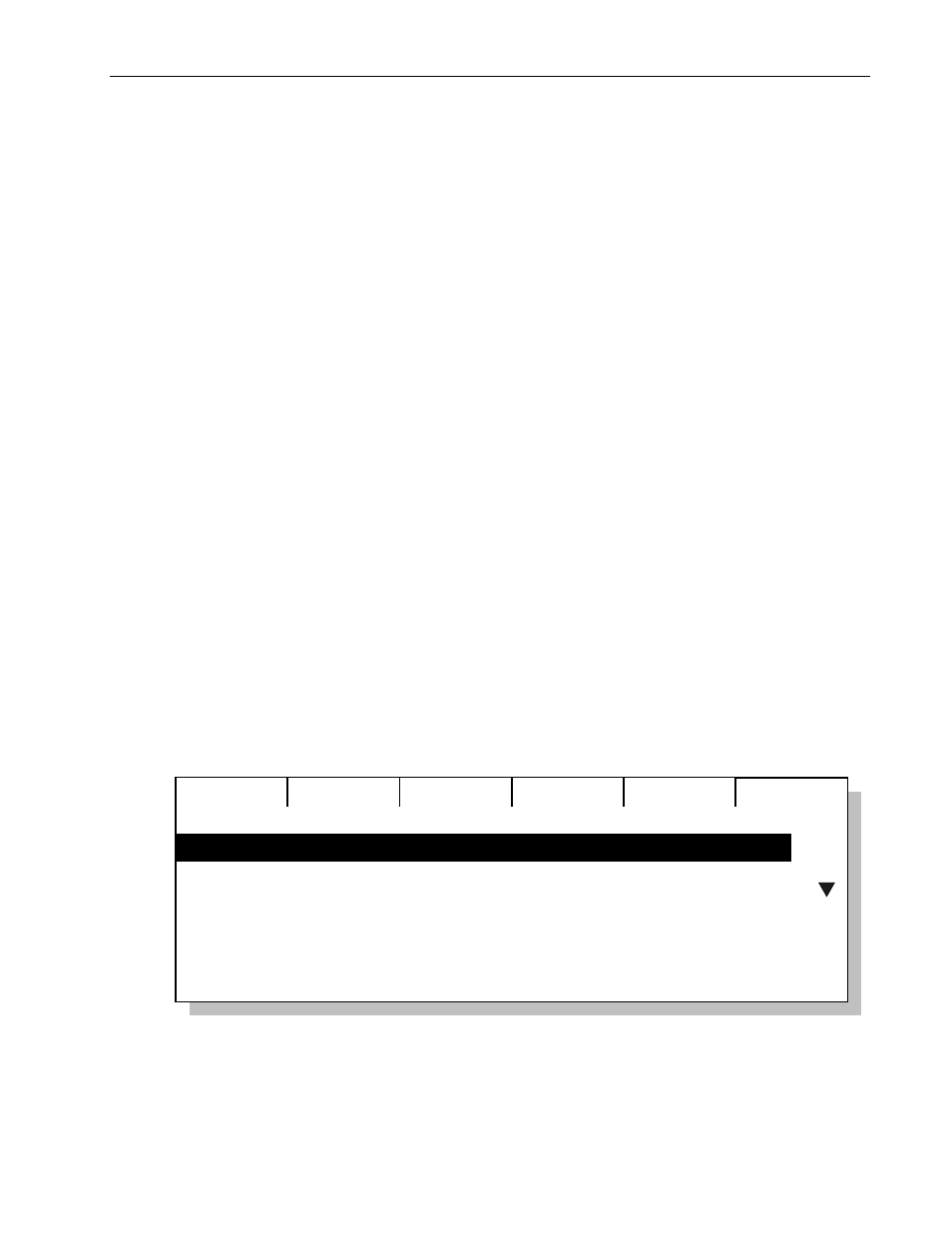
Setup Essentials
Chapter Two
45
LP-X24 and LP-X48 Users Manual
The LP-X Instrument Library
The LP-X ships with a standard library of moving light instruments. If you have moving
light instruments that are not included in the LP-X library, you will have to add them into
the board before you can make DMX line assignments for them. Please refer to
"Creating Moving Light Devices" beginning on page 203 for complete details.
Many instruments support more than one DMX mode. For example, the MAC 500 has
four DMX modes.
• In Mode 1, only 12 channels are required. The least sophisticated pan and tilt
controls are supported.
• In Mode 2, 14 channels are required. The most sophisticated pan and tilt controls are
supported.
• In Mode 3, 14 channels are required. Only the least sophisticated pan and tilt
controls are supported—but unlike Mode 1 and Mode 2, Vector features are
supported.
• In Mode 4, 16 channels are required. The most sophisticated pan and tilt controls
and Vector features are supported.
When the LP-X supports more than one DMX mode for an instrument, the DMX modes
are included in the instrument names—MAC 500 Mode 1, MAC 500 Mode 2 and so
forth. For complete information regarding supported instruments, see the document
"Leprecon Moving Light Library".
To Add a Moving Light Instrument into the System
This procedure will determine the DMX assignments for moving lights and allow you to
give names to the instruments for easier reference during programming.
1. From the Setup Mode screen, press the Inst softkey.
The
Instrument List screen appears.
Add
Instrument List
1 Empty
2 Empty
3 Empty
Resrve
4 Empty
5 Empty
6 Empty
2. Press the Add softkey.
Use the side wheel to scroll to an empty slot if the Add softkey is not visible.