Playing back moving light looks – Leprecon LP-X24 Manual v3.2 User Manual
Page 103
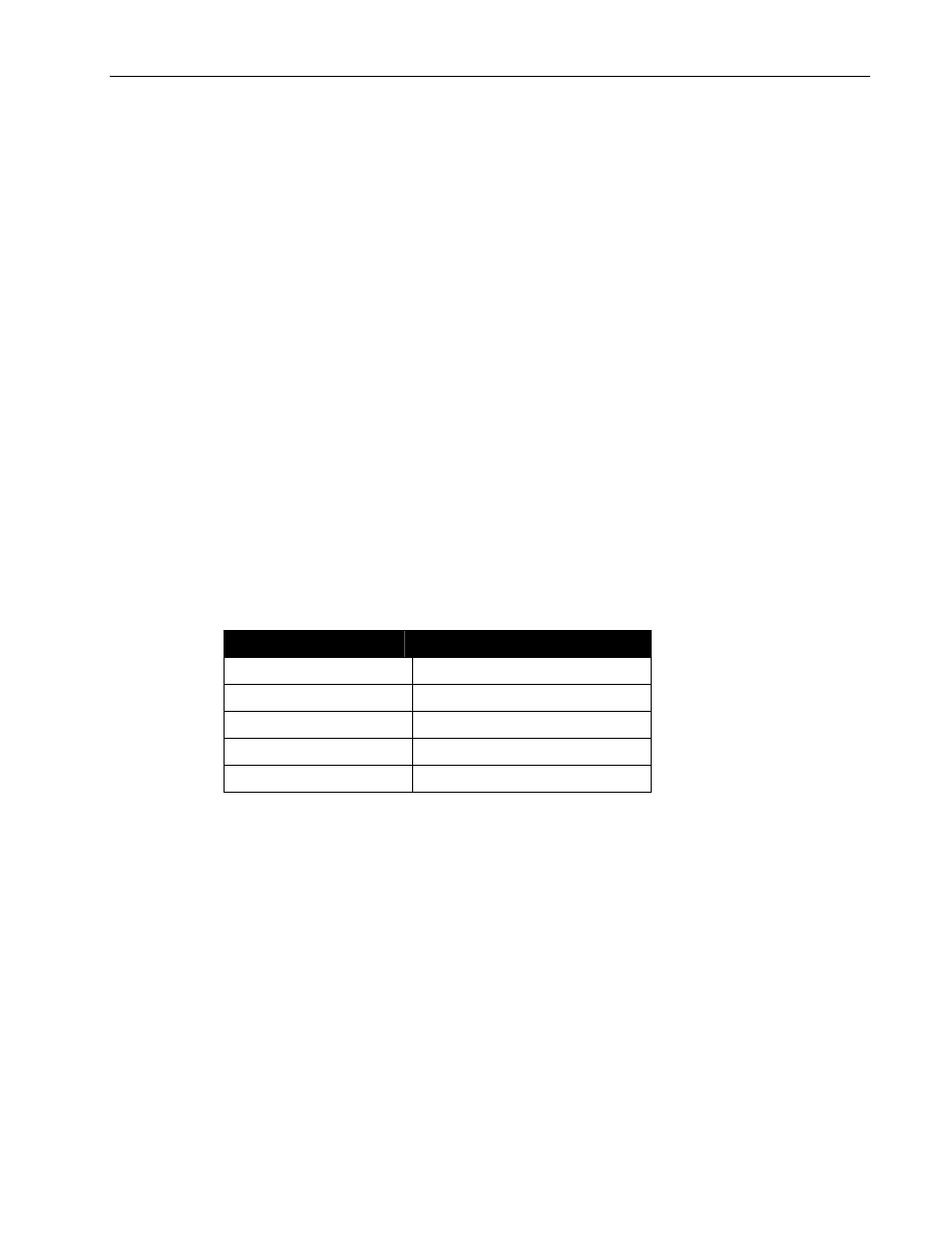
Moving Light Programming
Chapter Four
99
LP-X24 and LP-X48 Users Manual
You repeat this pattern of selecting and deselecting lights over and over as needed
to accommodate (1) the labels that the lights have in common and (2) the differences
in the labels that you want to assign to each light.
5. Select the desired page and then press the Select button for the desired playback.
The LP-X displays the page, playback and step number information for the look just
recorded.
6. To make changes to the look that you just recorded, repeat step 4 and then press
the Save softkey.
The LP-X confirms that it saved the new information to the look.
7. To record the next look, repeat step 4 and then press the Select for the same page
and playback.
The LP-X displays that it saved the information to the new look.
Playing Back Moving Light Looks
The procedure for playing back a moving light look is identical to the procedure for
playing back a conventional look.
To Play Back Moving Light Looks
1. Put the LP-X into the following modes for playback:
Button/Fader
Setting
Modes Run and Playback
Bump
Any setting
Master Fader
Up (typically full on)
Manual Fader
Any setting
Programmer Fader
Down
2. Raise the playback to the desired level (typically 100%).
The LP-X displays the first look that you recorded to the playback.
In
Playback mode, you see which playbacks are active and what step number each
is on.