Leprecon LP-X24 Manual v3.2 User Manual
Page 197
Advertising
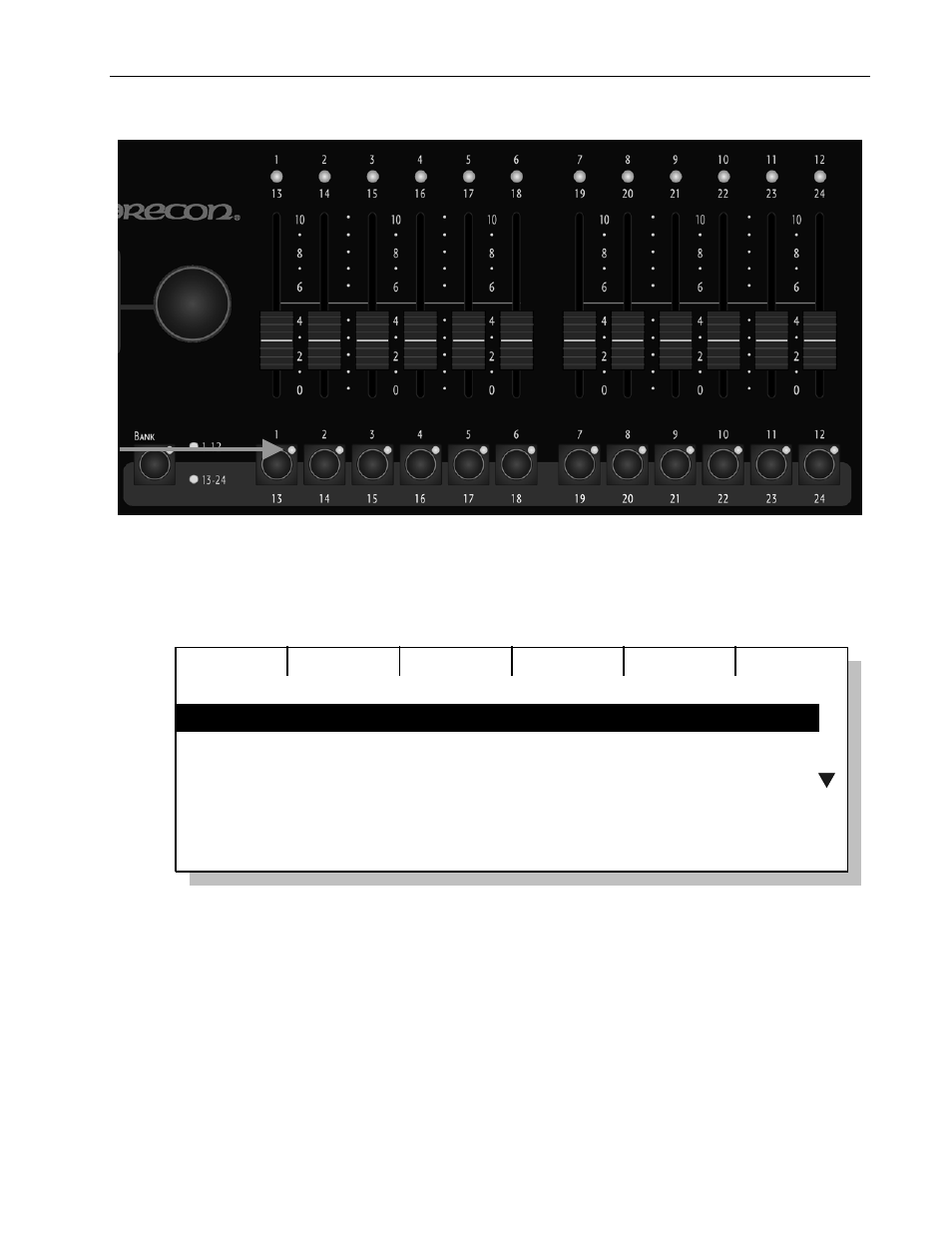
Other Setup Features
Chapter Twelve
193
LP-X24 and LP-X48 Users Manual
To Create a Group
1. From the Setup Mode screen, press the Group softkey.
The
Group List screen appears.
Add
Group List
2 Empty
1 Empty
3 Empty
4 Empty
5 Empty
6 Empty
2. Using the side wheel, select a group and then press the Add softkey.
You may also press the corresponding ML Select button to jump to a slot.
The
Edit Group screen appears.
Advertising
This manual is related to the following products: