Leprecon LP-X24 Manual v3.2 User Manual
Page 158
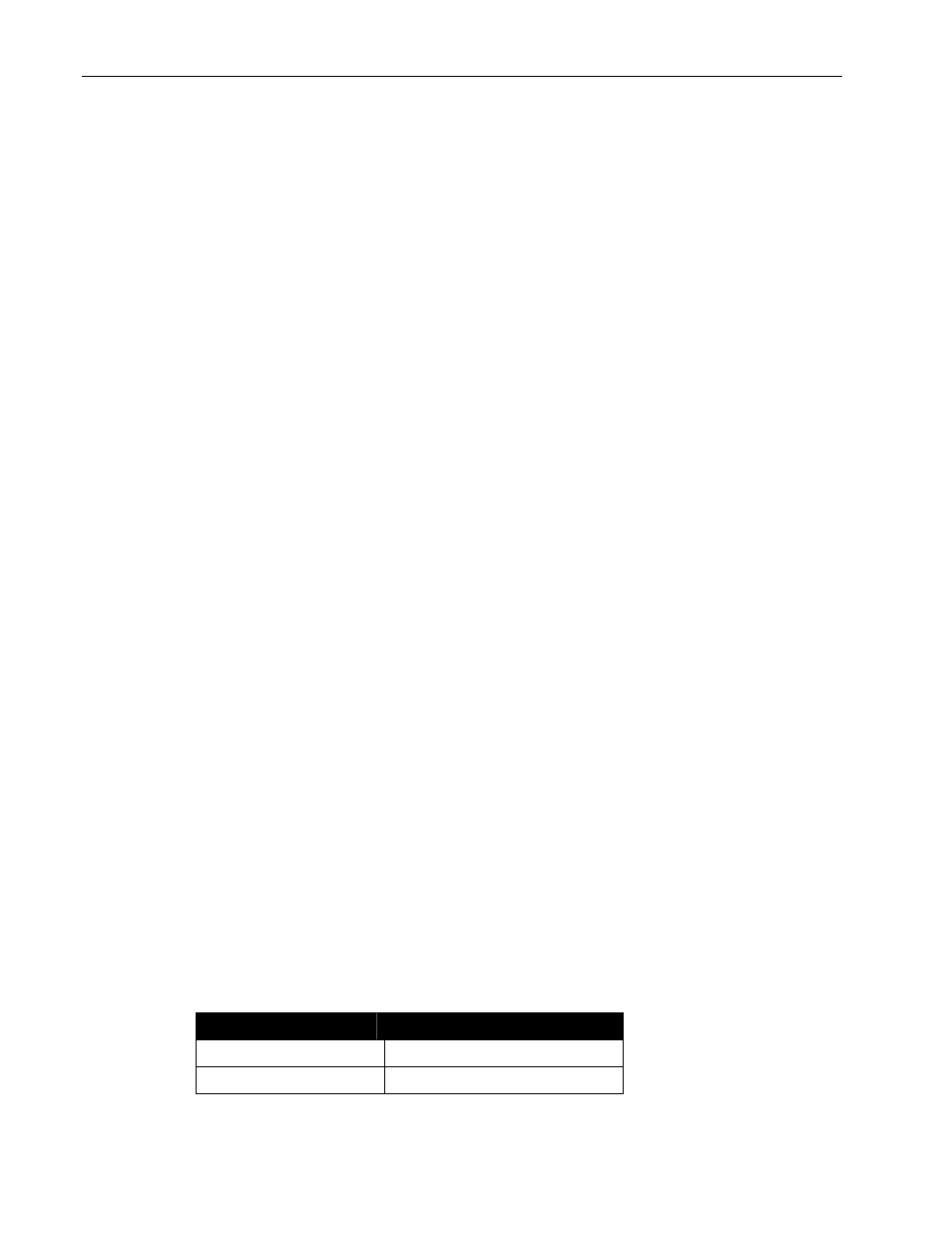
154 Chapter
Ten
Stacks
LP-X24 and LP-X48 Users Manual
The fader's position does not represent intensity.
• At the 0% position, the outbound step is fully on.
• As you raise the fader, the outbound step begins to fade into the inbound step.
• At the midway point, the fade from the outbound step to the inbound step is 50%
complete.
• At the 100% position, the inbound step is fully on.
Now the inbound step becomes the new outbound step. As you lower the fader, the
outbound step begins to fade into the new inbound step. When you reach the 0%
position, the fade from the outbound step to the inbound step is complete.
The LED above the fader will be fully on when the fader is completely at one end of its
travel and ready to begin a new fade. When you begin a fade, the brightness of the LED
drops to zero and then increases. At the end of the fade the LED is again at full
brightness.
If you begin a cross fade and then reverse it, the intensity changes will reverse. The
color, beam and focus position changes will not be affected. There is no "back" function.
If you want to switch from using the buttons to using the stack's Cross Fader, press the
Hold button. Move the Cross Fader from its current position to the extreme end of the
fader's travel
that is, to 0% or 100%. Then move the Cross Fader to match the current
fade percentage, that is, if the half of the fade had executed before you pressed the
Hold button, you would move the Cross Fader to the 50% position.
Fading versus Snapping
We use the word fading to indicate that a smooth transition between two settings and
over a specified time period is occurring. We use the word snapping to indicate that the
transition between settings is occurring as rapidly as possible.
The stack is designed so that some properties of lights fade and others, snap.
• Intensity fades whenever you move forward or backward from step to step.
• By
default,
Color, Beam and Focus snap whenever you move forward from step to
step.
• You can program Color, Beam and Focus fades and the stack will execute them if
you press the Go button or move the stack's Cross Fader.
• When you press the Back button, Color, Beam and Focus fade to their previous
settings and then hold.
To Play Back the Stack
1. Put the LP-X into the following modes for playback:
Button/Fader
Setting
Modes Run and Stack
Display
N/A