Leprecon LP-X24 Manual v3.2 User Manual
Page 80
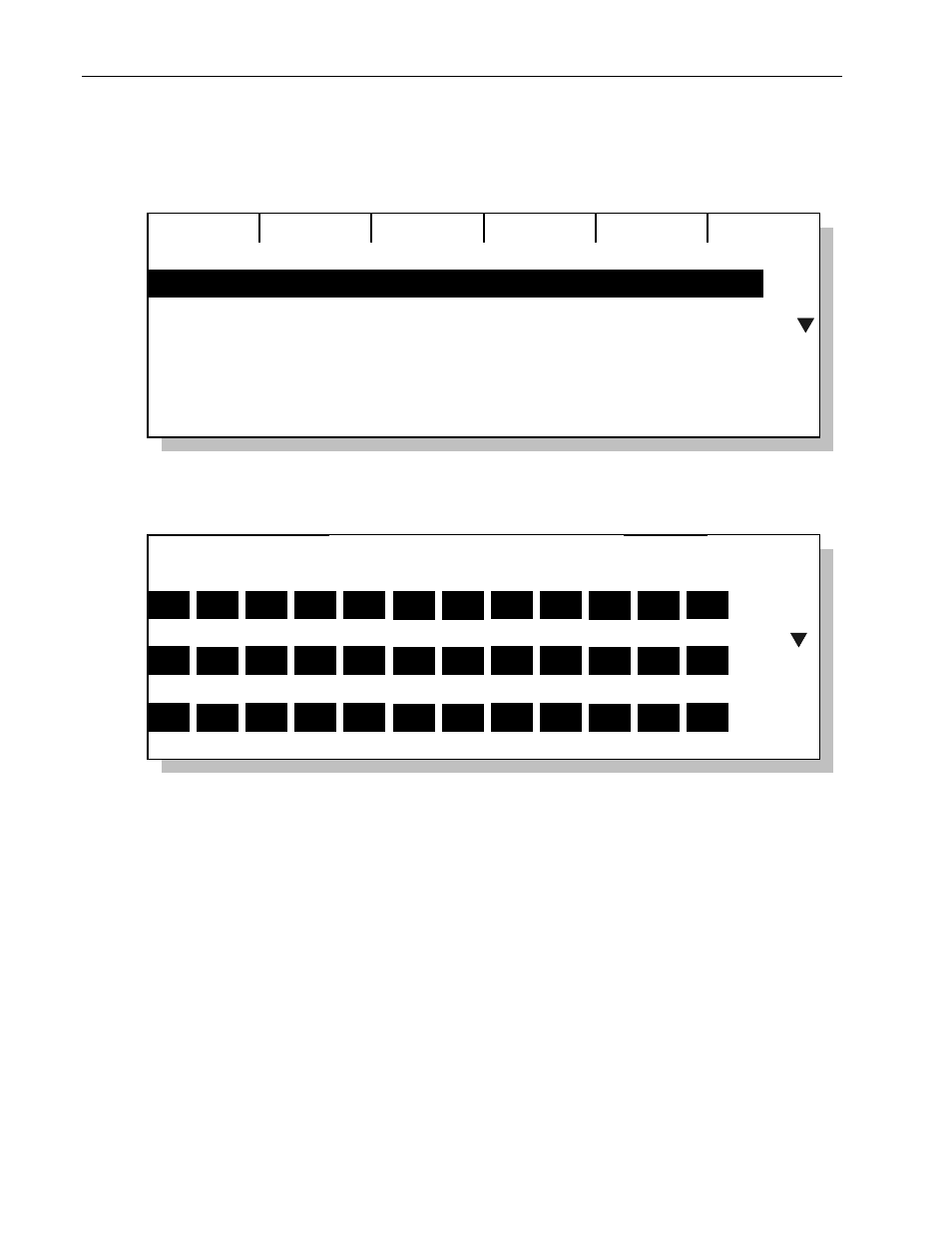
76
Chapter Three
Conventional Light Programming
LP-X24 and LP-X48 Users Manual
The LP-X displays the first look that you recorded to the playback.
In
Playback mode, you see which playbacks are active and what step each is on.
12:00
1 Inactive
2 Inactive
3 Inactive
4 Inactive
5 Inactive
6 PG 1 Step: 1 of 2
In
Scene mode, you see conventional channels and the intensity that each is
currently outputting.
Conventional Channels
50
01 02 03 04 05 06 07 08 09 10 11 12
13 14 15 16 17 18 19 20 21 22 23 24
FF
25 26 27 28 29 30 31 32 33 34 35 36
12:00
3. To advance to the next look, press the Select button for the playback.
4. To move backward to the previous step, hold down the Except button and press the
Select button for the playback.
If the scene list is already at Step 1, pressing Except + Select moves to the last step
of the scene list if the playback is set to loop.
5. Lower the playback intensity to zero when you are done.
Manual Scene Fader Bump Buttons
The twelve or twenty-four Manual Scene Faders have Bump buttons. The function of
the Bump buttons is determined by the setting on the Bump Master in the Mode
Controller Section.
When the Bump Master is set to Add, pressing a Bump button automatically adds the
light into the look at 100%.