Leprecon LP-X24 Manual v3.2 User Manual
Page 210
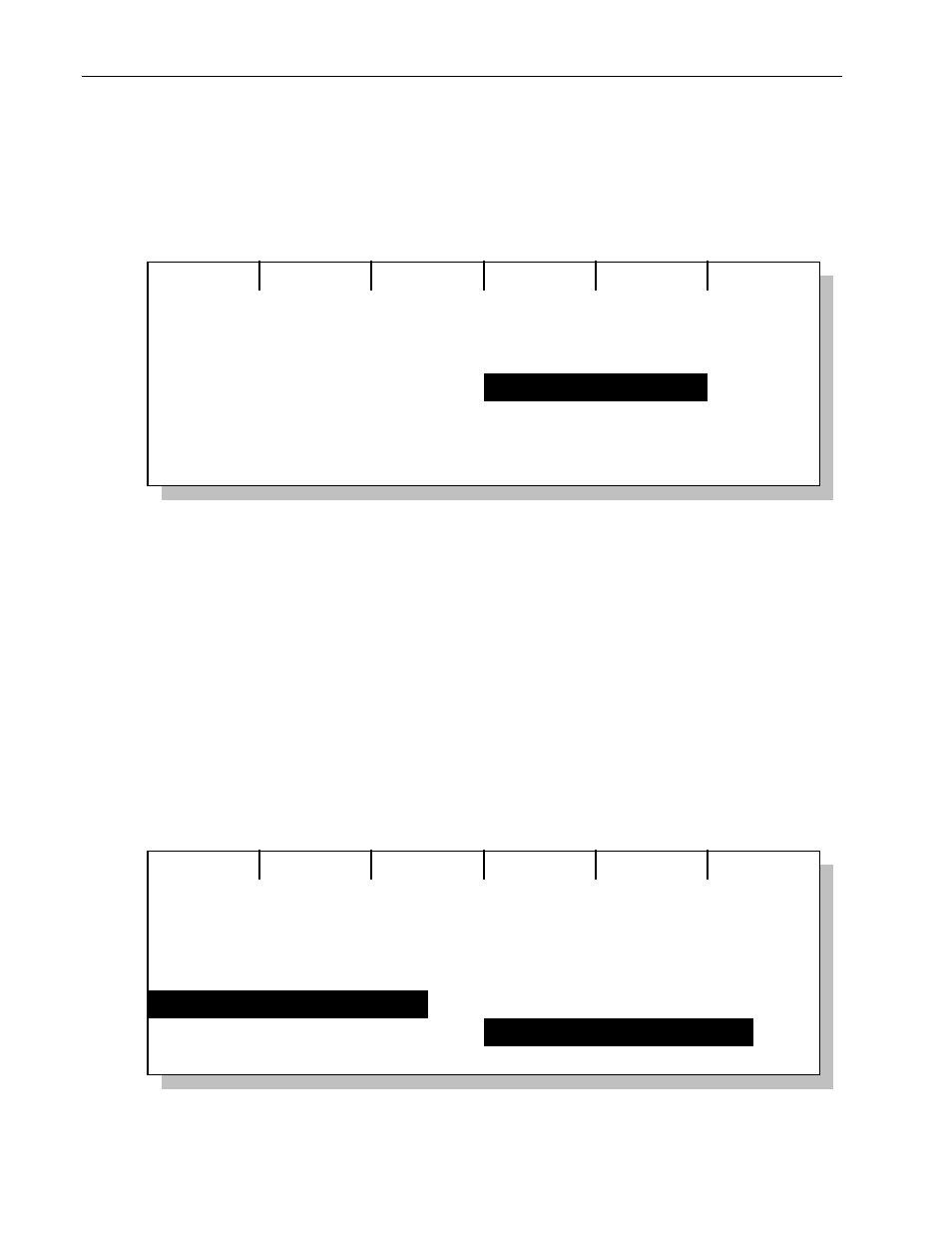
206
Chapter Twelve
Other Setup Features
LP-X24 and LP-X48 Users Manual
followed by <F> is a focus attribute. If you have not yet added any fixtures, this list
will be blank.
9. Use the left wheel to select an attribute name from the list.
If the attribute name you need isn't on the list, press the Name softkey.
Save
Create new Attribute name
Name:
Beam
Group:
Color
Focus
Unnamed
Use the keypad to enter a name for the attribute. Use the right wheel to specify the
type of attribute. Press the Save softkey when you are done. The attribute name is
added to the list.
10. Use the center wheel to scroll between Channel, Min Value, Max Value and
Default Value. Use the right wheel to set the value for each.
Usually these values will be specified by the manufacturer. Typically the minimum
value is zero and the maximum value is 255. However, some instruments have two
attributes on one channel
a split attribute. When this is the case, one attribute
usually will have a minimum value of 1 and a maximum value of 127 and the second
attribute will have a minimum value of 128 and a maximum value of 255. Any value
ranges are possible, as long as they do not overlap.
For the default value, specify the DMX values that the LP-X should use when a light
is first selected. The LP-X library uses white as the default color, open as the default
beam and 128 as the default focus value for pan or tilt.
Save
Name
Create Attribute: MY DEVICE
Attribute Name:
Channel:
Min Value:
Max Value:
Default Value:
255
1
0
128
Gobo wheel 2 <B>
Iris <B>
Pan <F>
Pan fine <F>
Shutter <B>