Leprecon LP-X24 Manual v3.2 User Manual
Page 154
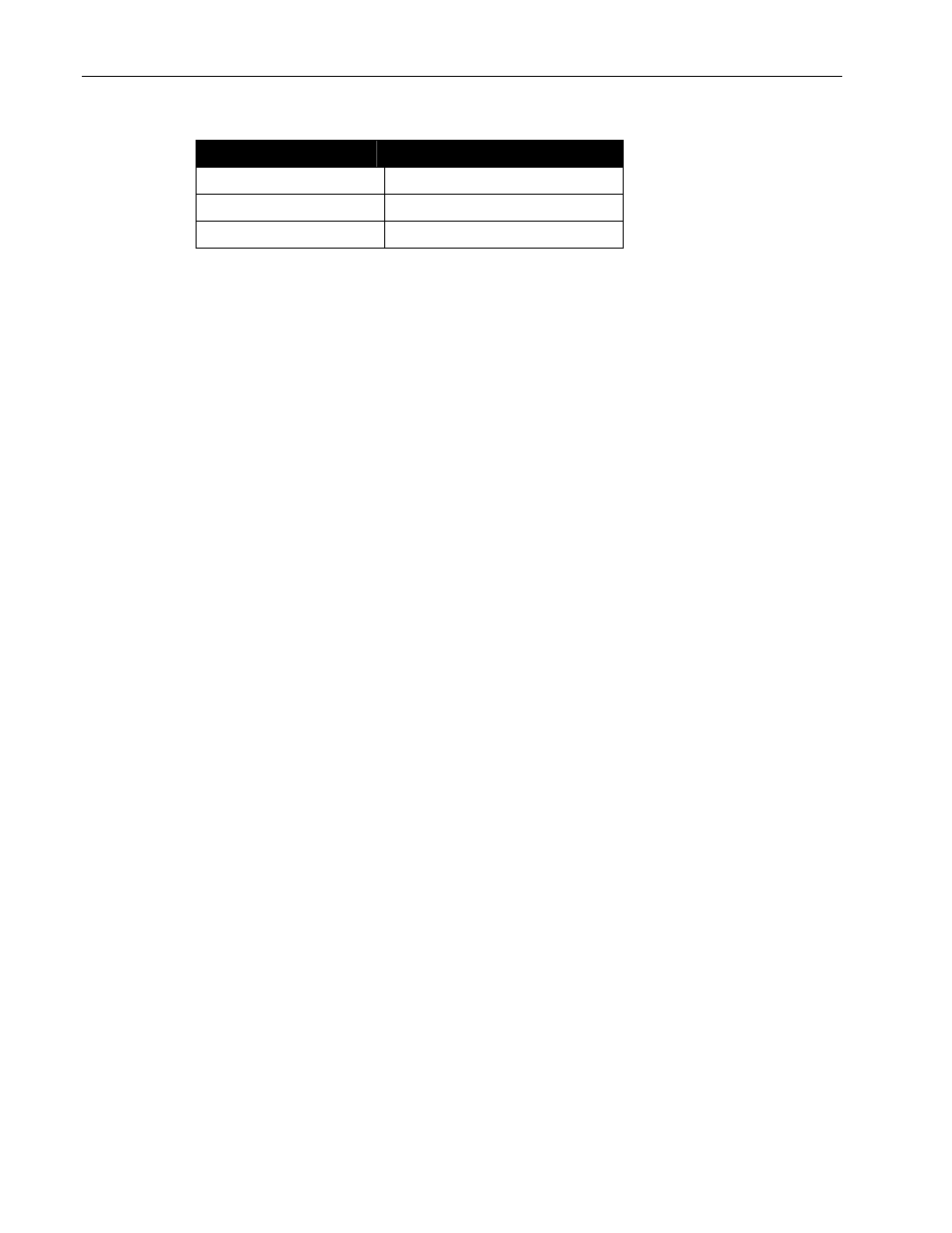
150 Chapter
Nine
Chases
LP-X24 and LP-X48 Users Manual
Button/Fader
Setting
Master Fader
Up (typically full on)
Manual Fader
Any setting
Programmer Fader
Up
The LP-X displays the Moving Light Programmer.
2. For step one of the chase, record the look in the typical way except just before you
save for the final time, set the Intensity to zero.
3. For step two of the chase, make no changes except to raise the Intensity to the
desired level, e.g. 100%.
4. For step three of the chase, record new Color, Beam and Focus settings. Just
before you save for the final time, set the Intensity to zero.
5. For step four of the chase, make no changes except to raise the Intensity to the
desired level, e.g. 100%.
6. Continue in this fashion, alternating between steps with zero intensity and the
desired intensity.
7. Convert the scene list to a chase and set the desired chase rate.
Note that dark move chases work best at slower rates which permit the light to
complete its beam, color and focus position changes during each dark step. This rate
will vary amongst the different types of lights.