Leprecon LP-X24 Manual v3.2 User Manual
Page 51
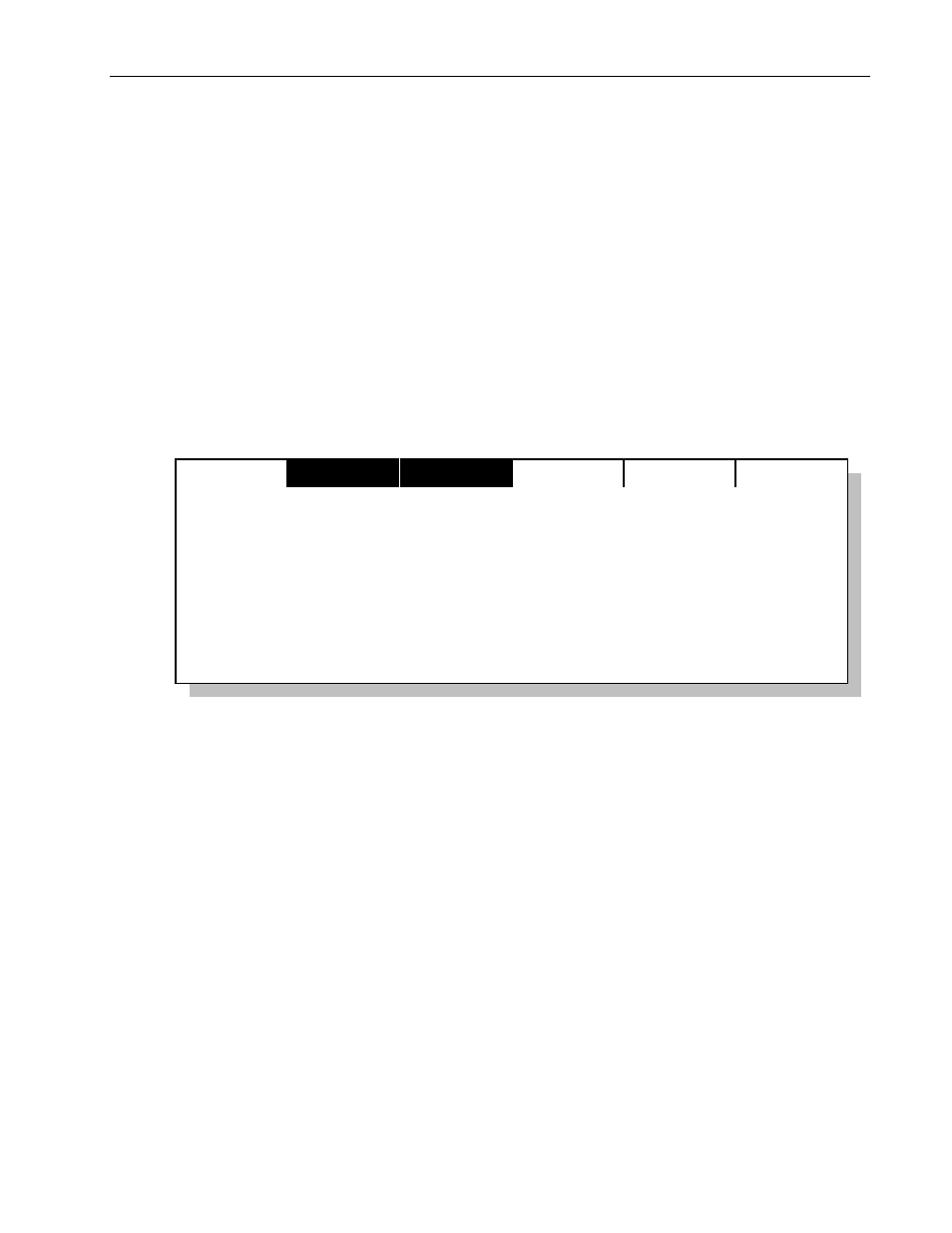
Setup Essentials
Chapter Two
47
LP-X24 and LP-X48 Users Manual
On the LP-X48, Slots 1 through 24 correspond to ML Select buttons 1 through 24 in
bank 1. Slots 25 through 48 correspond to ML Select buttons 1 through 24 in bank
2. Slots 49 through 96 do not correspond to any ML Select buttons. They are
"virtual" slots, meaning that they exist in the computer's memory but do not have a
corresponding button on the hardware. Slots 49 through 96 are programmable
through the user interface, but not through the use of ML Select buttons.
Use the left wheel to change the slot to which the instrument is assigned.
The LP-X automatically assigns the instrument to the first available DMX channel.
Use the right wheel to change the DMX start address.
The LP-X48 automatically assigns the instrument to Line A, if it can accommodate
the fixture. Use the right wheel to change the line assignment.
6. You can invert the pan or tilt for the instrument by pressing the Pan or Tilt softkey.
Pressing either key a second time toggles the setting off.
Save
Inv Pan InvTlt
#1 Cyberlight
Cyberlight
Add New Instrument
Slot
1
DMX
101
Inverting the pan or tilt switches the orientation of the pan or tilt for the light. For
example, let us say that a DMX value of zero for the pan typically moves the light all
the way to the right and a DMX value of 255 moves the light all the way to the left.
Inverting the pan changes a value of zero to all the way left and a value of 255 to all
the way right.
7. Press the Save softkey to save your settings.
The LP-X offers the opportunity to add another of the same instrument into the
system. It automatically sets the slot and DMX values to the next available.