Leprecon LP-X24 Manual v3.2 User Manual
Page 18
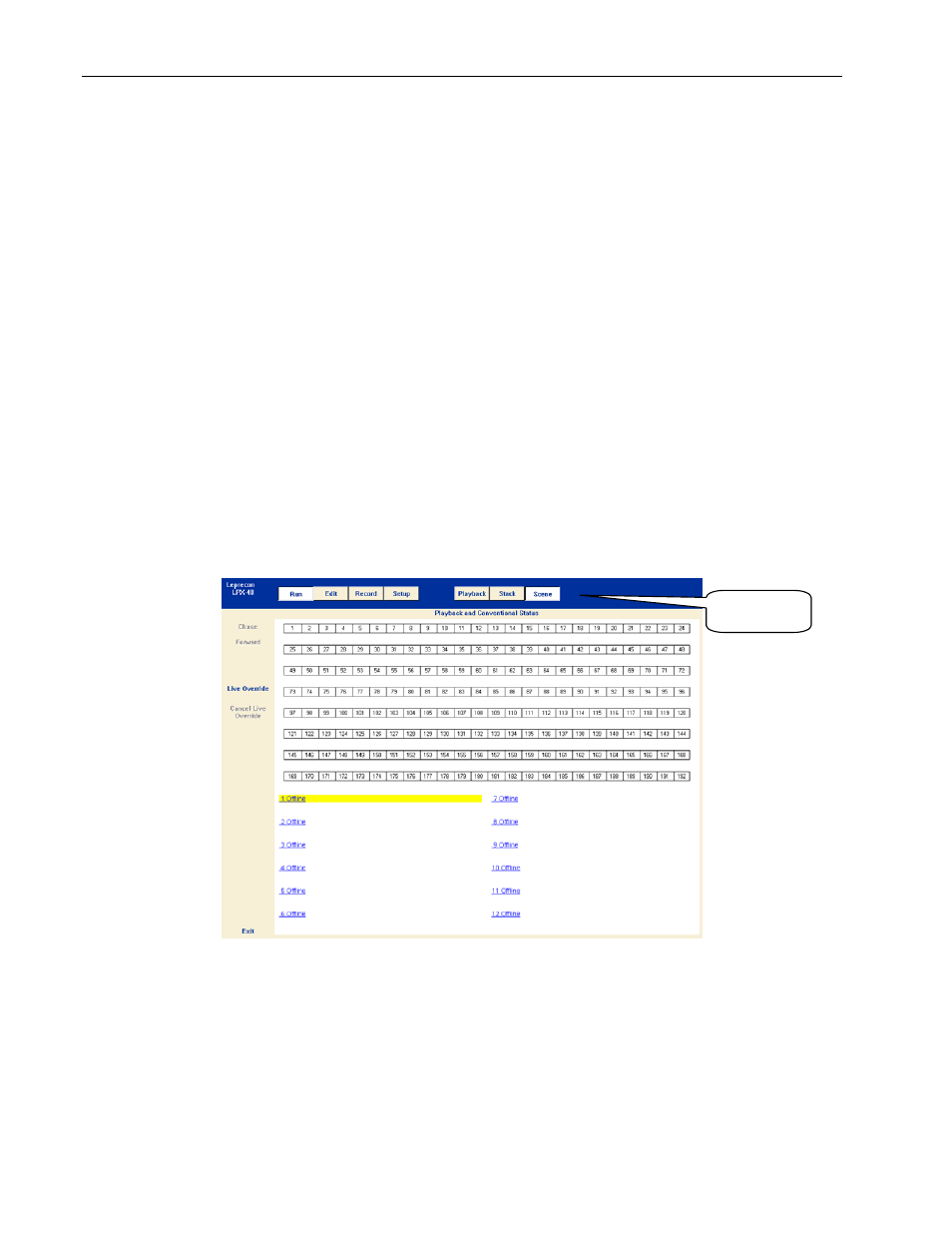
14 Introduction
LP-X24 and LP-X48 Users Manual
• The left wheel scrolls the color label list on this display.
• The center wheel increases and decreases the delay time.
• The right wheel increases and decreases the fade time.
• The side wheel increases and decreases the intensity.
There may be instances when pressing the wheel down is meaningful. For example, on
the screen shown above, pressing the center wheel makes the Delay time active. The
highlight moves from the Fade to the Delay. Data entry on the keypad would affect the
Delay. Also, pressing the side wheel on this screen toggles between Dowse and No
Dowse modes. (See "Dowse versus No Dowse Mode" beginning on page 90 for further
details.)
Orientation to Video Mode
Once you are familiar with the LP-X LCD mode operation, you will quickly adapt to Video
Mode with just a few pointers.
Mode Buttons:
The Mode Buttons correspond to the buttons in the Mode Controller Section of the
console itself. The Playback, Stack and Scene buttons are only displayed in Run and
Edit mode.
Mode
Buttons