Leprecon LP-X24 Manual v3.2 User Manual
Page 64
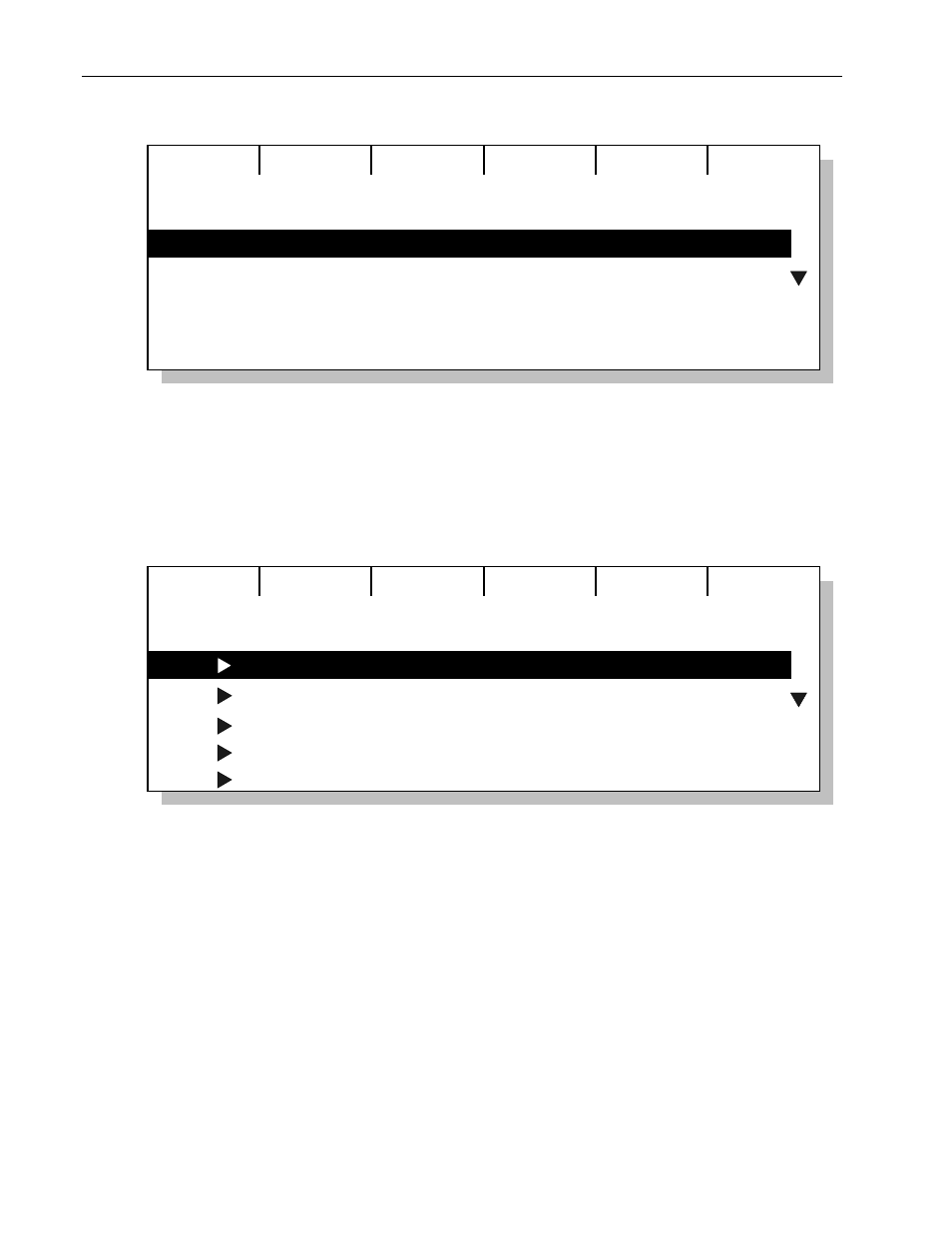
60
Chapter Two
Setup Essentials
LP-X24 and LP-X48 Users Manual
Add
By Dim
Delete
Edit Patch: MY NEW PATCH
CHAN DIMMERS
1 001 002 003 004 005
2 006 007 008 009 101
3
4
5
The By softkey gives you the ability to view channel assignment information either by
dimmer circuits or by board channel.
If
By Channels is active (the default, shown above), the list will display in increasing
board channel numbers. Each board channel lists the dimmers that it controls.
If
By Dimmers is active (shown below), the list will be organized by increasing
dimmer number and each dimmer will show only one channel value.
Add
ByChan
Delete
Edit Patch: MY NEW PATCH
DIM CHANNEL
001 1 @ 75%
002 1 @ 75%
003 1 @ 75%
004 1 @ 75%
005 1 @ 75%
To Delete a Channel Assignment
You may delete channel assignments in either viewing mode. In By Channel mode, you
delete everything assigned to the selected channel. In By Dimmer mode, you delete
only the selected dimmer. All other dimmers on that channel (if any) are unaffected.
You may also delete channel assignments by mapping them to channel 0. This allows
you to unmap a group of dimmers.
1. From the Setup Mode screen, press the Patch softkey.
The
Patch List screen appears.
2. Using the side wheel, select a patch to edit and then press the Edit softkey.
Note that the Edit softkey will not be available when the default patch is selected.