Leprecon LP-X24 Manual v3.2 User Manual
Page 181
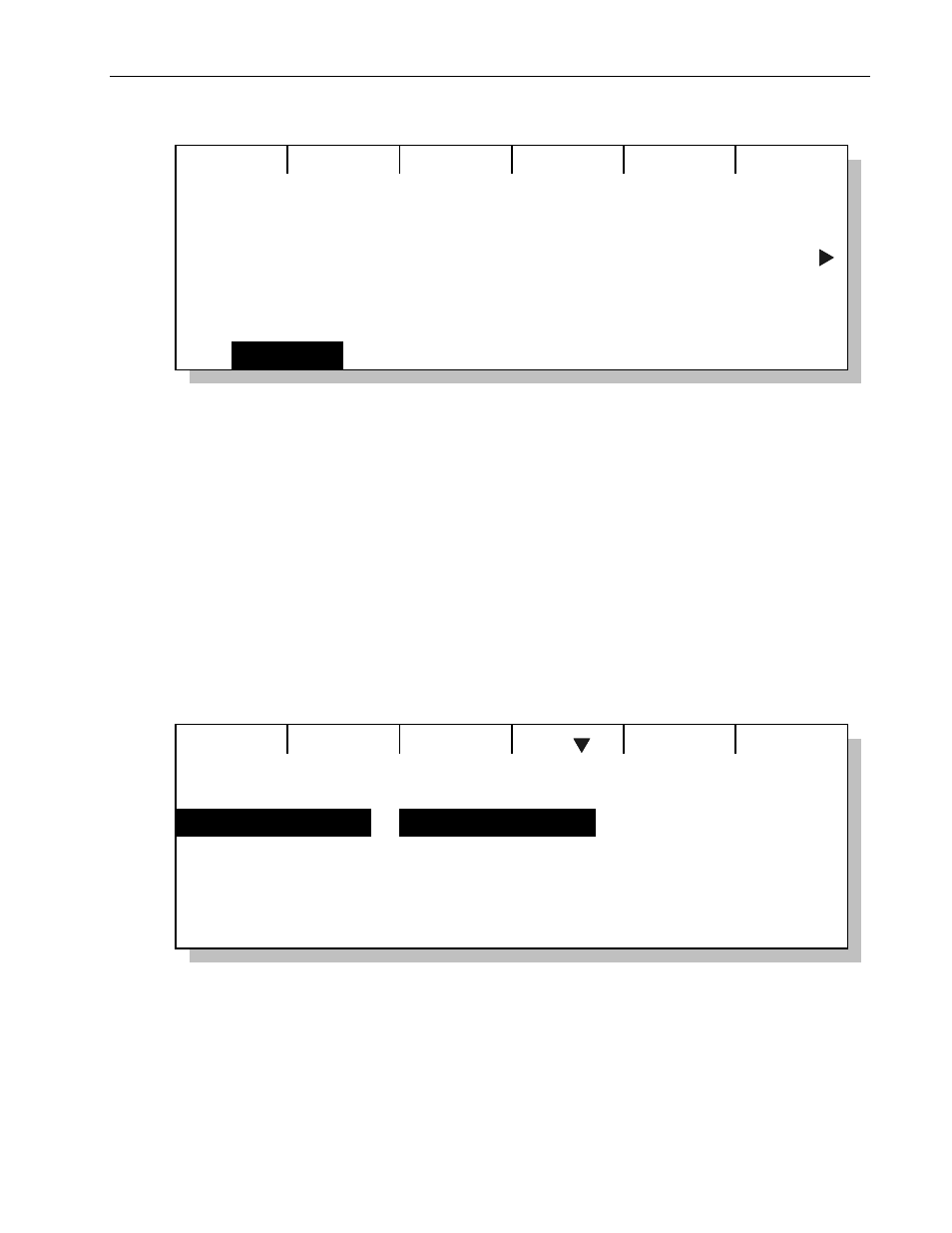
Moving Light Effects
Chapter Eleven
177
LP-X24 and LP-X48 Users Manual
Save
Label
Seq
Fade
0:00.0
Rate
0:01.0
Start Delay
0:00.0
Color Effect: Label Chase
Record: PG 1 PB 1 Step: 1
For instance, you might want to refine the effect for a specific light without changing
the parameters or label list for the others. Deselect all lights except the one, make
the changes and then press the Save softkey.
To take a light out of an effect completely, hold down the Clear key and then press
the light's ML Select button.
13. When you are done, press the No/Esc button twice to return to the ML Programmer
screen.
The
ColrFx or BeamFx softkey display flashes to indicate that there is an effect
applied to at least one of the selected lights.
NOTE: Sometimes when you remove a light from a label effect, the remaining lights
have more labels in common. For example, lights A, B, and C may have only had red,
white and blue in common. You remove light C from the effect. Both lights A and B have
a label for the color purple. The LP-X displays this label in the removed label list.
Seq
Remove
Move
Add
Add
Recording new scene
Param
red
blue
Color Effect: Label Chase
white
purple