Leprecon LP-X24 Manual v3.2 User Manual
Page 84
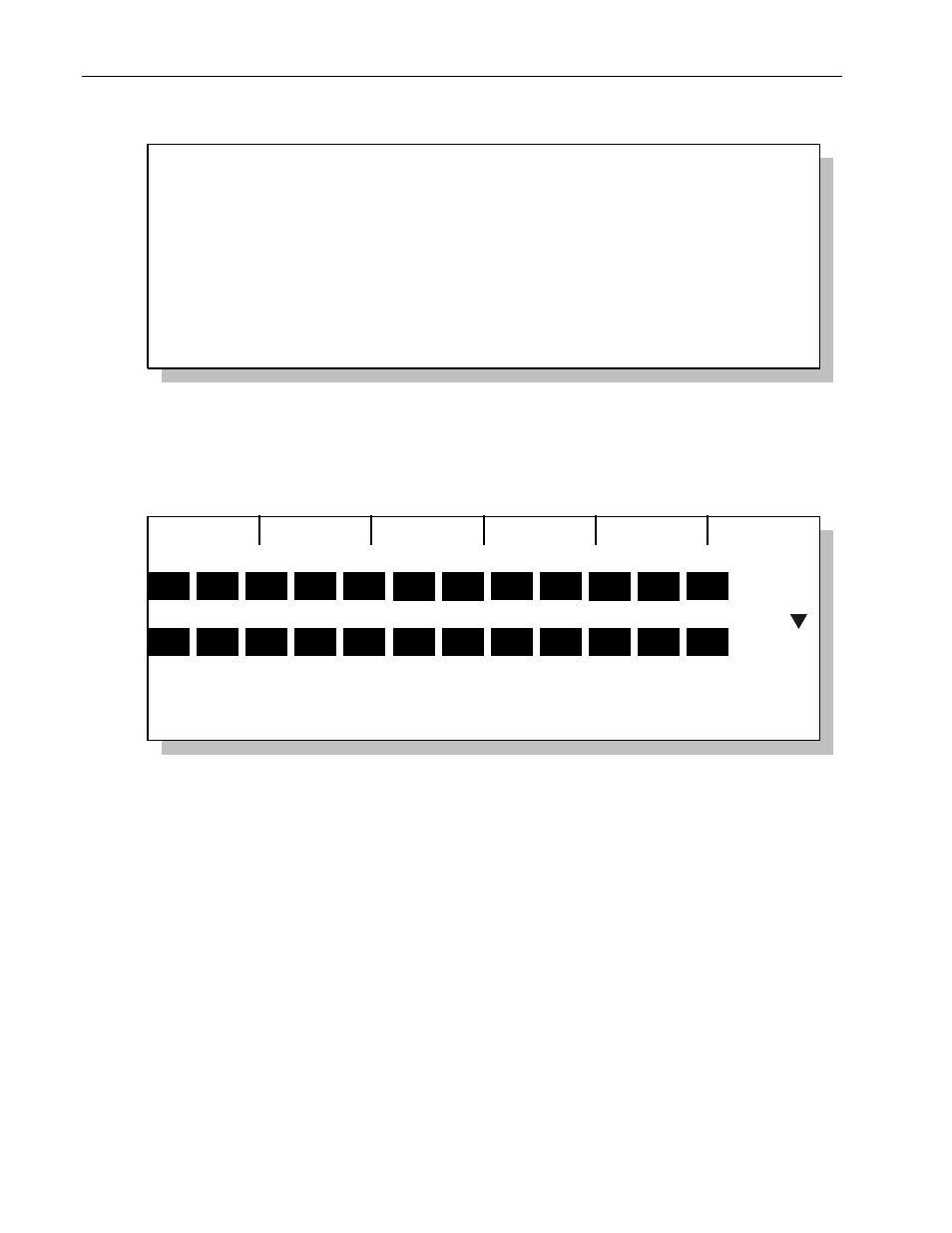
80
Chapter Three
Conventional Light Programming
LP-X24 and LP-X48 Users Manual
Edit Mode
playback & stack select buttons.
Please select a scene to edit using the
2. Press the Select button for the playback repeatedly until you reach the look you
want to edit.
The LP-X displays information for that look of the playback. Because the
Programmer Fader is set to zero, no data for the look is output to the stage.
Edit: PG 1 PB 6 Step: 1
Save
Select
Level
Fade
0:00
50
01 02 03 04 05 06 07 08 09 10 11 12
13 14 15 16 17 18 19 20 21 22 23 24
FF
3. Raise or lower manual scene faders to add lights to, remove lights from or change
current levels in the look.
For example, match and grab the 50% level on Manual Scene Fader 1 and then
increase it to 100%.
For example, match and grab the 100% level on Manual Scene Fader 2 and then
decrease it to 25%.
For example, match and grab the 0% level on Manual Scene Fader 3 and then
increase it to 50%.
Note that these changes will not be visible in the lights, regardless of the positions of
the Master Fader and Manual Fader. All edits are done blind. The level changes will
be reflected in the LEDs for the Manual Scene Faders.