Chapter eleven: moving light effects, Creating label effects – Leprecon LP-X24 Manual v3.2 User Manual
Page 173
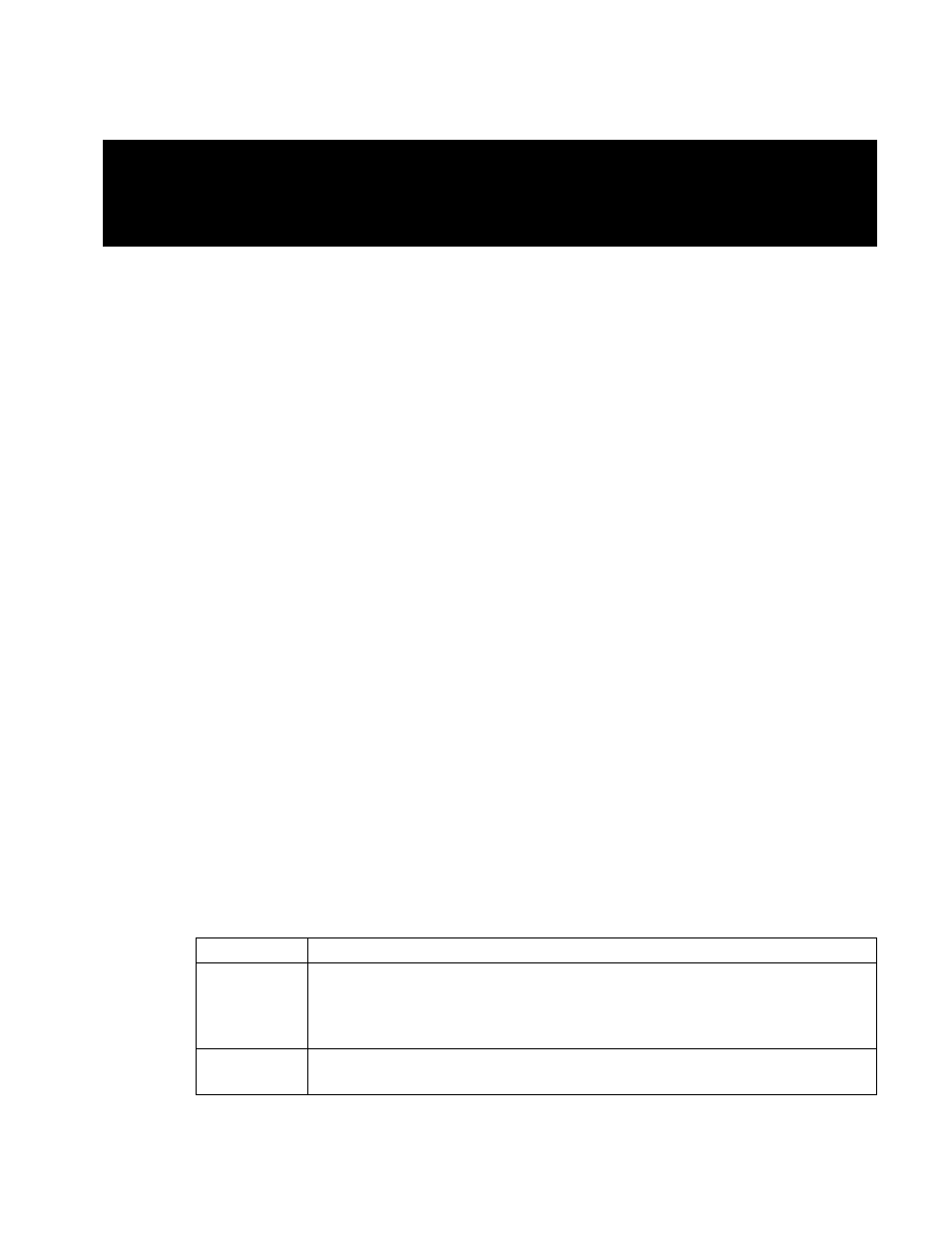
LP-X24 and LP-X48 Users Manual
Chapter Eleven:
Moving Light Effects
The LP-X includes the following moving light effects:
• Label Chase—a sequence of labels that repeats. The user selects the labels and
arranges them in the desired order. Label chases apply to color labels and beam
labels.
• Wheel Order Chase—also a sequence of labels that repeats. The difference
between this and a label chase is that wheel order chases include all labels and are
arranged in wheel order. The user cannot add, remove or reorder the labels. Wheel
order chases apply to color labels only.
• Iris Flick—a special effect in which the iris moves from the closed position to the
open position or vice versa. Some consoles refer to this effect as "fireworks".
• Circle—Lights move in a smooth circular or oval pattern.
• Triangle—Lights moved in a three-sided pattern.
• Rectangle—Lights moved in a four-sided pattern.
• Polygon—Lights moved in a many-sided pattern, ranging from three sides to one
hundred sides.
• Sweep/Fan—Lights move in a line between two points. In a sweep, the lights move
from start point to end point at the same time. In a fan, the lights move from start
point to end point in a staggered fashion, starting one after another.
• Ballyhoo—Lights move in a random pattern within a specified area.
Creating Label Effects
Label Chase Parameters
The following parameters apply to both wheel-order and non-wheel-order label chases.
Parameter Explanation
Fade
Specify how long it will take to fade from label to label. A fade time of
0:00.0 indicates that you want to snap from label to label. The range of
fade times is from 0:00.0 to 9:59.9. The fade should be less than or
equal to the rate.
Rate
Specify how long to hold on each label. The range of rates is from 0:00.1
to 9:59.9. The rate should be greater than or equal to the fade.