Listening to pandora – Marantz AV7702 Owner Manual User Manual
Page 113
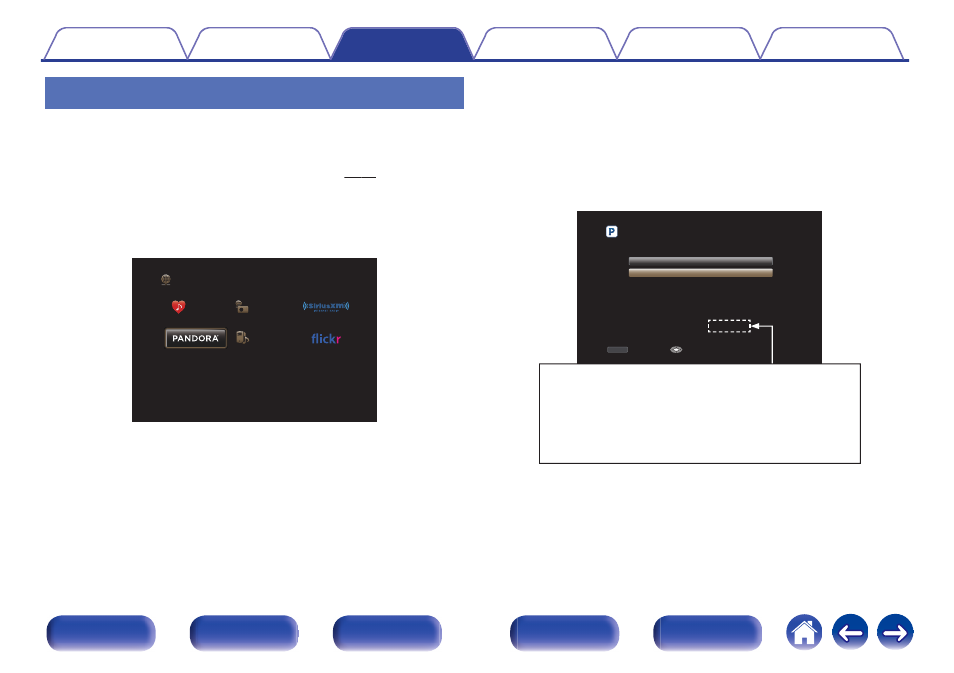
Listening to Pandora
®
1
Prepare for playback.
0
Check the network environment, then turn on this unit’s power.
(“Connecting to a home network (LAN)” (v p. 68))
2
Press ONLINE MUSIC.
3
Use uio p to select “Pandora”, then press ENTER.
.
Online Music
Favorites
Internet Radio
Media Server
4
If you have a Pandora account, use ui to select “I
have a Pandora account”, then press ENTER.
0
If you do not have a Pandora account, to select “I am to new to
Pandora”. The URL of Pandora and activation code are
displayed. Access the Pandora web page from your PC and
register the displayed activation code and account information.
Then press ENTER.
.
BACK
BACK
Pandora
I have a Pandora account
Please go to
http://www.pandora.com/marantz
and follow
the instructions there to create a new account.
Your activation code is :
zzzzzz
I am to new to Pandora
Cancel
Continue
This is an identification code required to
register your purchased product to the
Pandora service.This code is used to
obtain your account.
113