O progressive mode, O aspect ratio – Marantz AV7702 Owner Manual User Manual
Page 195
Advertising
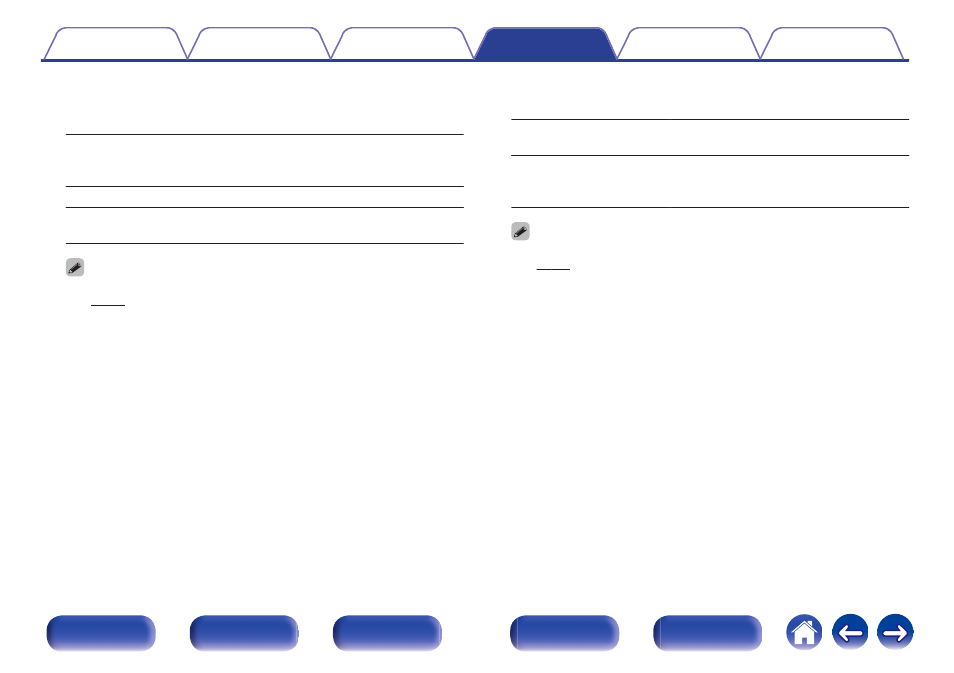
o Progressive Mode
Set an appropriate progressive conversion mode for the source video
signal.
Auto
(Default):
The video signal is automatically
detected and the appropriate mode is
set.
Video:
Select mode suitable for video playback.
Video and Film:
Select mode suitable for video and 30-
frame film material playback.
This item can be set when “i/p Scaler” is set to anything other than “Off”.
o Aspect Ratio
Set the aspect ratio for the video signals output to the HDMI.
16:9
(Default):
Output at 16:9 aspect ratio.
4:3 :
Output at 4:3 aspect ratio with black bars
on the sides of a 16:9 TV screen. (except
for 480p/576p output)
This item can be set when “i/p Scaler” is set to anything other than “Off”.
195
Advertising
This manual is related to the following products: