Switches light illumination on/off, V p. 162) – Marantz AV7702 Owner Manual User Manual
Page 162
Advertising
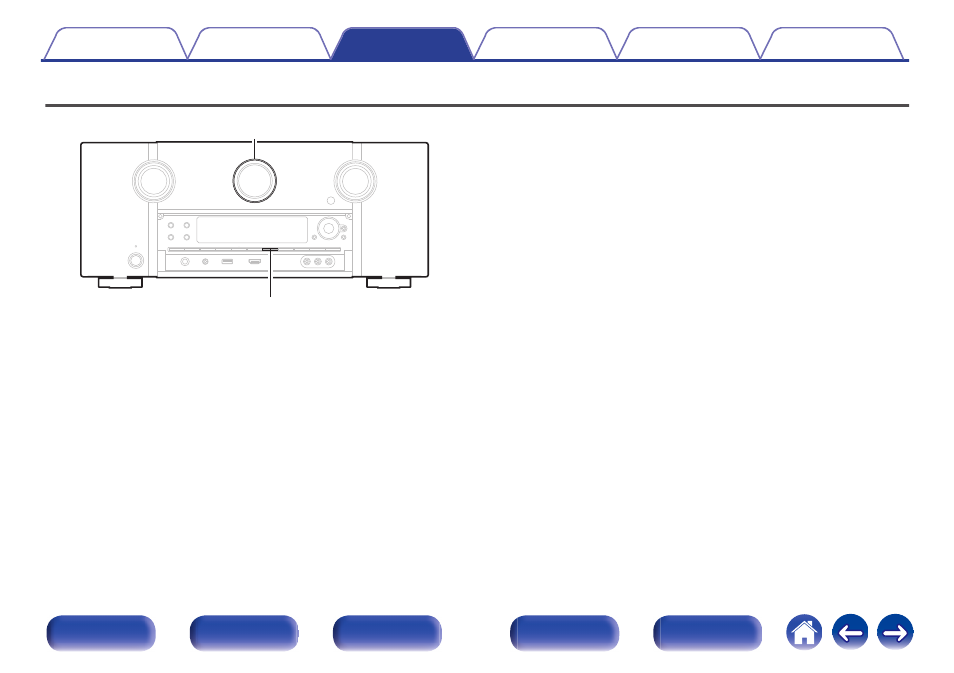
Switches light illumination on/off
.
Light illumination
DIMMER
You can switch the light illumination around the main display on or off.
The default setting is “On”.
1
Press and hold DIMMER on the main unit for 3
seconds.
0
Carry out the same procedure if you want to change the settings
again.
162
Advertising
This manual is related to the following products: