Tips – Marantz AV7702 Owner Manual User Manual
Page 266
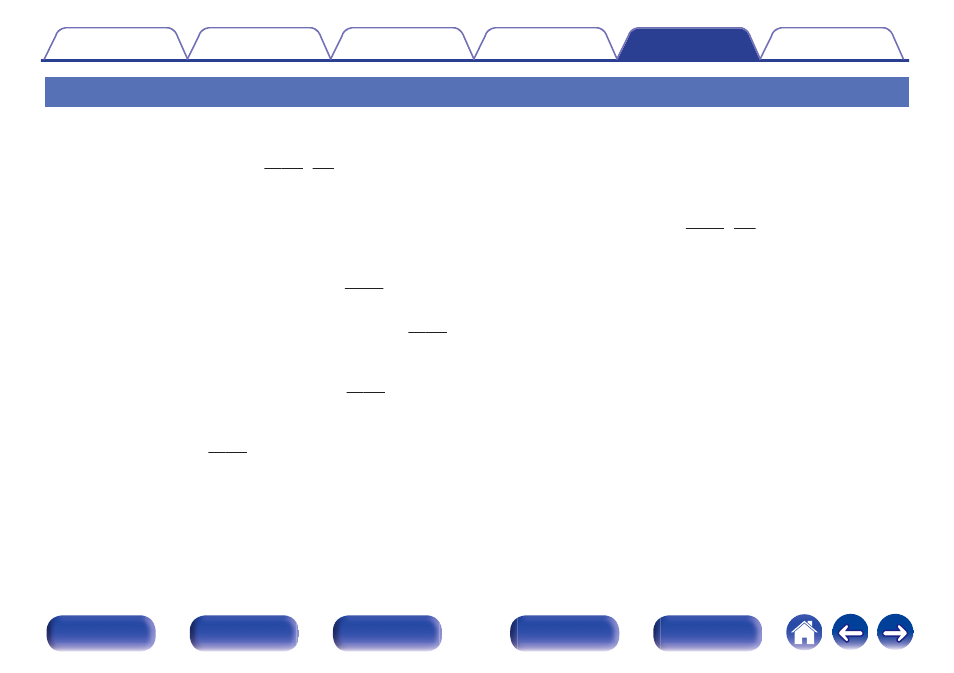
Tips
I want the volume not to become too loud by mistake
0
Set the volume upper limit for “Volume Limit” in the menu beforehand. This prevents children or others from increasing the volume too much by mistake.
You can set this for each zone. (v p. 179, 243)
I want to keep the volume at the same level when I turn the power on
0
By default, the volume setting when power was previously set to standby on this unit is applied at next power on with no change. To use a fixed volume
level, set the volume level at power on for “Power On Volume” in the menu. You can set this for each zone. (v p. 179, 243)
I want to have the subwoofer always output audio
0
Depending on the input signals and sound mode, the subwoofer may not output audio. When “Subwoofer Mode” in the menu is set to “LFE+Main”, you
can have the subwoofer always output audio. (v p. 231)
I want to make human voices in the movies clearer
0
Use “Dialog Level Adjust” in the menu to adjust the level. (v p. 174)
I want to keep bass and clarity during playback at a lower volume level
0
Set “Dynamic EQ” in the menu to “On”. This setting corrects the frequency characteristics to allow you to enjoy clear sound without the bass being lost
even during playback at a lower volume level. (v p. 181)
I want to automatically adjust the volume level difference in content such as TV and movies
0
Set “Dynamic Volume” in the menu. Volume level changes (between quiet scenes and loud scenes) in TV shows or movies are automatically adjusted
to your desired level. (v p. 182)
266