With the door open – Marantz AV7702 Owner Manual User Manual
Page 17
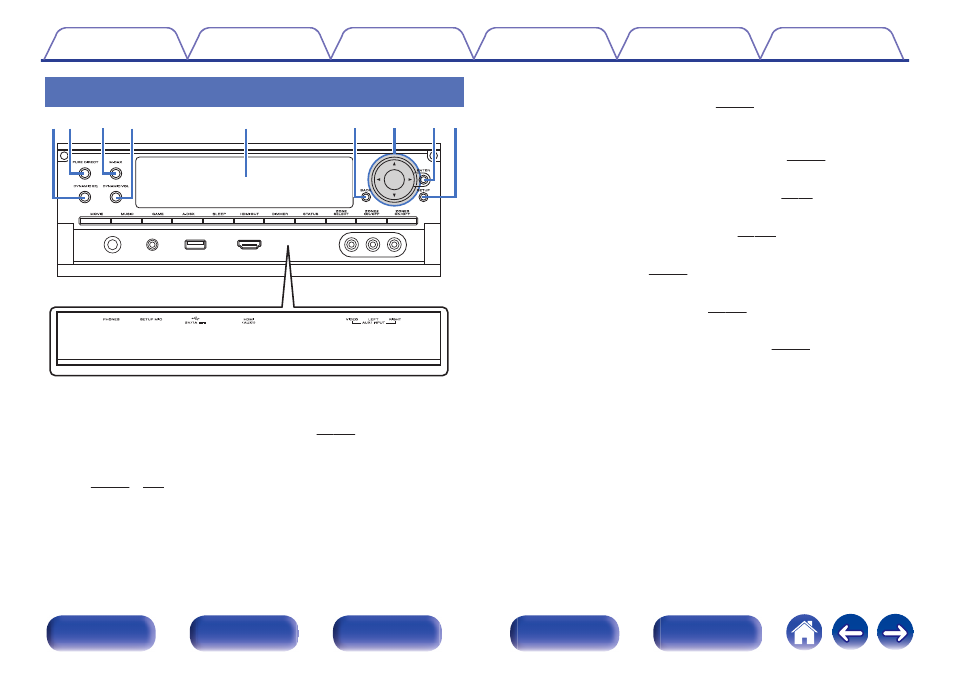
With the door open
.
y
u
o
w
q
e r
t
i
A DYNAMIC EQ button
This switches the Dynamic EQ settings. (v p. 181)
B PURE DIRECT button/indicator
This switches the sound mode between Direct, Pure Direct and Auto.
This lights when the Pure Direct mode is selected as the sound mode.
C M-DAX button/indicator
This enables the M-DAX mode. (v p. 178)
This lights when the M-DAX mode is selected.
D Dynamic Volume button (DYNAMIC VOL)
This switches the Dynamic Volume settings. (v p. 182)
E Sub display
This displays various pieces of information. (v p. 22)
F BACK button
This returns to the previous screen. (v p. 171)
G
Cursor buttons (uio p)
These select items. (v p. 171)
H ENTER button
This determines the selection. (v p. 171)
I SETUP button
This displays the menu on the TV screen. (v p. 171)
17