Registering by entering preset numbers”(v p. 254, O registering by entering preset numbers – Marantz AV7702 Owner Manual User Manual
Page 254
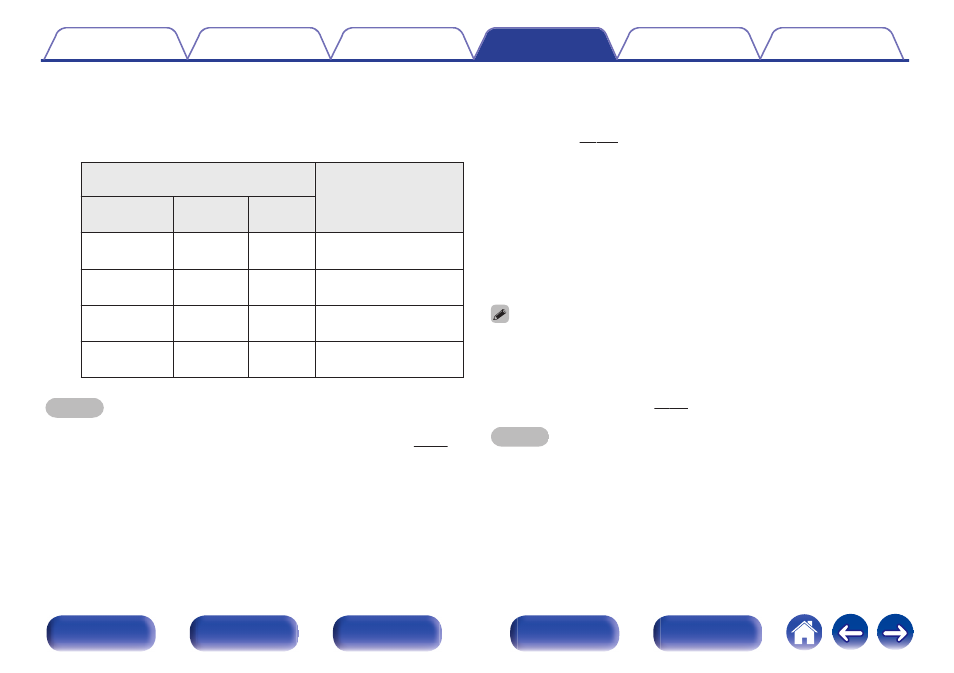
n Registering multiple players at the same time
1
Press and hold down the SMART SELECT 1 – 4 and
OPTION until “OK” indicator on the remote control
display is flashing, then release.
Devices to be registered at the
same time
Press and hold down
the buttons
Blu-ray Disc
player
DVD player CD player
P
P
SMART SELECT 1 and
OPTION
P
P
SMART SELECT 2 and
OPTION
P
P
SMART SELECT 3 and
OPTION
P
P
P
SMART SELECT 4 and
OPTION
NOTE
Depending on the model and year of manufacture of your device, some buttons may
not operate. In this case, try “Registering by entering preset numbers” (v p. 254).
o Registering by entering preset numbers
Before starting, confirm the preset number of the device that you want
to register and the buttons that can be registered in the “Preset Code
Table” (v p. 325) in the Appendix.
1
Press and hold down the input source select button
that you want to register the preset code to and SET
until “PRSET” indicator on the remote control display
is flashing, then release.
2
Enter the preset number (4 digits) listed for the device
in the Preset Code Table using the number buttons (0 –
9) on the remote control.
0 Some manufacturers use more than one type of remote control code. Preset
codes to change the number and verify correct operation.
0 If the AV device is not a Marantz device, or if the device does not operate even
when the preset code is registered, use the learning function. Remote codes for
different devices can be remembered for use by the Marantz remote control
included with this device. (v p. 325)
NOTE
Depending on the model and year of manufacture of your device, some buttons may
not operate.
254