Playing back a file saved on a pc or nas, Nas” (v p. 294), O specifications of supported files – Marantz AV7702 Owner Manual User Manual
Page 294
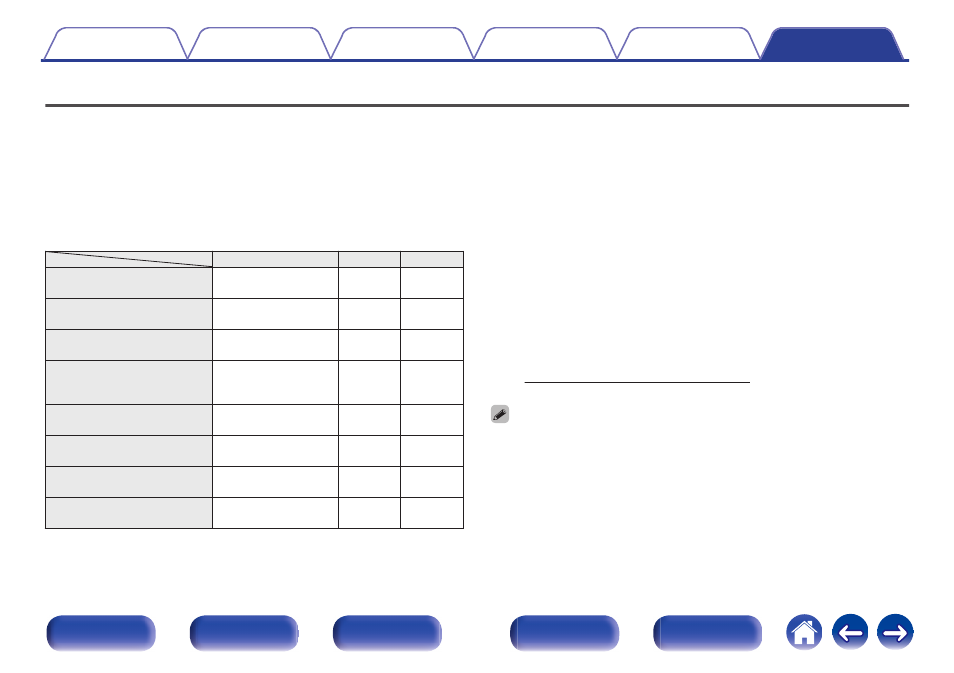
Playing back a file saved on a PC or NAS
0
This unit is compatible with MP3 ID3-Tag (Ver. 2) standard.
0
This unit can show the artwork that was embedded by using MP3 ID3-Tag Ver. 2.3 or 2.4.
0
This unit is compatible with WMA META tags.
0
If the image size (pixels) of an album artwork exceeds 500 × 500 (WMA/MP3/WAV/FLAC) or 349 × 349 (MPEG-4 AAC), then music may not be played
back properly.
0
A server or server software compatible with distribution in the corresponding formats is required to play music files via a network.
o Specifications of supported files
Sampling frequency
Bit rate Extension
WMA
z
1
32/44.1/48 kHz
48 – 192
kbps
.wma
MP3
32/44.1/ 48 kHz
32 – 320
kbps
.mp3
WAV
32/44.1/48/88.2/
96/176.4/192 kHz
–
.wav
MPEG-4 AAC
z
1
32/44.1/48 kHz
16 – 320
kbps
.aac/
.m4a/
.mp4
FLAC
32/44.1/48/88.2/
96/176.4/192 kHz
–
.flac
ALAC
z
2
32/44.1/48/88.2/
96 kHz
–
.m4a
DSD
2.8 MHz
–
.dsf/
.dff
AIFF
32/44.1/48/88.2/
96/176.4/192 kHz
–
.aif/
.aiff
z1 Only files that are not protected by copyright can be played on this unit.
Content downloaded from pay sites on the Internet are copyright protected.
Also, files encoded in WMA format when ripped from a CD, etc. on a computer
may be copyright protected, depending on the computer’s settings.
z2 Copyright [2012] [D&M Holdings. Inc.]
Licensed under the Apache License, Version 2.0 (the “License”); you may not
use this file except in compliance with the License. You may obtain a copy of
the License at
In ZONE2, it is not possible to play the DSD signal.
294