Surround parameter, O cinema eq, O loudness management – Marantz AV7702 Owner Manual User Manual
Page 175
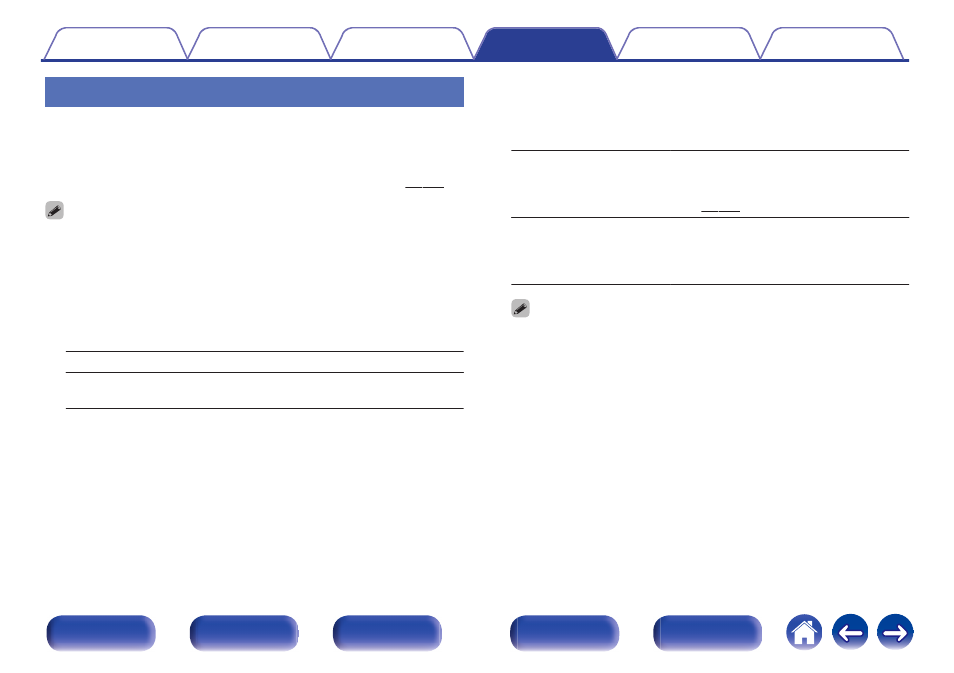
Surround Parameter
You can adjust the surround audio sound field effects to match your
preferences.
The items (parameters) that can be adjusted depend on the signal being
input and the currently set sound mode. For details on the adjustable
parameters, see “Sound modes and surround parameters” (v p. 298).
0 Some setting items cannot be set while playback is stopped. Make the settings
during playback.
0 “Surround Parameter” settings are stored for each sound mode.
o Cinema EQ
Gently softens the upper treble range of movie soundtracks to reduce
possible harshness and improve clarity.
On:
“Cinema EQ” is used.
Off
(Default):
“Cinema EQ” is not used.
o Loudness Management
This sets whether to output as specified in “Dynamic Compression” or
output directly without compressing the dynamic range of audio
recorded in the disc.
On
(Default):
Outputs are given based on enabling the
settings made in “Dynamic Compression”
and “Dialog normalization function”
Off:
“Dynamic Compression” settings and
“Dialogue Normalization” are disabled,
and the signals on the disc are output as
is.
“Loudness Management” can be set when Dolby Digital, Dolby Digital Plus or
Dolby TrueHD signal is input.
175