Performing repeat playback, Performing random playback, Performing repeat playback” (v p. 80) – Marantz AV7702 Owner Manual User Manual
Page 80: Performing random playback” (v p. 80)
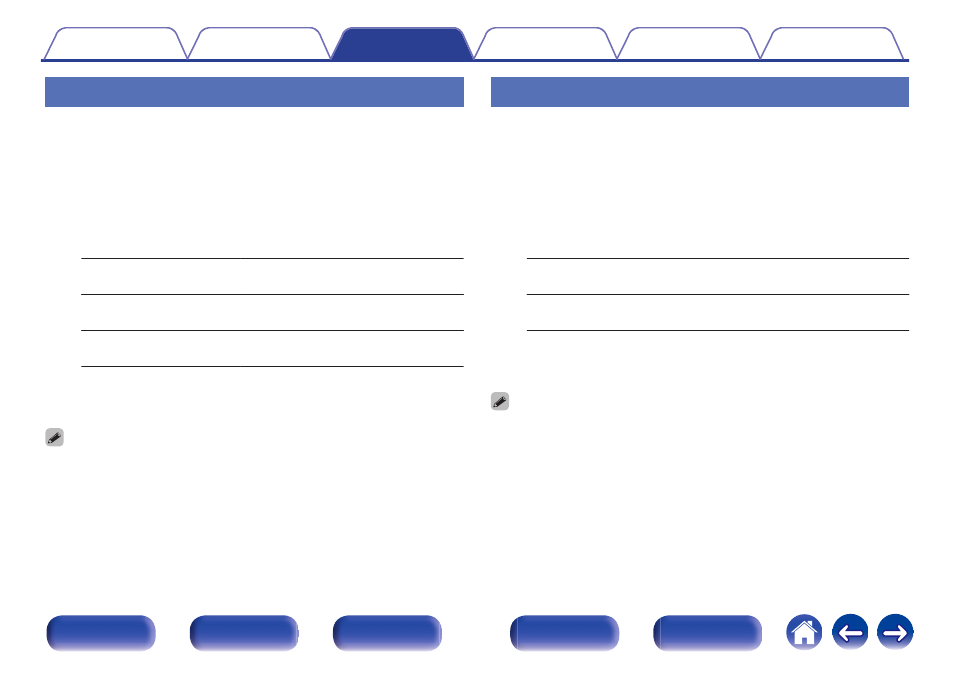
Performing repeat playback
1
Press OPTION with “iPod Browse Mode” set to “On-
Screen”.
The option menu screen is displayed.
2
Use ui to select “Repeat”, then press ENTER.
3
Use o p to select repeat playback mode.
Off
(Default) :
Repeat playback mode is canceled.
One:
A file being played is played
repeatedly.
All:
All files in the folder currently being
played are played repeatedly.
4
Press ENTER.
The display returns to the playback screen.
“Repeat” settings are stored for each input source.
Performing random playback
1
Press OPTION with “iPod Browse Mode” set to “On-
Screen”.
The option menu screen is displayed.
2
Use ui to select “Random”, then press ENTER.
3
Use o p to select random playback mode.
Off
(Default):
Disable random playback.
On:
Randomly play back all tracks in the
current playback folder.
4
Press ENTER.
The display returns to the playback screen.
0 During random playback, each time playback of a track is completed, another
track is randomly selected for playback from tracks in the folder. Therefore, it’s
possible that you may hear a track played back more than once during random
playback.
0 “Random” settings are stored for each input source.
80