Stake points, Stake points -105, Figure 63: survey menu – stake points – NavCom SurveCE Integration Rev.A User Manual
Page 107
Advertising
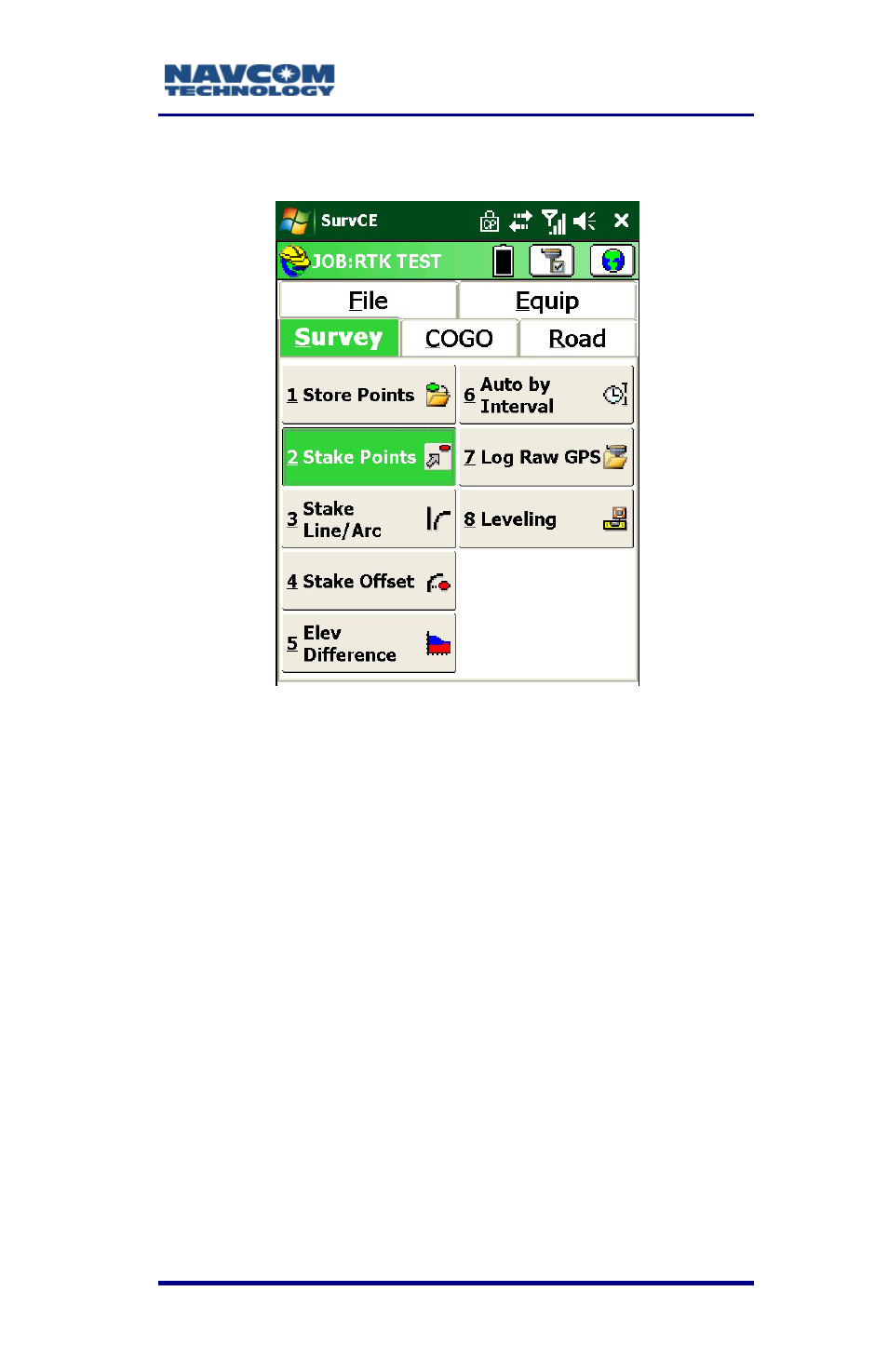
SurvCE ™ Integration User Guide – Rev. A
3-105
Stake Points
Figure 63: Survey Menu – Stake Points
1. Select Survey > Stake Points to navigate to and
stake points, for example, boundary corners or
construction grade stakes. Stake points are:
Points that have been determined in relationship
to other measured points in the field.
Points contained in a coordinate data file
transferred to the Nautiz X7 or preferred data
collector with Carlson X-Port software.
2. Review the section Job Settings above before
staking. Various options can be set which
determine how directions to a stake point are
provided.
Advertising