Figure 35: gps rover submenu – current tab – NavCom SurveCE Integration Rev.A User Manual
Page 71
Advertising
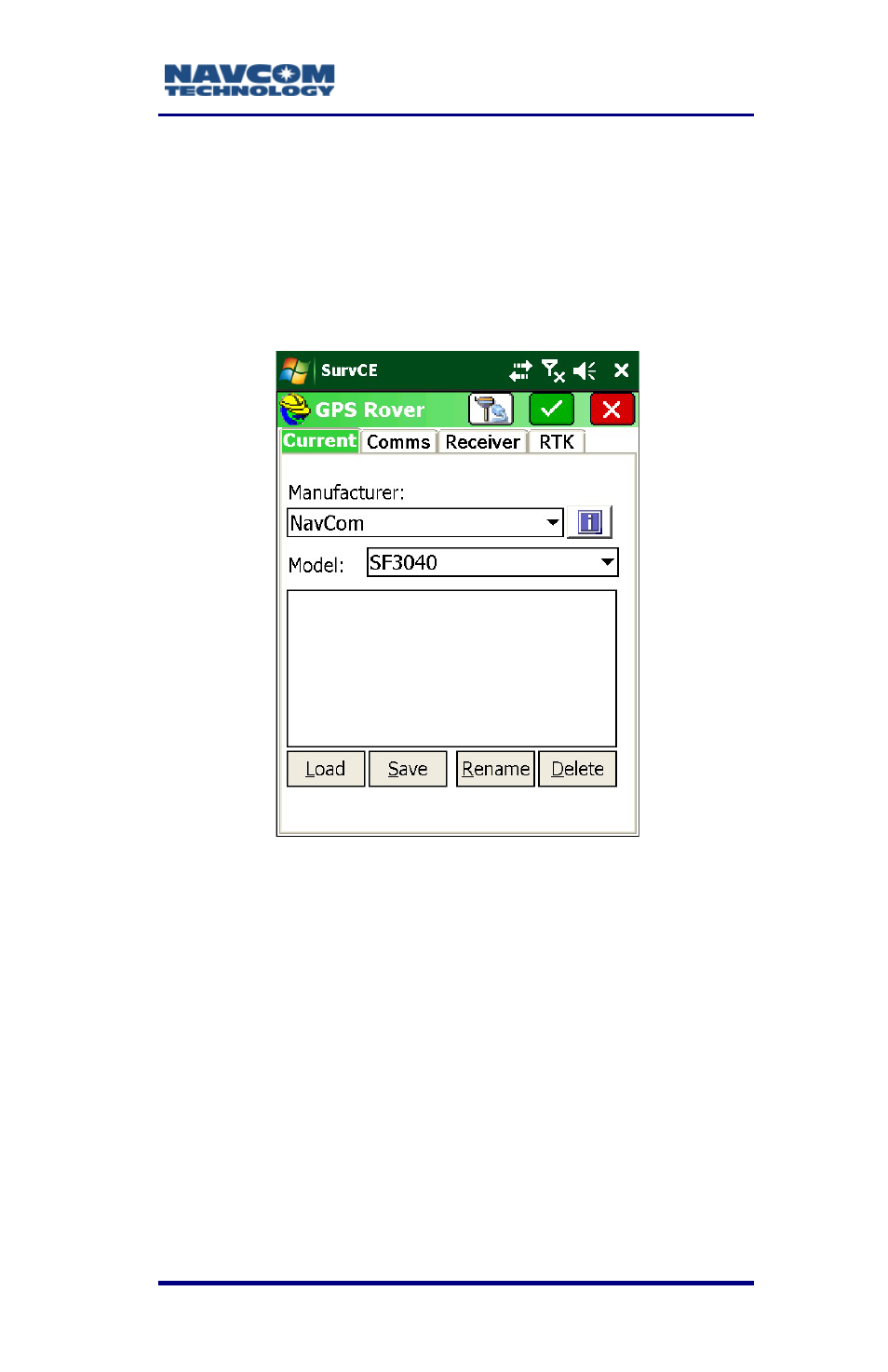
SurvCE ™ Integration User Guide – Rev. A
3-69
GPS Rover submenu opens (see Figure 35). It
has four submenus similar to the GPS Base
submenu.
7. Tap the Current tab. From the Manufacturer drop-
down list, select NavCom (see Figure 35).
Figure 35: GPS Rover Submenu – Current Tab
8. From the
Model
dropdown list, select a receiver
model. The choice of Model sets the antenna type
in the Receiver tab configuration.
There are three choices for NavCom antenna models:
Selecting “NavCom” sets the protocol
stack for the legacy products (SF-2050,
SF-2040, etc.). Refer to Table 6 Product
Antenna Types.
Selecting SF-3050 sets the protocol
stack for the SF-3050.
Advertising